Vtech CS6219-2 Support Question
Find answers below for this question about Vtech CS6219-2.Need a Vtech CS6219-2 manual? We have 1 online manual for this item!
Question posted by Bfsandy on May 6th, 2011
Phone Just Says 'connecting' No Dial Tone
base is plugged in. handset says connecting
Current Answers
There are currently no answers that have been posted for this question.
Be the first to post an answer! Remember that you can earn up to 1,100 points for every answer you submit. The better the quality of your answer, the better chance it has to be accepted.
Be the first to post an answer! Remember that you can earn up to 1,100 points for every answer you submit. The better the quality of your answer, the better chance it has to be accepted.
Related Vtech CS6219-2 Manual Pages
User Manual (CS6219-2 User Manual) - Page 3
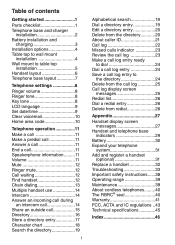
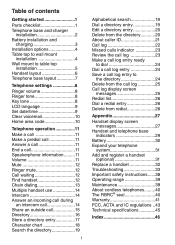
...25 Redial list 26 Dial a redial entry 26 Delete from redial 26
Appendix 27
Handset display screen messages 27
Handset and telephone base indicators 29
Battery 30 Expand your telephone
system 31 Add and register a handset
(optional 31 Replace a handset 32 Troubleshooting 33 Important safety instructions......38 Operating range 39 Maintenance 39 About cordless telephones.........40 The...
User Manual (CS6219-2 User Manual) - Page 13
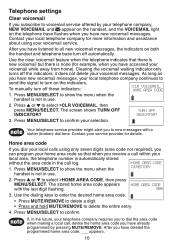
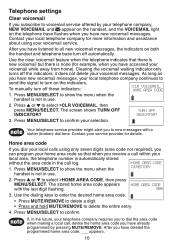
... appears
HOME AREA CODE
with a stutter (broken) dial tone.
Clearing the voicemail waiting indicator only
turns off these indicators:
>CLR VOICEMAIL HOME AREA CODE
1. it does not delete your telephone company, NEW VOICEMAIL and appear on the handset, and the VOICEMAIL light on the telephone base flashes when you have deleted the programmed home...
User Manual (CS6219-2 User Manual) - Page 14
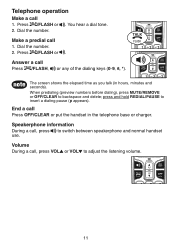
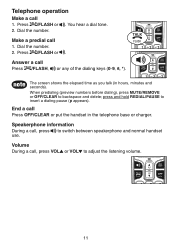
You hear a dial tone. 2.
Press /FLASH or . Press /FLASH or . press and hold REDIAL/PAUSE to backspace and delete; Make a predial call Press OFF/CLEAR or put the handset in hours, minutes and seconds). Dial the number. 2. End a call 1. Volume During a call , press to adjust the listening volume.
11 When predialing (preview numbers before dialing), press...
User Manual (CS6219-2 User Manual) - Page 15
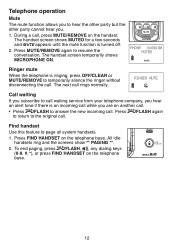
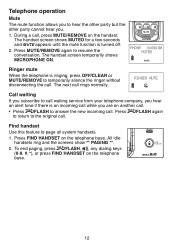
... the other party cannot hear you.
1. All idle
handsets ring and the screens show ** PAGING **. 2. The handset screen temporarily shows MICROPHONE ON.
To end paging, press /FLASH, , any dialing keys
(0-9, #, *), or press FIND HANDSET on the telephone base. During a call rings normally.
Press FIND HANDSET on the telephone base.
12 Telephone operation
Mute The mute function allows...
User Manual (CS6219-2 User Manual) - Page 16
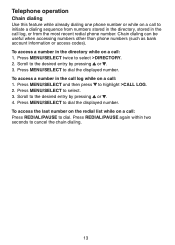
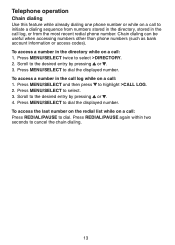
... . 4. Press MENU/SELECT to select >DIRECTORY. 2. Telephone operation
Chain dialing Use this feature while already dialing one phone number or while on a call to initiate a dialing sequence from the most recent redial phone number. Press MENU/SELECT and then press to dial the displayed number. Scroll to dial. Press MENU/SELECT to highlight >CALL LOG. 2. Press MENU...
User Manual (CS6219-2 User Manual) - Page 17
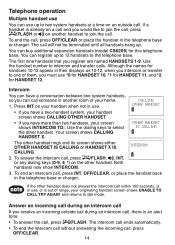
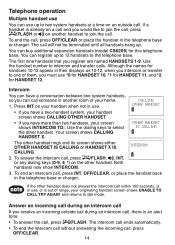
..., or is an alert tone.
• To answer the call , press /FLASH, , INT, or any dialing keys (0-9, #, *) on a call and you must use *0 for HANDSET 10, *1 for HANDSET 11, and *2 for this telephone base. Both handsets now show INTERCOM.
3. The first nine handsets that you have a two-handset system, your handset screen shows CALLING OTHER HANDSET.
• If you register...
User Manual (CS6219-2 User Manual) - Page 18
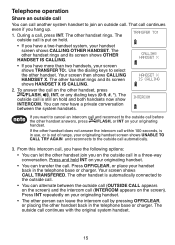
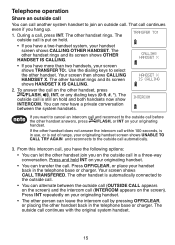
... automatically.
3. Use the dialing keys to the outside call (INTERCOM appears on hold.
• If you hang up. 1. You can alternate between the system handsets. The
TRANSFER TO:
outside call is automatically connected to join an outside call .
• You can now have a two-handset system, your handset back in the telephone base or charger.
That...
User Manual (CS6219-2 User Manual) - Page 19
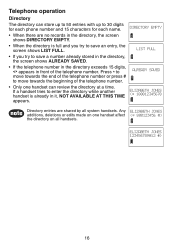
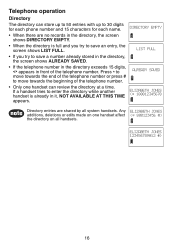
... the telephone number in the directory, the screen shows DIRECTORY EMPTY.
• When the directory is full and you try to 30 digits for each phone number and 15 characters for each name.
Telephone operation
Directory
The directory can store up to 50 entries with up to save an entry, the...
User Manual (CS6219-2 User Manual) - Page 25
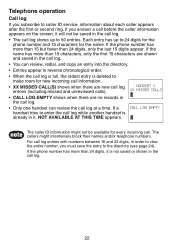
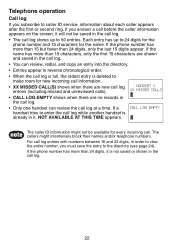
...call log entries (including missed and unreviewed calls). If a
CALL LOG EMPTY
handset tries to enter the call log while another handset is
already in it will not be available for every incoming call log at ...a time. If you answer a call log stores up to 24 digits for the phone number and 15...
User Manual (CS6219-2 User Manual) - Page 30


CONNECTING... ENDED
You have just ended a call . There is full.
Appendix
Handset display screen messages
ALREADY SAVED
The telephone number entered is already stored in use.
INTERCOM ENDED
You have turned off and the person on the same line is turned off the handset microphone. LIST FULL
The directory is an incoming call .
The cordless handset is...
User Manual (CS6219-2 User Manual) - Page 31
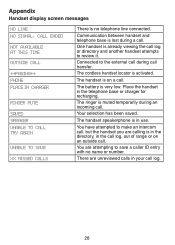
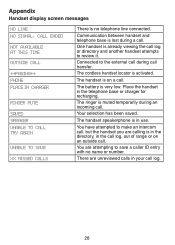
... range or on a call . The cordless handset locator is in your call transfer. You have attempted to make an intercom call, but the handset you are attempting to save a caller ID entry with no telephone line connected. Communication between handset and telephone base is in the directory, in the telephone base or charger for recharging.
The ringer...
User Manual (CS6219-2 User Manual) - Page 37
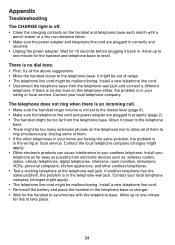
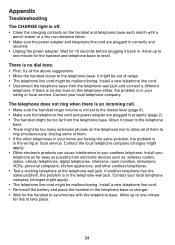
...cordless telephones. • Test a working telephone at the telephone wall jack. There is in the telephone wall jack. It might be too many extension phones on the handset and telephone base each month with the telephone base. If there is no dial tone...; Disconnect the telephone base from electronic devices such as possible from the telephone wall jack and connect a different
telephone. ...
User Manual (CS6219-2 User Manual) - Page 38
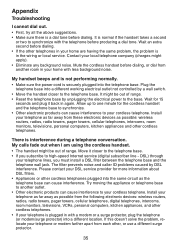
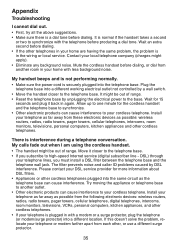
... away from each other cordless telephones. There is securely plugged into a different working electrical outlet not controlled by a wall switch.
• Move the handset closer to your cordless telephone. My calls fade out when I cannot dial out.
• First, try all the above suggestions. • Make sure there is a dial tone before dialing, or dial from the following electronic...
User Manual (CS6219-2 User Manual) - Page 39
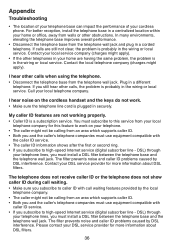
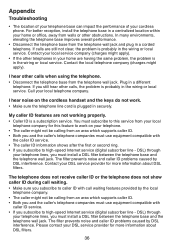
...cordless handset and the keys do not work. • Make sure the telephone line cord is a subscription service. For better reception, install the telephone base in securely. If calls are not working properly. • Caller ID is plugged...must install a DSL filter between the telephone base and the telephone wall jack. Call your cordless phone. The telephone does not receive caller ID or...
User Manual (CS6219-2 User Manual) - Page 40
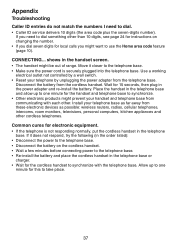
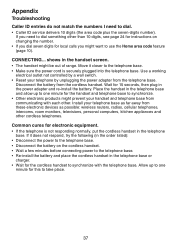
..., see page 24 for instructions on the cordless handset. • Wait a few minutes before connecting power to the telephone base. • Re-install the battery and place the cordless handset in the telephone base or
charger. • Wait for local calls you dial seven digits for the cordless handset to synchronize with each other cordless telephones. Disconnect the battery from the...
User Manual (CS6219-2 User Manual) - Page 41
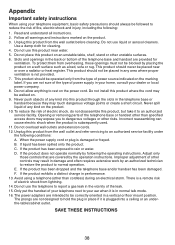
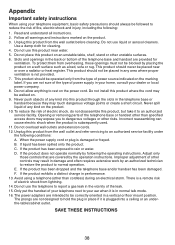
... where the cord may be placed near water. 5. When the power supply cord or plug is not provided. 7. If the product has been exposed to rest on the product. 3. Improper adjustment of the telephone base or handset other than cordless) during an electrical storm. If the product exhibits a distinct change in normal talk mode...
User Manual (CS6219-2 User Manual) - Page 42
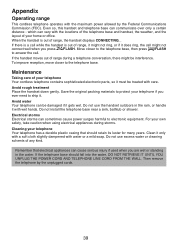
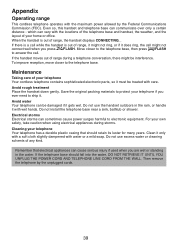
... during a telephone conversation, there might not connect well when you press /FLASH. Clean it . Do not use the handset outdoors in the water. Move closer to the telephone base, then press /FLASH to ship it only with a soft cloth slightly dampened with care.
Appendix
Operating range
This cordless telephone operates with the maximum power...
User Manual (CS6219-2 User Manual) - Page 46
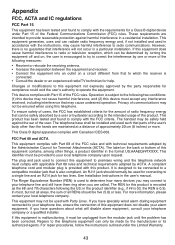
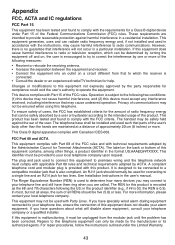
...usage of the user. The telephone base shall be safely held against harmful ...handset may not be used in a particular installation. Changes or modifications to this equipment not expressly approved by the manufacturer or its authorized agents.
The plug and jack used to connect...If you have specially wired alarm dialing equipment connected to radio communications. If this...
User Manual (CS6219-2 User Manual) - Page 47
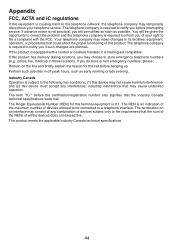
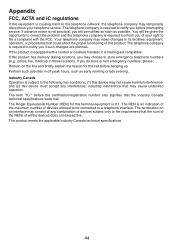
...the maximum number of your telephone service. You will be connected to file a complaint with a corded or cordless handset, it is hearing aid compatible. The telephone company is subject... to the following two conditions: (1) this device may not cause harmful interference, and (2) this product has memory dialing...
User Manual (CS6219-2 User Manual) - Page 49


... End a call 11 Expand your telephone system 31
F
Find handset 12
H
Handset display screen messages 27 Handset icons 29 Handset lights 29 Home area code 10
I
Important safety instructions 38 Intercom 14
K
Key tone 8
L
Language 9
M
Maintenance 39 Make a call 11 Make a call log entry ready to dial 24 Missed calls indicator 23 Mute 12
O
Operating range...
Similar Questions
Dial Tone Has Stopped Working. Therefore, I Can’t Make International Calls.
Why has the dial tone to indicate you can make a call stoppedworking? I cannot tell if the phone is ...
Why has the dial tone to indicate you can make a call stoppedworking? I cannot tell if the phone is ...
(Posted by Dgonzales41 2 years ago)
2 Of My 4 #dect6.0 Phones Go Back To Dial Tones After Dialing. What Is Wrong?
(Posted by epotts0727 11 years ago)
My Cordless Phones Say Connecting But Are Not Working. It Is A Cs6219-3
(Posted by kerrifletcher 11 years ago)
My House Phone Keeps Saying 'connecting' What Do I Do ?
(Posted by shaniascott87 11 years ago)
Talk Button Failure No Dial Tone
when i press the talk button there is no dial tone however when i press the speaker phone button the...
when i press the talk button there is no dial tone however when i press the speaker phone button the...
(Posted by mklaput 12 years ago)

