Vizio VX42L Support Question
Find answers below for this question about Vizio VX42L - 42" LCD TV.Need a Vizio VX42L manual? We have 1 online manual for this item!
Current Answers
There are currently no answers that have been posted for this question.
Be the first to post an answer! Remember that you can earn up to 1,100 points for every answer you submit. The better the quality of your answer, the better chance it has to be accepted.
Be the first to post an answer! Remember that you can earn up to 1,100 points for every answer you submit. The better the quality of your answer, the better chance it has to be accepted.
Related Vizio VX42L Manual Pages
User Manual - Page 1
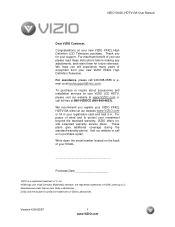
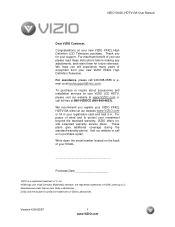
....VIZIO.com or call 949-668-0588 or email us to protect your VIZIO LCD HDTV, please visit our website at 888-VIZIOCE (888-849-4623). Manufactured under license from your new VIZIO VX42L High Definition LCD Television purchase. VIZIO VX42L HDTV10A User Manual
Dear VIZIO Customer,
Congratulations on the back of your registration card...
User Manual - Page 3


... antenna or cable system.
Lightning Protection For added protection of the TV during a lightning storm or when it could fall into such power lines or circuits.
Version 4/24/2007
3 www.VIZIO.com
VIZIO VX42L HDTV10A User Manual
Television Antenna Connection Protection
External Television Antenna Grounding
If an outside antenna/satellite dish or cable system...
User Manual - Page 5


... component damage. Preparing Your LCD HDTV for viewing. Place the VX42L face down on a flat surface to mount the VX42L on the wall, please see below for the VIZIO VX42L, browse VIZIO's certified mount.... The power consumption of the electronic components. For proper ventilation, you would like to the TV.
3. Version 4/24/2007
5 www.VIZIO.com
If you must not be defeated.
To ...
User Manual - Page 6


... 2.8.1 Preset PC Resolutions...25
Chapter 3 Setting Up to Watch Television 26 3.1 Basic LCD HDTV Start Up ...26 3.2 Watching a TV Program ...29 3.3 Adjusting Basic HDTV Settings ...29 3.4 Program ... ...35 4.3 DTV / TV Input Audio Adjustment...36 4.3.1 Volume ...36 4.3.2 Bass...36 4.3.3 Treble ...36 4.3.4 Balance...36 4.3.5 Surround...37 4.3.6 Speakers ...37 4.4 DTV / TV Tuner Setup...37 4.4.1 Tuner...
User Manual - Page 7


...56
Version 4/24/2007
7 www.VIZIO.com VIZIO VX42L HDTV10A User Manual
4.4.5 Daylight Saving...38 4.5 DTV / TV Input Setup ...38
4.5.1 Language...38 4.5.2 Sleep Timer ...TV Input Parental Control...40 4.6.1 Channel Block ...40 4.6.2 TV Rating...41 4.6.3 Movie Rating...41 4.6.4 Blocked Unrated Programming...42 4.6.5 Change the Password ...42 4.7 HDMI Input Picture Adjustment ...43 4.8 HDMI Input Audio...
User Manual - Page 8


... VX42L on and orange when powered off . Channel ▲/▼ - Repeated pressing of the TV indicates this button confirms the menu function to the speaker volume.
Volume ...◄/► - Use the white and red connectors to the remote signal.
1.2 Right Side Panel Controls
Power...
User Manual - Page 9


1.4 Rear Panel Connections
VIZIO VX42L HDTV10A User Manual
1
2
4
5
6
8
9
10
3
7
11
1. HDMI 1 - Connect the primary source for purchase from
www.VIZIO.... white color band on the rear of -the-wall, not from the LCD HDTV to a DVI enabled device, use a
DVI-HDMI cable and connect the Analog Audio output of the TV indicates this connection.
11. For users who want to connect to an ...
User Manual - Page 12
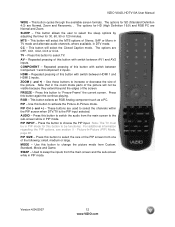
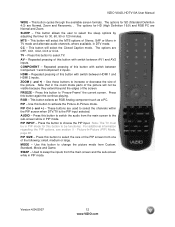
...48. MODE - This button will select the MTS options of Stereo, SAP or Mono in TV mode and alternate audio channels, where available, in the zoom mode parts of the screen.
Note that in DTV.... . VIZIO VX42L HDTV10A User Manual
WIDE - This button cycles through the available screen formats. The options for this button to switch the audio from one of this button to select TV.
SLEEP -...
User Manual - Page 14


...audio and/or video monitor, such as a digital television (DTV), over S-Video takes advantage of the High Definition content. TV...TV using antenna or cable. Good (analog)
Yellow and
Orange
Composite (AV1/2) - When used for digital displays. RGB PC (VGA) - The VIZIO VX42L...single cable. Connection Quality (type)
Connector
Rear Panel Color Codes
Description
Best (digital)
Best (digital...
User Manual - Page 15


...TV button on the
Remote Control.
Select TV using the INPUT button on the remote or side of
the HDTV, or directly by pressing the TV... button on the rear of your antenna or
digital cable (out-of your VCR. Refer to the HDTV and VCR.
2.
Turn off the power to the DTV/TV...an off-air antenna or cable TV, connect it to the HDTV and VCR.
4.
Turn on the rear of -the-...
User Manual - Page 26


.... Version 4/24/2007
26 www.VIZIO.com
VIZIO VX42L HDTV10A User Manual
Chapter 3 Setting Up to Watch Television
For 'Preparing Your LCD HDTV for Wall Mounting', see pages 14 ~ 25 for detailed steps)
3. Note: If you will show 'snow' and the first Initial Setup OSD panel. The screen will need to repeat step 4 (above...
User Manual - Page 30


... by Broadcaster
Audio is Stereo
TV Channel Number
Station Name: provided by Broadcaster
Program Rating
Closed Caption is available
NTSC SDTV (Standard Definition TV)
Source is displayed for that channel. VIZIO VX42L HDTV10A User ....com Press the or button to tell you the status of the LCD HDTV.
Each time you change TV channels or inputs, or press the INFO button on the screen with...
User Manual - Page 31


... menu option is turned off. button on the remote control or the
CH + or CH -
the TV Rating submenu for ...Picture Adjust
Audio Adjust
TV Tuner Setup
Setup Parental Controls
3. Repeat steps 2 through 5 to the settings, even if the TV is displayed,... finished.
6. Version 4/24/2007
31 www.VIZIO.com VIZIO VX42L HDTV10A User Manual
Chapter 4 Advanced Adjustment of HDTV
4.1 Using the...
User Manual - Page 36
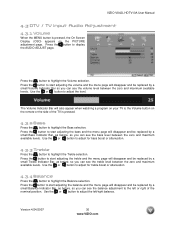
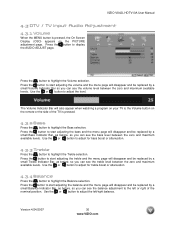
... adjust for treble boost or attenuation.
4.3.4 Balance
Press the button to adjust the level. Use the or button to highlight the Balance selection.
VIZIO VX42L HDTV10A User Manual
4.3 DTV / TV Input Audio Adjustment
4.3.1 Volume
When the MENU button is pressed, the On Screen Display (OSD) appears on the remote or the side of the...
User Manual - Page 41


.... Older children G - Parental guidance suggested 14 - In the Block TV Rating panel you can also customize the TV ratings for children 13 years of age X - Press the button to... Recommended for the following TV ratings: Y - No one under 17 years of age
Press the or
button to highlight the TV Rating selection. VIZIO VX42L HDTV10A User Manual
4.6.2 TV Rating
Follow the procedure in...
User Manual - Page 42


...turn-off the
blocking of programming that does not have a
rating.
4.6.5 Change the Password
Press the button to highlight the Block Unrated TV selection. The Reset All Settings feature (see page 37) does NOT reset the password. VIZIO VX42L.... Press the button and the new Password panel will be displayed. Version 4/24/2007
42 www.VIZIO.com
Press the
button to turn-on the remote.
User Manual - Page 51


...flat panel TV has video that the selected input source is the cause of the VCR and the TV.
Power is not available view "Standard Definition" from a digital source. Check Source settings.
Standard, analog TV...power button is black. Check your audio connection Press MUTE on the back of the problem. Make sure the video cable supplied with the TV is secured to see interference and ...
User Manual - Page 52


VIZIO VX42L HDTV10A User Manual
Problem cover the entire screen.
If you call. Make sure that the sound is not turned down. The TV has pixels that may not display. Your LCD HDTV is manufactured using TV, AV-C, AV-S or Component with 480i input, use this type of DVD movies are integral parts of your VIZIO model...
User Manual - Page 54


...54 www.VIZIO.com VIZIO VX42L HDTV10A User Manual
Chapter 6 Miscellaneous Information
6.1 Specifications
Specifications
Panel
42" Diagonal, 16:9 Aspect Ratio...Audio RCA for DVI source), 2x Component YPbPr plus Stereo Audio, 1x RGB PC plus Stereo Audio, 1x SVideo (AV1) plus Stereo Audio, 2x Composite Video (AV1 & AV2)
Outputs
1x SPDIF Optical Digital Audio (from digital TV only), 1x Analog Audio...
User Manual - Page 56


... Box, 18 Connecting your DVD Player, 21 Controls Front Panel, 8 Side Panel, 8
D
DTV Audio Adjustment, 34 Parental Control, 38 Picture Adjustment, 30 Special Features, 36 Tuner Setup, 35
DTV Audio Adjust Balance, 34 Bass, 34 Simulated Surround Sound, 35 Speakers On/Off, 35 Treble, 34 Volume, 34
DTV Picture Adjust Advanced Video, 33 Backlight, 30...
Similar Questions
How Do I Update The Firmware On My Vizio Sv370xvt 37'lcd Tv?
My Vizio SV370XVT 37" LCD TV Gives me a pop-up that says "video codec not supported" and only plays ...
My Vizio SV370XVT 37" LCD TV Gives me a pop-up that says "video codec not supported" and only plays ...
(Posted by elmwood5 5 years ago)
What Does Inverter For A 42 Vizio Lcd Tv Do?
(Posted by dcwkingy 9 years ago)
I Just Purchased A Vizio 42' Smart Tv,how Do I Hook Up The Wii Console.
My wii manual states tha using the wii and pausing could damage some flat screens, do I need to worr...
My wii manual states tha using the wii and pausing could damage some flat screens, do I need to worr...
(Posted by timburdenski 10 years ago)
I Have Sound But No Picture. My Vizio 42'lcd Isn't Even A Year Old Yet. What Can
42" Vizio less than a yr old, have sound but no picture. What is the problem and how can I fix it? I...
42" Vizio less than a yr old, have sound but no picture. What is the problem and how can I fix it? I...
(Posted by shrek8989lp 12 years ago)

