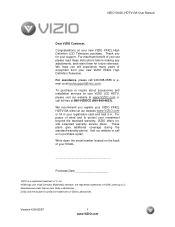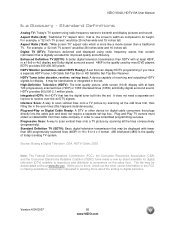Vizio VX42L Support Question
Find answers below for this question about Vizio VX42L - 42" LCD TV.Need a Vizio VX42L manual? We have 1 online manual for this item!
Question posted by vhummel3 on September 24th, 2011
Vizio Flatscreen Sound Problem
We have the sound set about midway for TV shows and iit's perfect but when the commercials come on it is so lound you can't stand it. Is there a setting to solve this problem? We are tired of turning it up and down all the time.
Current Answers
Related Vizio VX42L Manual Pages
Similar Questions
What Does Inverter For A 42 Vizio Lcd Tv Do?
(Posted by dcwkingy 9 years ago)
My Vizio Tv's Volume Will Not Work For The First 8 Minutes After It Is Turned On
It works fine after the first 8 minutes but no volume for the first 8 minutes is annoying. It has ...
It works fine after the first 8 minutes but no volume for the first 8 minutes is annoying. It has ...
(Posted by masonphill 11 years ago)
My Vizio 42 Inch Tv Flicker And The Shuts Off Comes Back On By Itself
(Posted by Anonymous-91144 11 years ago)
I Have Sound But No Picture. My Vizio 42'lcd Isn't Even A Year Old Yet. What Can
42" Vizio less than a yr old, have sound but no picture. What is the problem and how can I fix it? I...
42" Vizio less than a yr old, have sound but no picture. What is the problem and how can I fix it? I...
(Posted by shrek8989lp 13 years ago)