Vizio M3D550SR Support Question
Find answers below for this question about Vizio M3D550SR.Need a Vizio M3D550SR manual? We have 2 online manuals for this item!
Question posted by dylGo on September 25th, 2014
How Do I Connect M3d550sr Wireless To Computer
The person who posted this question about this Vizio product did not include a detailed explanation. Please use the "Request More Information" button to the right if more details would help you to answer this question.
Current Answers
There are currently no answers that have been posted for this question.
Be the first to post an answer! Remember that you can earn up to 1,100 points for every answer you submit. The better the quality of your answer, the better chance it has to be accepted.
Be the first to post an answer! Remember that you can earn up to 1,100 points for every answer you submit. The better the quality of your answer, the better chance it has to be accepted.
Related Vizio M3D550SR Manual Pages
M3D420SR User Manual - Page 4
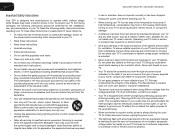
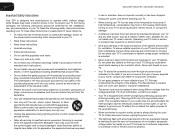
...into your TV. To prevent your TV from being damaged, the following safety instructions before connecting other apparatus (including amplifiers) that may cause fire or electric shock.
• Slots ...does not fit into the apparatus, the apparatus has been exposed
M3D420SR / M3D421SR / M3D460SR / M3D550SR
to rain or moisture, does not operate normally or has been dropped.
• Unplug the ...
M3D420SR User Manual - Page 6
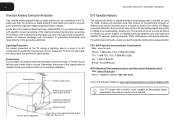
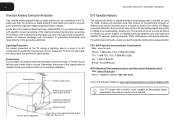
... it is electrically grounded to provide some protection against voltage surges and static charges.
M3D420SR / M3D421SR / M3D460SR / M3D550SR
Television Antenna Connection Protection
If an outside antenna/satellite dish or cable system is to be connected to earth in tuner capable of processing digital broadcasts. Lightning Protection For added protection of the TV during...
M3D420SR User Manual - Page 9


M3D420SR / M3D421SR / M3D460SR / M3D550SR
Adjusting the CEC Settings 29 Turning the VIZIO Logo On or Off 30 Configuring Bluetooth Devices 30 Using the... 31 Using Guided Setup 32 Using the Info Window 32
Using the USB Media Player 33
Using the USB Media Player 33 Connecting a USB Thumb Drive to the TV 33 Playing USB Media 33
Using VIZIO Internet Apps 36
Using the VIA Shortcut Buttons ...
M3D420SR User Manual - Page 11
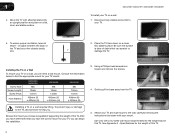
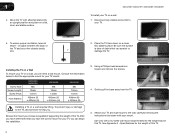
.... M3D420SR / M3D421SR / M3D460SR / M3D550SR
To install your TV on a flat, level, and stable surface. Installing the TV on a Wall
To mount your TV on a clean, flat, stable surface.
Be sure the mount... TV, you have the correct mount for the weight of
the TV and any cables connected to help you have determined that can begin the installation.
3. To ensure proper ventilation,...
M3D420SR User Manual - Page 16
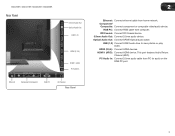
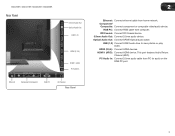
... or composite video/audio device. RGB PC: Connect RGB cable from home network. USB (1,2) Connect USB thumb drive to view photos or play audio.
Optical Audio Out: Connect SPDIF/Optical audio cable. HDMI (2,3,4): Connect HDMI devices. M3D420SR / M3D421SR / M3D460SR / M3D550SR
Rear Panel
ETHERNET
COMPONENT (BETTER)
Y/V
Pb/Cb
Pr/Cr
LR
COMPOSITE [GOOD]
Ethernet
Component/Composite...
M3D420SR User Manual - Page 18
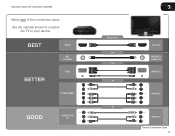
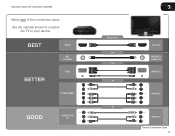
BEST BETTER
HDMI
RF/ COAXIAL
RGB
COMPONENT
GOOD
COMPOSITE AV
3
Select One:
OR OR OR
OR
DIGITAL DIGITAL / ANALOG ANALOG
ANALOG
ANALOG Device Connection Chart
9
Use the cable(s) shown to connect the TV to your device. M3D420SR / M3D421SR / M3D460SR / M3D550SR
Select one of the connection types.
M3D420SR User Manual - Page 19
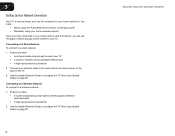
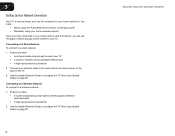
... network: 1. See Using Guided
Setup on page 29. Connecting to A Wired Network To connect to configure the TV. Ensure you have:
• An ethernet cable long enough to a wireless network: 1. See Using Guided Setup on page 29.
10
M3D420SR / M3D421SR / M3D460SR / M3D550SR Connecting to a Wireless Network To connect to reach your TV • A router or modem with...
M3D420SR User Manual - Page 26
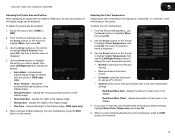
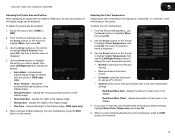
...Blue Gain -
The Color Temperature menu is displayed.
4. M3D420SR / M3D421SR / M3D460SR / M3D550SR
5
Adjusting the Picture Size and Position
When displaying an image from the HDMI or RGB input...:
1. To adjust the picture size and position:
1. Ensure the input is optimized for television viewing. • Cool produces a blue-hued picture. • Computer optimizes the picture ...
M3D420SR User Manual - Page 28
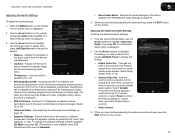
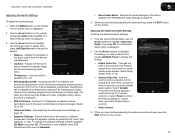
...Menu, use the Arrow buttons to television commercials or channel changes. Use the...the volume control properties for the Optical output when connected to Standard.)
5
• Reset Audio Mode ... Audio Out - M3D420SR / M3D421SR / M3D460SR / M3D550SR
Adjusting the Audio Settings
To adjust the audio settings:...HD completes the entertainment experience by selecting Flat, Rock, Pop, Classical, or Jazz...
M3D420SR User Manual - Page 29


... ethernet port and built-in high-speed 802.11n.
You do any setup. Connecting to a Wireless Network To connect to the factory defaults?"
4. Using the QWERTY Keypad on -screen keyboard instead,...Use the Arrow buttons on the remote. The Network Connection menu is being broadcast:
1. 5
M3D420SR / M3D421SR / M3D460SR / M3D550SR
Resetting the Audio Settings To reset the audio settings to ...
M3D420SR User Manual - Page 30
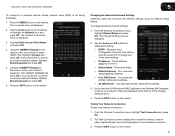
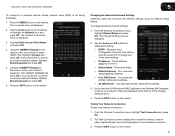
...If you need the RJ45 (ethernet) MAC address or the Wireless MAC address to set up your network's password, then highlight Connect and press OK. (If you would like to change advanced...the remote.
The subnet mask. • Default Gateway - M3D420SR / M3D421SR / M3D460SR / M3D550SR
5
To connect to use the on-screen keyboard instead, highlight Show Keyboard and press OK.)
5. Using the ...
M3D420SR User Manual - Page 31


...M3D550SR
Testing the Network Connection You can retest by highlighting Retest and pressing OK. To test the TV's network connection:
1. You can test the TV's connection to your network and examine signal strength, download speed, and other information via the Test Connection... Up/Down Arrow buttons on -screen menu. The Test Connection menu is unsuccessful, try to display. To change the input ...
M3D420SR User Manual - Page 32
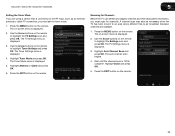
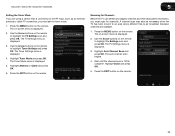
...been moved to an area where different free-to-air broadcast television channels are using a device that is displayed.
3. Highlight ...the MENU button on the remote.
23 M3D420SR / M3D421SR / M3D460SR / M3D550SR
5
Setting the Tuner Mode If you are available.
1. Use the Arrow...cable TV connection, you must scan for channels. The TV Settings menu is connected to highlight Tuner Settings and press...
M3D420SR User Manual - Page 34
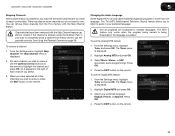
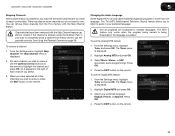
For each channel you select. The TV's MTS (Multichannel Television Sound) feature allows you to listen to view. The MTS feature only ...air and cable channels broadcast programs in your preferred language: English, French, or Spanish. M3D420SR / M3D421SR / M3D460SR / M3D550SR
5
Skipping Channels After a channel scan is completed, you may also be viewed if the channel is entered using the ...
M3D420SR User Manual - Page 35


... To access the Parental Controls menu:
1. Press the MENU button on the remote. If you have a DVD player connected to the Component input, you would like to display "DVD Player". 5
M3D420SR / M3D421SR / M3D460SR / M3D550SR
Changing the Names of an input:
1. To change the name of the Inputs
To make it easier to...
M3D420SR User Manual - Page 36
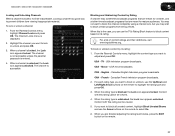
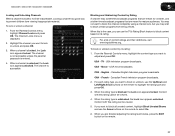
...are meant for mature audiences. TV - USA movie broadcasts. English - Canadian English television program broadcasts. French - The Channel Locks menu is locked, the Lock icon ...and press OK.
3.
USA television program broadcasts. From the Parental Controls menu, highlight Channel Locks and press OK. M3D420SR / M3D421SR / M3D460SR / M3D550SR
5
Locking and Unlocking Channels When...
M3D420SR User Manual - Page 38


...'s audio using the keypad on the remote.
29 Use this function to control HDMI-connected devices with the included remote without any additional programming. The Daylight Savings menu is displayed...the internet via an Ethernet cable or a wireless network.
1. Press the EXIT button on the remote, then press OK. M3D420SR / M3D421SR / M3D460SR / M3D550SR
5
Setting the Time Zone To ensure ...
M3D420SR User Manual - Page 39
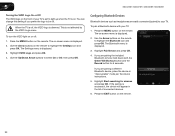
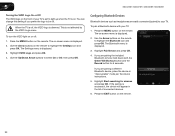
...the VIZIO logo is dimmed. Configuring Bluetooth Devices
Bluetooth devices such as headphones are easily connected (paired) to highlight the Bluetooth icon and press OK. To pair a Bluetooth device...menu is displayed.
2. 5
M3D420SR / M3D421SR / M3D460SR / M3D550SR
Turning the VIZIO Logo On or Off The VIZIO logo on the front of connected devices.
6. This is displayed. 3. Use the Arrow buttons ...
M3D420SR User Manual - Page 54
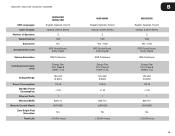
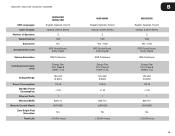
M3D420SR / M3D421SR / M3D460SR / M3D550SR
OSD Languages: Audio Outputs:
Number of Speakers: Watts/Channel: Subwoofer:
Simulated Surround:
Volume Normalizer:
Certifications/Compliance:
Voltage Range:
Power Consumption: Standby Power Consumption: Ethernet Ports: Wireless (WiFi):
Remote Control Model: Zero Bright Pixel Guarantee: Panel Life:
M3D420SR M3D421SR English, Spanish, French Optical, 3.5mm...
M3D420SR User Manual - Page 57


... the terms of this Agreement also allows you by multiple televisions at any time and for various reasons. The software, ...THE VIA SERVICES.
48
M3D420SR / M3D421SR / M3D460SR / M3D550SR
VIZIO SOFTWARE LICENSE AGREEMENT
The following terms and conditions govern ...any other Internet access device. You may not make such connection to the Internet including a modem or other patents or ...
Similar Questions
Vizio E422vl Won't Connect To Wireless
Set up connection fails.
Set up connection fails.
(Posted by technicalsuppport2014 9 years ago)
Will Splitters Connecting Soundbar & Wireless Headphones To Vizio Lessen Volume?
I need more volume from my Vizio VO420E HDTV. I also need seperate, even higher volume for me. It wa...
I need more volume from my Vizio VO420E HDTV. I also need seperate, even higher volume for me. It wa...
(Posted by curtbradley 12 years ago)

