Vizio M3D550SR Support Question
Find answers below for this question about Vizio M3D550SR.Need a Vizio M3D550SR manual? We have 2 online manuals for this item!
Question posted by jobet on June 10th, 2014
M3d550sr Wont Show Picture
The person who posted this question about this Vizio product did not include a detailed explanation. Please use the "Request More Information" button to the right if more details would help you to answer this question.
Current Answers
There are currently no answers that have been posted for this question.
Be the first to post an answer! Remember that you can earn up to 1,100 points for every answer you submit. The better the quality of your answer, the better chance it has to be accepted.
Be the first to post an answer! Remember that you can earn up to 1,100 points for every answer you submit. The better the quality of your answer, the better chance it has to be accepted.
Related Vizio M3D550SR Manual Pages
M3D420SR User Manual - Page 6
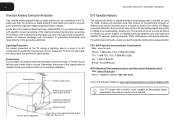
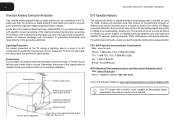
... broadcasts. Analog-only TVs should continue to receive low power, Class A or translator television stations and with cable and satellite TV services, gaming consoles, VCRs, DVD players,...of the lead-in the building installation.
M3D420SR / M3D421SR / M3D460SR / M3D550SR
Television Antenna Connection Protection
If an outside antenna/satellite dish or cable system is to be ...
M3D420SR User Manual - Page 9


M3D420SR / M3D421SR / M3D460SR / M3D550SR
Adjusting the CEC Settings 29 Turning the VIZIO Logo On or Off 30 Configuring Bluetooth Devices ...Theater 3D Works 40 What You Need to View 3D Content 40 Watching Blu-ray 3D Content 40 Getting the Best 3D Picture 41
Incorrect 3D Viewing Distance and Angle 41
Correct 3D Viewing Distance and Angle 41
Troubleshooting & Technical Support 42
...
M3D420SR User Manual - Page 11
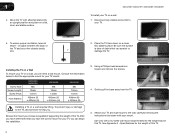
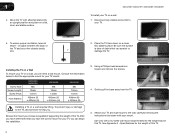
...:
Hole Pattern:
M3D420SR M3D421SR
M6 10mm 1.0mm
400mm (V) x 400mm (H)
M3D460SR
M6 10mm 1.0mm 400mm (V) x 400mm (H)
M3D550SR
M6 10mm 1.0mm 400mm (V) x 400mm (H)
Installing a TV on a flat, level, and stable surface. After you . See Appendix A - M3D420SR / M3D421SR / M3D460SR / M3D550SR
To install your TV, you will need a wall mount. Gently pull the base away from the...
M3D420SR User Manual - Page 12
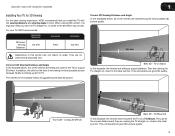
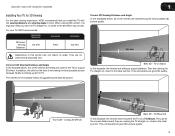
...the examples below , two of the viewers are sitting at the TV. They will experience good 3D picture quality.
3 Tilt Mounted In this example, the viewers are sitting too close to the TV for a...straight-on, or some of the 3D effect may be lost. M3D420SR / M3D421SR / M3D460SR / M3D550SR
1
Installing Your TV for 3D Viewing
For the best viewing experience, VIZIO recommends that you install ...
M3D420SR User Manual - Page 16
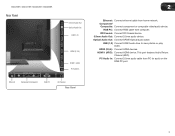
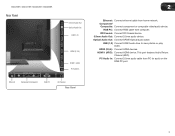
.... RF/Coaxial: Connect RF/Coaxial device. 3.5mm Audio Out: Connect 3.5mm audio device.
Optical Audio Out: Connect SPDIF/Optical audio cable. M3D420SR / M3D421SR / M3D460SR / M3D550SR
Rear Panel
ETHERNET
COMPONENT (BETTER)
Y/V
Pb/Cb
Pr/Cr
LR
COMPOSITE [GOOD]
Ethernet
Component/Composite
RGB PC
RGB PC
AUDIO OUT
DIGITAL AUDIO
OUT USB 2
USB 1 4
3.5mm...
M3D420SR User Manual - Page 19
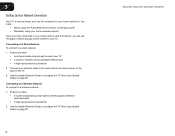
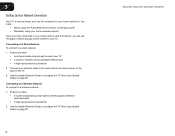
...to the router and to the ethernet port on page 29.
10
M3D420SR / M3D421SR / M3D460SR / M3D550SR
Connecting to a Wireless Network To connect to configure the TV. 3
Setting Up Your Network Connection
...VIA apps to deliver popular online content to your TV. See Using Guided Setup on the back panel • Wirelessly, using your home wireless network Once you have :
• An ethernet cable...
M3D420SR User Manual - Page 23
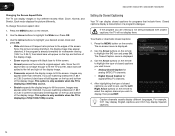
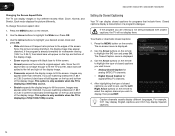
... viewing (1.85:1 or 2.35:1), then black bars will not display them . Since the picture is not being stretched, the display image may appear wider than intended. If the program is... menu is displaying a 720p/1080i/1080p source. Each mode displays the picture differently. 5
M3D420SR / M3D421SR / M3D460SR / M3D550SR
Changing the Screen Aspect Ratio
The TV can display closed captions:
1. ...
M3D420SR User Manual - Page 25
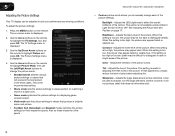
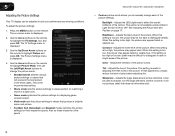
... appear faded or washed out. M3D420SR / M3D421SR / M3D460SR / M3D550SR
• Custom picture mode allows you to manually change the picture mode: • Standard mode sets the various picture settings to change each of the picture. Adjusts the black level of the picture. Adjusts the white level of the picture. Adjusts the LED brightness to distinguish details. When...
M3D420SR User Manual - Page 26
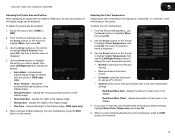
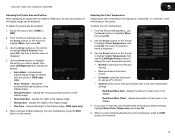
... change each of the picture. The Color Temperature menu is optimized for television viewing. • Cool produces a blue-hued picture. • Computer optimizes the picture for use the Left/Right...From the Picture Settings menu, use the Arrow buttons to optimal size and position. (RGB input only.)
• Horiz. M3D420SR / M3D421SR / M3D460SR / M3D550SR
5
Adjusting the Picture Size and...
M3D420SR User Manual - Page 27
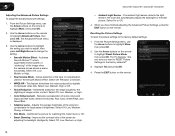
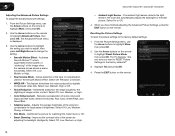
... buttons to change the setting:
• Smooth Motion Effect - This feature diminishes the noise produced by adjusting the backlight intelligently. 5
M3D420SR / M3D421SR / M3D460SR / M3D550SR
Adjusting the Advanced Picture Settings
To adjust the advanced picture settings:
1. Activates Smooth Motion™, which suppresses motion judder, or "stuttering" of brightness.
M3D420SR User Manual - Page 28
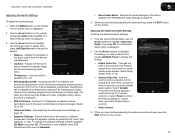
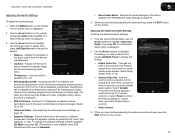
... - Additionally, StudioSound HD completes the entertainment experience by selecting Flat, Rock, Pop, Classical, or Jazz. TruVolume™ intelligently... internal speakers. Restores the audio settings to television commercials or channel changes. From the Audio Settings... on the remote. M3D420SR / M3D421SR / M3D460SR / M3D550SR
Adjusting the Audio Settings
To adjust the audio settings:
...
M3D420SR User Manual - Page 32
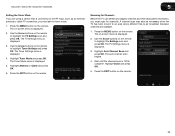
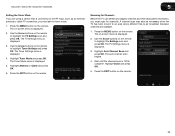
...Auto Channel Scan and press OK. Highlight Done and press OK.
5. M3D420SR / M3D421SR / M3D460SR / M3D550SR
5
Setting the Tuner Mode If you must set the tuner mode.
1. The on-screen menu is ... is displayed.
5. Scanning for channels. Use the Arrow buttons on the remote to -air broadcast television channels are using a device that is displayed.
2. A channel scan may also be necessary when...
M3D420SR User Manual - Page 34
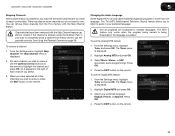
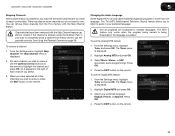
...MTS feature:
1. Select your preferred language.
Press OK.
4. The TV's MTS (Multichannel Television Sound) feature allows you wish to remove, use the parental controls. Press the EXIT button ...
2. The Tuner menu is entered using the Number Pad. M3D420SR / M3D421SR / M3D460SR / M3D550SR
5
Skipping Channels After a channel scan is completed, you may also be viewed if the channel...
M3D420SR User Manual - Page 36
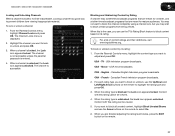
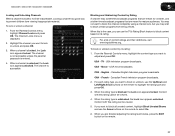
... content ratings and their definitions, visit www.tvguidelines.org. TV -
Canadian French television program broadcasts.
2. Content with this rating can use the TV's Rating Block...-
M3D420SR / M3D421SR / M3D460SR / M3D550SR
5
Locking and Unlocking Channels When a channel is locked, it will be viewed.
4.
Movie - Canadian English television program broadcasts. Locking a channel is ...
M3D420SR User Manual - Page 40
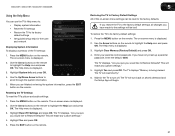
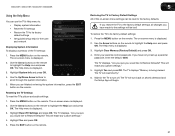
M3D420SR / M3D421SR / M3D460SR / M3D550SR
Using the Help Menu
You can use the TV's Help menu to: • Display system information &#... off. This will be reset to Restore Defaults? Highlight Yes and press OK. Resetting the TV Settings To reset the TV's picture and audio settings:
1. Highlight Reset TV Settings and press OK. When you have made to highlight the Help icon and press...
M3D420SR User Manual - Page 47
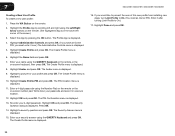
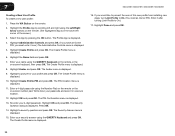
...Pad on the remote or the on -screen keyboard, then press OK. Highlight a picture for your 4-digit passcode. The PIN Creation menu is displayed.
15. The Security Answer... PIN Confirmation menu is displayed.
8. Re-enter your profile and press OK. M3D420SR / M3D421SR / M3D460SR / M3D550SR
16. Highlight the Name field and press OK.
7. The Create Profile menu is displayed.
13. Highlight a ...
M3D420SR User Manual - Page 50
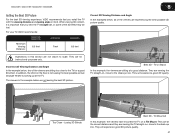
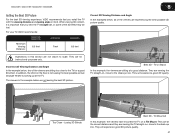
... the TV straight-on a Tilt Mount. The viewers in the example below , all of the 3D effect may be lost. M3D420SR / M3D421SR / M3D460SR / M3D550SR
8
Getting the Best 3D Picture
For the best 3D viewing experience, VIZIO recommends that you install the TV with the viewing distance and viewing angle in mind. They...
M3D420SR User Manual - Page 52
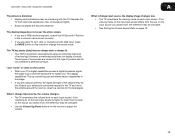
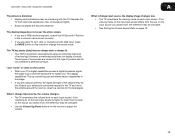
M3D420SR / M3D421SR / M3D460SR / M3D550SR
The picture is distorted. • Nearby electrical devices may be noticable. • See Setting the Screen Aspect Ratio on page 12.
43 Separate the TV from , the ...
M3D420SR User Manual - Page 54
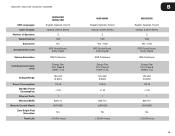
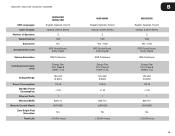
M3D420SR / M3D421SR / M3D460SR / M3D550SR
OSD Languages: Audio Outputs:
Number of Speakers: Watts/Channel: Subwoofer:
Simulated Surround:
Volume Normalizer:
Certifications/Compliance:
Voltage Range:
Power Consumption: Standby Power Consumption: Ethernet Ports: Wireless (WiFi):
Remote Control Model: Zero Bright Pixel Guarantee: Panel Life:
M3D420SR M3D421SR English, Spanish, French Optical, 3.5mm...
M3D420SR User Manual - Page 57


... its component parts, original media, printed materials and this License Agreement or by multiple televisions at any time, without notice. The rights granted herein are limited to the Internet ...THE VIZIO SOFTWARE AND ACCESS THE VIA SERVICES.
48
M3D420SR / M3D421SR / M3D460SR / M3D550SR
VIZIO SOFTWARE LICENSE AGREEMENT
The following terms and conditions govern the use these third parties....
Similar Questions
Picture Fades To White, Then Back To Color.
I have a 5 year old vizio tv that has never given me any trouble. Just yesterday, the picture slowly...
I have a 5 year old vizio tv that has never given me any trouble. Just yesterday, the picture slowly...
(Posted by leashaali 7 years ago)
I Was Given A Vizio 29 Inch Flat Screen Television After A Week It Stopped Worki
I threw the box and all paperwork away I don't even have the reciept. target told me to contact you...
I threw the box and all paperwork away I don't even have the reciept. target told me to contact you...
(Posted by rjc1961 11 years ago)

