Vizio M260VA Support Question
Find answers below for this question about Vizio M260VA.Need a Vizio M260VA manual? We have 2 online manuals for this item!
Question posted by suttonchristina on August 14th, 2011
Any Reason Why My Vizio Will Not Turn On?
I have tried multiple outlets, and when I plug it in, the light on the front of the tv lights up so I know it is getting power. But when I push the power button on remote and on the tv, it doesnt do anything.
Current Answers
There are currently no answers that have been posted for this question.
Be the first to post an answer! Remember that you can earn up to 1,100 points for every answer you submit. The better the quality of your answer, the better chance it has to be accepted.
Be the first to post an answer! Remember that you can earn up to 1,100 points for every answer you submit. The better the quality of your answer, the better chance it has to be accepted.
Related Vizio M260VA Manual Pages
M260MV Quick Start Guide - Page 1


...
USB
4 POWER THE TV
Turn on your TV by VIZIO engineers for more about HD programming in the center of TV. (see if you have components with the holes at the bottom
surface of the action.
Visit
www.VIZIO.com for High Definition Video and Audio. Place the TV face down on either the TV or the remote control
HDTV...
M260MV Quick Start Guide - Page 2


... gray bars on top, bottom, and/or sides of picture
Make sure the power button is displaying blue/no longer accessible after a few minutes to complete. Make sure the AC power cord is securely connected to HD because your digital flat panel TV has video that is blurry or fuzzy/ image quality issues
Cannot change channels...
M260VA-W User Manuals - Page 1


... and M190VA-W, M220VA-W and M260VA-W in white color; Thank you register your support.
HDMI logo and "High Definition Multimedia Interface" are trademarks of HDMI Licensing LLC.
For assistance, please call toll free at our website www.VIZIO.com or fill out and mail your new VIZIO HDTV High Definition Television. and
are registered trademarks...
M260VA-W User Manuals - Page 2
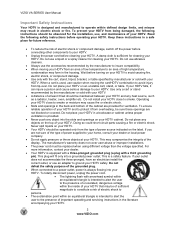
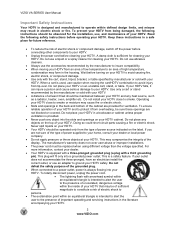
... install the correct outlet, or use caution when moving your HDTV. Do not defeat the safety purpose of the grounded plug. • When connected to ground your HDTV.
2
www.VIZIO.com This is provided. • Never push any heat source, such as a radiator, heater, oven, amplifier etc. To totally disconnect power, unplug the power cord.
•...
M260VA-W User Manuals - Page 4


... an antenna will turn off their analog signal and switch to digitalonly broadcasting. Lightning Protection For added protection of the grounding electrode. Power Lines Do not locate the antenna near overhead light or power circuits, or where it is left unattended or unused for New TV Owners
The nationwide switch to digital television broadcasting will be...
M260VA-W User Manuals - Page 5


...: ...8 Detach the TV stand base:...9
Wall Mounting Your HDTV ...9
CHAPTER 2 BASIC CONTROLS AND CONNECTIONS 10
Front Panel ...10 Side Control Panel...10 Rear Panel Connections...11 Side Panel Connections ...12
CHAPTER 3 VIZIO REMOTE CONTROL 13
Installing the Batteries ...13 Remote Control Range...13 VIZIO Remote Control Precautions ...13 Remote Control Buttons ...14
CHAPTER 4 GETTING STARTED...15...
M260VA-W User Manuals - Page 7


...VIZIO M190VA or M220VA or M260VA • VIZIO remote
control VR10 or VR10W (Depending on a surface without protective padding. The manufacturer's warranty does not cover user abuse or improper installations. To purchase or inquire about additional accessories and services for your HDTV.
VIZIO... and Services
Additional certified accessories for your TV color) • 2 AA batteries for...
M260VA-W User Manuals - Page 8


...power rating.
Attaching the TV Stand
Unpack the TV and stand base: 1. Remove the TV from getting scratched. Note: Make sure that the base is 25W (M190VA), 28W (M220VA and 44W (M260VA) average. Push the base gently into place.
8 www.VIZIO... power consumption of TV. 2.
VIZIO offers professional installation. A snap sound could be compromised. • Install your HDTV on a flat ...
M260VA-W User Manuals - Page 9


... with suitable weight specs.
Remove the TV stand base per above instructions.
3.
Version 2/3/2010
9 www.VIZIO.com Attach your HDTV to a wall...flat surface.
2. Mount your HDTV. Screw Size • Screw Length •
Screw Pitch • Hole Pattern •
Wall Mounting Specifications
M4 10mm 0.7 mm
VESA standard 75 x 75 mm (M190VA and M220VA) VESA standard 100 x 100 mm (M260VA...
M260VA-W User Manuals - Page 10


... the channels up and down . VIZIO VA SERIES User Manual
Chapter 2 Basic Controls and Connections
Front Panel
Remote Control Sensor-Point the remote control directly at this window on the power light indicator area.
2. Additionally, when the menu is active, pressing this button will return to launch the on by pressing the button once. POWER ( )-Turn your HDTV off.
3. Press...
M260VA-W User Manuals - Page 14


VIZIO VA SERIES User Manual
Remote Control Buttons
INPUT-Press to cycle through the entire sequence, you out of the On Screen Menu completely.
Press to exit from open menus, adjust other TV settings such as Brightness and Contrast, or turn the TV on from the Standby mode. Press to insert a dash between both HDMI inputs.
INFO...
M260VA-W User Manuals - Page 16


... INPUT button on the remote control or the side of the INPUT button on the remote control will cycle you have selected the correct video input source. If there is plugged into a correctly grounded electrical outlet or surge protector.
1. Also, verify that the AC power cord is no picture, make sure that provides TV programming (e.g. Pressing this button will...
M260VA-W User Manuals - Page 24


... power to your HDTV. 2. Select TV using the INPUT button on
the remote control. 5. Select AV using the INPUT button on the remote control, or directly by pressing the TV button on the remote control or side of the product.
24 www.VIZIO.com Note: Refer to your VCR or Video Camera user manual for Standard TV or Digital TV
1.
Turn on the power...
M260VA-W User Manuals - Page 25
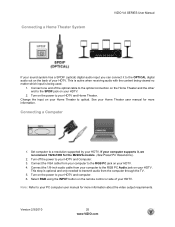
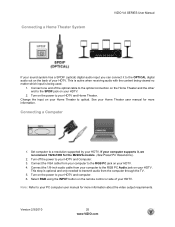
...VIZIO.com Connecting a Home Theater System
VIZIO VA SERIES User Manual
If your sound system has a SPDIF (optical) digital audio input you can connect it , we recommend 1920x1080 for more information. Turn on the power... the INPUT button on the remote control or side of the optical cable to the optical connection on your HDTV. Connect one end of your HDTV.
2. Turn off the power to the ...
M260VA-W User Manuals - Page 33


....
Analog MTS (Multichannel Television Sound)
This feature allows...the sound level. VIZIO recommends turning TruVolume off when listening... to distribute the level of the sound evenly or either Auto or Force PCM option. Digital Audio Out
If you do not want to keep any changes made to the factory defaults. The choices are : Off, Classical, Disco, Flat...
M260VA-W User Manuals - Page 39
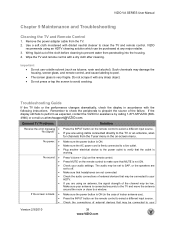
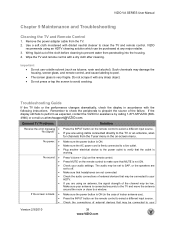
... Troubleshooting
Cleaning the TV and Remote Control
1. Make sure the AC power cord is connected securely to the TV and move the antenna around the room or close to select a different input source.
If you are not connected. Press the INPUT button on the remote control to a live outlet. Check your
Version 2/3/2010
39 www.VIZIO.com Make...
M260VA-W User Manuals - Page 40


... selected TV mode on
40 www.VIZIO.com Adjust brightness, contrast or backlight.
If HD content is not available view "Standard Definition" from electrical appliances, cars, motorcycles, or fluorescent lights. Make sure the power button is firmly connected to a live outlet. Make sure AC power cord is ON. Check the connections of the channel may be getting interference...
M260VA-W User Manuals - Page 43


... Shielded interface cables and AC power cord, if any, must be determined by turning the equipment off and on, the user is not responsible for any radio or TV interference caused by one or ... to provide reasonable protection against harmful interference in order to comply with the instructions, may cause harmful interference to Part 15 of the user to radio or television reception, which...
M260VA-W User Manuals - Page 46


... in , 5W Speakers
30,000 hours to half the original brightness
Direct connection to Power board. 120Vac at 60Hz 44W, Dolby Digital Decoding, SRS TruSurround HD and SRS TruVolume sound enhancement.
2xBuilt-in speakers x 2. VIZIO VA SERIES User Manual
M260VA/M260VA-W
Panel Resolution Pixel (Dot) Pitch Display Compatibility Colors Brightness cd/m2 (typical) Dynamic Contrast...
M260VA-W User Manuals - Page 48
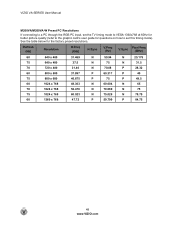
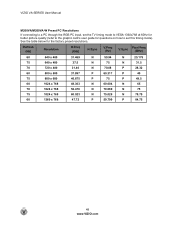
VIZIO VA SERIES User Manual
M260VA/M260VA-W Preset PC Resolutions
If connecting to a PC through the RGB PC input, set the TV timing mode to VESA 1360x768 at 60Hz for better picture quality (refer to set this ...
N
78.75
60
1360 x 768
47.72
P
59.799
P
84.75
48 www.VIZIO.com
See the table below for questions on how to the graphic card's user guide for the factory preset resolutions.
Similar Questions
The Power Button Panel
the power button panel came out and I want to know how to replace it and there is a red and black wi...
the power button panel came out and I want to know how to replace it and there is a red and black wi...
(Posted by Teamproffitt1217 7 years ago)
Vizio M260va As Monitor
Can my vizio be connected as a comp monitor? If so, how? ...
Can my vizio be connected as a comp monitor? If so, how? ...
(Posted by tradeco43 11 years ago)
When We Turn Off The Television And Then Turn Back On All The Stations That Were
when we turn off the television , then turn back on all of the programs are gone. When we go to auto...
when we turn off the television , then turn back on all of the programs are gone. When we go to auto...
(Posted by hogger58 11 years ago)

