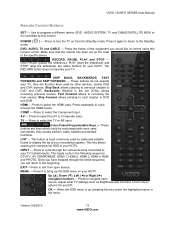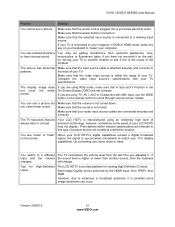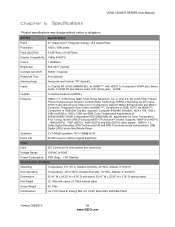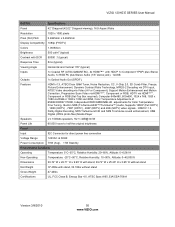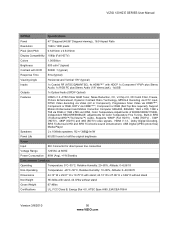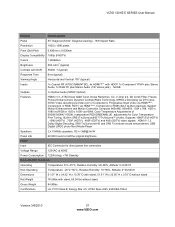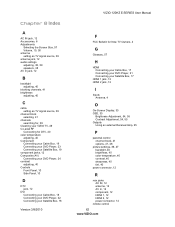Vizio E421VA Support Question
Find answers below for this question about Vizio E421VA.Need a Vizio E421VA manual? We have 2 online manuals for this item!
Question posted by Teamproffitt1217 on September 29th, 2016
The Power Button Panel
the power button panel came out and I want to know how to replace it and there is a red and black wire with a plug on it that I don't know where it goes
Current Answers
Related Vizio E421VA Manual Pages
Similar Questions
Tv And Power Light Won't Turn On No Matter Where I Plug It In. Help?
(Posted by HomerJDSimpson 1 year ago)
How To Software Update A Vizio E421va
how to software update a vizioE421VA
how to software update a vizioE421VA
(Posted by RENDELLFENWICK06 5 years ago)
E421va Will Not Turn On. Word Visio Lights Up Dim When Plugged, But Tv No Turn O
?421va wont turn on . the word visio is dim on when plugged in and when u try to turn on power butto...
?421va wont turn on . the word visio is dim on when plugged in and when u try to turn on power butto...
(Posted by george64288 10 years ago)
I Was Given A Vizio 29 Inch Flat Screen Television After A Week It Stopped Worki
I threw the box and all paperwork away I don't even have the reciept. target told me to contact you...
I threw the box and all paperwork away I don't even have the reciept. target told me to contact you...
(Posted by rjc1961 11 years ago)