Vizio M260VA Support Question
Find answers below for this question about Vizio M260VA.Need a Vizio M260VA manual? We have 2 online manuals for this item!
Question posted by DAd1br on April 16th, 2014
M260va Wont Turn On
The person who posted this question about this Vizio product did not include a detailed explanation. Please use the "Request More Information" button to the right if more details would help you to answer this question.
Current Answers
There are currently no answers that have been posted for this question.
Be the first to post an answer! Remember that you can earn up to 1,100 points for every answer you submit. The better the quality of your answer, the better chance it has to be accepted.
Be the first to post an answer! Remember that you can earn up to 1,100 points for every answer you submit. The better the quality of your answer, the better chance it has to be accepted.
Related Vizio M260VA Manual Pages
M260MV Quick Start Guide - Page 1


... TV EVEN HAS EASY TO ACCESS SIDE INPUTS
USB
4 POWER THE TV
Turn on your TV.
©2010 VIZIO Inc.
3 CONNECTING TO DEVICES
YOU... and certified by pressing the Power button on a soft, flat surface.
2.
Connect using an off -air HD signals, ... TV. (see fig. 2)
4. M190VA / M190VA-W / M220VA / M220VA-W M260VA / M260VA-W LCD LED HDTV
1 BEFORE YOU BEGIN
What's In the Box
• VIZIO...
M260MV Quick Start Guide - Page 2


... TUNER MENU. Press the MENU button to program your digital flat panel TV has video that is no signal and/or turning off after being run once, but press the button slower this time; M190VA, M190VA-W
M220VA, M220VA-W LCD LED HDTV QUICKSTART GUIDE
M260VA, M260VA-W
5 SETUP (Cont.)
1. SERVICE PROVIDER CABLE DIRECT TV DISH NETWORK
5-DIGIT...
M260VA-W User Manuals - Page 1


...from your new VIZIO HDTV High Definition Television. This User Manual covers the following models: M190VA, M220VA and M260VA in black color and M190VA-W, M220VA-W and M260VA-W in which power savings will be ...VIZIO is the setting in white color; for your new VIZIO High Definition LCD Television purchase. For maximum benefit of your set, please read these instructions before making any...
M260VA-W User Manuals - Page 2
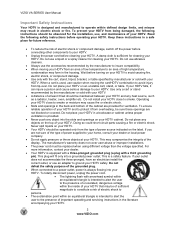
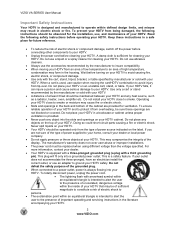
... the risk of electric shock or component damage, switch off the power before connecting other components to your HDTV.
• Unplug the power cord before turning on the top of your HDTV in a bookcase or cabinet unless proper ventilation is provided. • Never push any heat source, such as a radiator, heater...
M260VA-W User Manuals - Page 4


... will be connected to the TV, make sure that receive TV programming through an antenna will turn off their analog signal and switch to receive low power, Class A or translator television stations and with cable and satellite TV services, gaming consoles, VCRs, DVD players, and similar products.
Lightning Protection For added protection...
M260VA-W User Manuals - Page 5


......2 Television Antenna Connection Protection 4 FCC Bulletin for New TV Owners ...4
CHAPTER 1 SETTING UP YOUR HDTV ...8
Attaching the TV Stand...8
Unpack the TV and stand base: ...8 Attach the TV stand base: ...8 Detach the TV stand base:...9
Wall Mounting Your HDTV ...9
CHAPTER 2 BASIC CONTROLS AND CONNECTIONS 10
Front Panel ...10 Side Control Panel...10 Rear Panel...
M260VA-W User Manuals - Page 7


Package Contents
• VIZIO M190VA or M220VA or M260VA • VIZIO remote
control VR10 or VR10W (Depending on a surface without protective padding. This may compromise the integrity of the contents are either black or ...
M260VA-W User Manuals - Page 8


...25W (M190VA), 28W (M220VA and 44W (M260VA) average. Align the stand hooks with the correct power rating. A snap sound could be compromised. • Install your HDTV on a flat surface to avoid tipping. • For...Note: Make sure that the base is free of debris to mount your HDTV on a clean, flat surface. VIZIO VA SERIES User Manual
Chapter 1 Setting Up Your HDTV
• Read this user ...
M260VA-W User Manuals - Page 9


... the serial number located on the back of your HDTV in the back panel of your HDTV. Place your HDTV on a clean, flat surface.
2. Remove the TV stand base per above instructions.
3. Read ...M4 10mm 0.7 mm
VESA standard 75 x 75 mm (M190VA and M220VA) VESA standard 100 x 100 mm (M260VA)
NOTE: If using the mounting holes in the space provided on the wall, follow the instructions below.
1. If...
M260VA-W User Manuals - Page 10


...the remote signal. VIZIO VA SERIES User Manual
Chapter 2 Basic Controls and Connections
Front Panel
Remote Control Sensor-Point the remote control directly at this window on the lower right ... (Composite), COMPONENT, HDMI 1, HDMI 2, RGB (VGA) and PHOTO. Press the button again to turn your HDTV for the best response to the next level.
4. LIGHT SENSOR-Activate it through the various...
M260VA-W User Manuals - Page 14


.... Press to exit from open menus, adjust other TV settings such as Brightness and Contrast, or turn the TV on from the Standby mode. When the Menu is up or down . It does ...options are being broadcast.
POWER ( )-Press to select a channel or enter a password. SLEEP-Press to turn the volume up , pressing this key select the highlighted option in the following keys do not function on and...
M260VA-W User Manuals - Page 15
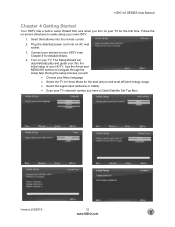
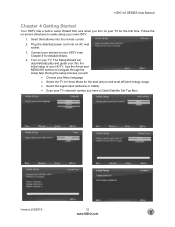
...AC wall socket.
3. Use the Arrow and MENU/OK buttons to easily setup your new HDTV.
1. Turn on your HDTV (see Chapter 6 for the best picture and most efficient energy usage. • Select ...the signal input (Antenna or Cable) • Scan your TV channels (unless you turn on your HDTV. During the setup process you will automatically play and guide your thru the initial ...
M260VA-W User Manuals - Page 16


... cord is connected that any cable, satellite or off-air antenna connections are secure and you have selected the correct input on the remote control. 2. Turn on the remote control or the side of your device and you will cycle through the following options: DTV/TV, AV, COMPONENT, HDMI 1, HDMI 2, RGB...
M260VA-W User Manuals - Page 23
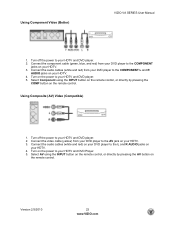
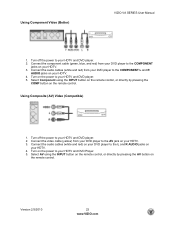
...control, or directly by pressing the AV button on
the remote control. Turn on your HDTV. 3. Turn off the power to your HDTV and DVD player. 2. Turn on the power to the COMPONENT L and R
AUDIO jacks on the... to your HDTV and DVD player. 5. Using Composite (AV) Video (Compatible)
1. Turn off the power to the COMPONENT
jacks on your HDTV. 4. Version 2/3/2010
23 www.VIZIO.com
M260VA-W User Manuals - Page 24


...
24 www.VIZIO.com Connect the yellow AV cable from your antenna or cable to your HDTV. 3. Turn on the power to the DTV/TV connector on your
HDTV. 3. Connect the coaxial (RF) connector ... on the remote control, or directly by pressing the TV button on the power to your HDTV. 4. Turn off the power to your HDTV and VCR or Video Camera. 2. Perform an Auto Channel scan. Note:...
M260VA-W User Manuals - Page 33


...preventing the sudden fluctuations of the sound level. VIZIO recommends turning TruVolume off when listening to your preference. Keep in HD...disable), the preset choices are: Off, Classical, Disco, Flat, Jazz, Pop and Rock. Balance
Using balance allows you...of English, French and Spanish languages. Analog MTS (Multichannel Television Sound)
This feature allows hearing the second audio program (SAP...
M260VA-W User Manuals - Page 40


... Definition" from electrical appliances, cars, motorcycles, or fluorescent lights.
Make sure AC power cord is ON.
If you had.
Check the connections of your digital flat panel TV has video that may be low. Make sure the specifications of external devices meet the specifications of external devices that is connected securely to...
M260VA-W User Manuals - Page 43


... expressly approved by unauthorized
modification to this equipment does cause harmful interference to radio or television reception, which can radiate radio frequency energy, and if not installed and used in ... harmful interference to Part 15 of the user to correct the interference by turning the equipment off and on a circuit different from that to comply with the limits for...
M260VA-W User Manuals - Page 46


... pull-down, ATSC with 8VSB & QAM demodulation, ATSC with MPEG-2 decoding, NTSC video decoding via HDMI®, Component or RGB. VIZIO VA SERIES User Manual
M260VA/M260VA-W
Panel Resolution Pixel (Dot) Pitch Display Compatibility Colors Brightness cd/m2 (typical) Dynamic Contrast Ratio Response Time Viewing Angle Inputs
Outputs Features
Speakers...
M260VA-W User Manuals - Page 48
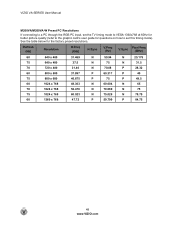
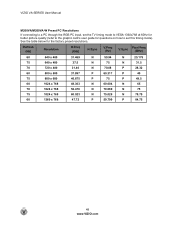
....799
P
84.75
48 www.VIZIO.com See the table below for questions on how to set this timing mode). VIZIO VA SERIES User Manual
M260VA/M260VA-W Preset PC Resolutions
If connecting to a PC through the RGB PC input, set the TV timing mode to VESA 1360x768 at 60Hz for better picture...
Similar Questions
My Tv Emitted A Loud Noise And Now Wont Turn On
I was watching a netflix movie on my vizio tv and suddendly my screen turned black and a loud noise ...
I was watching a netflix movie on my vizio tv and suddendly my screen turned black and a loud noise ...
(Posted by jasonatkisson 10 years ago)
Vizio M260va As Monitor
Can my vizio be connected as a comp monitor? If so, how? ...
Can my vizio be connected as a comp monitor? If so, how? ...
(Posted by tradeco43 11 years ago)
Vizio Flatscreen Wont Turn On
When we try to turn on our flatscreen, it only shows a blue screen and "no signal". Then it just p...
When we try to turn on our flatscreen, it only shows a blue screen and "no signal". Then it just p...
(Posted by kehaupuu 12 years ago)

