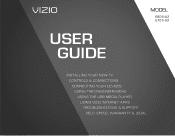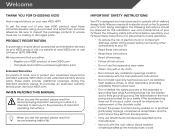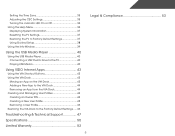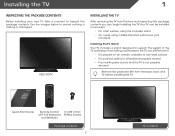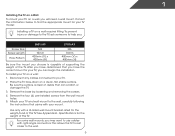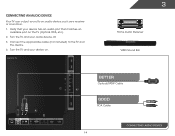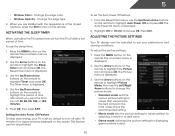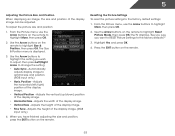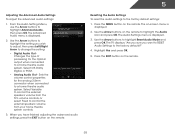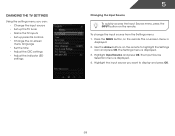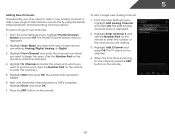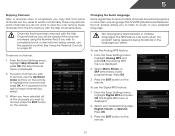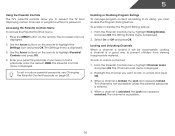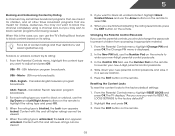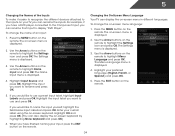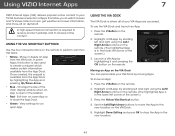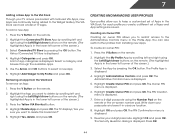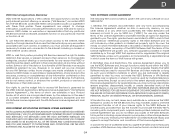Vizio E601i-A3 Support Question
Find answers below for this question about Vizio E601i-A3.Need a Vizio E601i-A3 manual? We have 3 online manuals for this item!
Question posted by pgpago0 on December 2nd, 2013
Want To Buy Vizio Tv Manuel Modele601i-a3e
I Only Mwant To Buy Manuel,not Tv Al;ready Have Tv. Olease Just Manuel Model E601i-a3e
Current Answers
Answer #1: Posted by TheWiz on December 2nd, 2013 2:44 PM
I don't think you'll be able to buy just the manual. You can view the manual online and print it out if you like. It can be found here.
Related Vizio E601i-A3 Manual Pages
Similar Questions
Need Part Number For Led Panel On My Vizio 60' Tv Model Number E601i-a3.
I need to replace my led panel but can't find a part number to order a new one or replacement one. I...
I need to replace my led panel but can't find a part number to order a new one or replacement one. I...
(Posted by Bowtiebob228 8 years ago)
How To Return A Tv I Just Received From Fedex Since The Picture Is Really Bad!
(Posted by ABUR161 10 years ago)
My Tv Turns On Momentarily And We See The Vizio Logo But Then It Turns Right Off
How do we problem-solve this? Cable is on, but tv is not. We can't get the tv to stay on.
How do we problem-solve this? Cable is on, but tv is not. We can't get the tv to stay on.
(Posted by Dorrieyoung 11 years ago)
Do I Need A Hdmi Cable For The Vizio Tv I Just Purchased At Sams Club?
(Posted by Anonymous-86038 11 years ago)
Strange Noise (can't Hear Tv Show ... Just A Repeat Of A Skipping Noise)
(Posted by carrielyn 12 years ago)