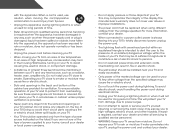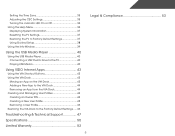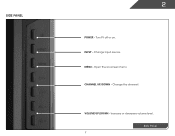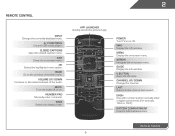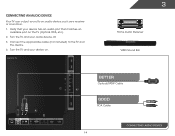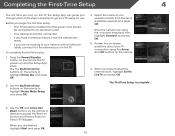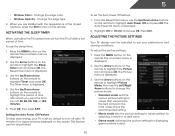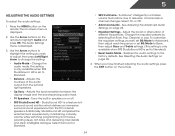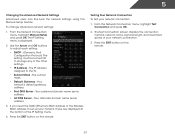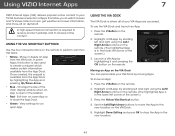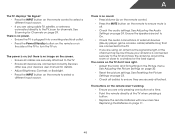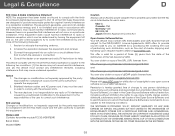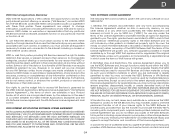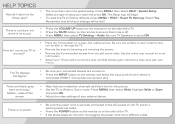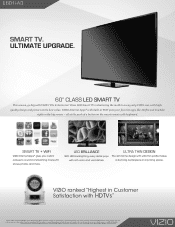Vizio E601i-A3 Support Question
Find answers below for this question about Vizio E601i-A3.Need a Vizio E601i-A3 manual? We have 3 online manuals for this item!
Question posted by Dorrieyoung on March 1st, 2013
My Tv Turns On Momentarily And We See The Vizio Logo But Then It Turns Right Off
How do we problem-solve this? Cable is on, but tv is not. We can't get the tv to stay on.
Current Answers
Related Vizio E601i-A3 Manual Pages
Similar Questions
Need Part Number For Led Panel On My Vizio 60' Tv Model Number E601i-a3.
I need to replace my led panel but can't find a part number to order a new one or replacement one. I...
I need to replace my led panel but can't find a part number to order a new one or replacement one. I...
(Posted by Bowtiebob228 8 years ago)
Want To Buy Vizio Tv Manuel Modele601i-a3e
I Only Mwant To Buy Manuel,not Tv Al;ready Have Tv. Olease Just Manuel Model E601i-a3e
I Only Mwant To Buy Manuel,not Tv Al;ready Have Tv. Olease Just Manuel Model E601i-a3e
(Posted by pgpago0 10 years ago)
I Was Given A Vizio 29 Inch Flat Screen Television After A Week It Stopped Worki
I threw the box and all paperwork away I don't even have the reciept. target told me to contact you...
I threw the box and all paperwork away I don't even have the reciept. target told me to contact you...
(Posted by rjc1961 11 years ago)
Why Won't My Tv Stay Off When I Turn It Off?
TV turns off, then a few seconds later the VIZIO logo begins blinking and it starts up again. This h...
TV turns off, then a few seconds later the VIZIO logo begins blinking and it starts up again. This h...
(Posted by berkeleyjew 11 years ago)