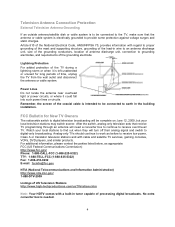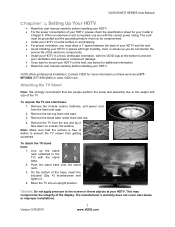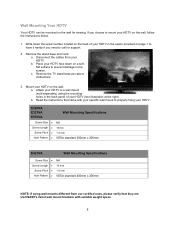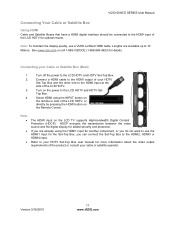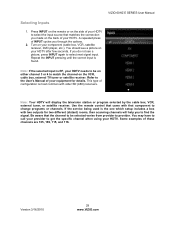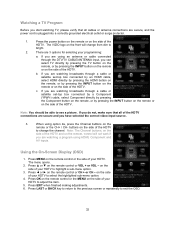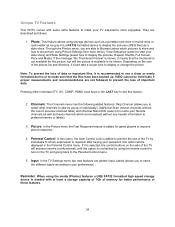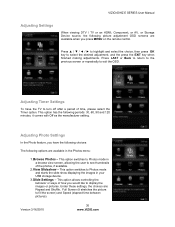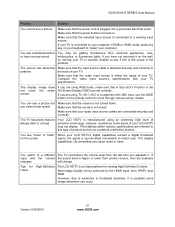Vizio E320VA Support Question
Find answers below for this question about Vizio E320VA.Need a Vizio E320VA manual? We have 2 online manuals for this item!
Question posted by carrielyn on May 23rd, 2011
Strange Noise (can't Hear Tv Show ... Just A Repeat Of A Skipping Noise)
The person who posted this question about this Vizio product did not include a detailed explanation. Please use the "Request More Information" button to the right if more details would help you to answer this question.
Current Answers
Related Vizio E320VA Manual Pages
Similar Questions
Wht Did The Sound On My Tv Just Stop Working
Can't hear soundHow can I fix the issue
Can't hear soundHow can I fix the issue
(Posted by nicholecastaneda123 7 years ago)
Looking For A Stand Neck For Vizio E320va Tv
looking for a stand neck for Vizio E320VA tv
looking for a stand neck for Vizio E320VA tv
(Posted by danlinda1986 8 years ago)
Can U Search The Web On The Tvs With Internet Access?
(Posted by mblennette41 10 years ago)
Turn On Tv Just Logo On Screen Remots Turn On Nothing Else.unplug Nothing
Turn on tv and just logo showing on screen.remote will turn on but nothing else..Unpluged and still ...
Turn on tv and just logo showing on screen.remote will turn on but nothing else..Unpluged and still ...
(Posted by mitch20 11 years ago)
How To View Vcr/dvd Movies After Connecting To My Vizio 32' Tv
I have connected my antenna to my vizio E320VA but cannot view vhs or dvd movies through it. Is ther...
I have connected my antenna to my vizio E320VA but cannot view vhs or dvd movies through it. Is ther...
(Posted by raven319 12 years ago)