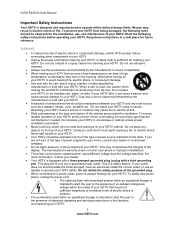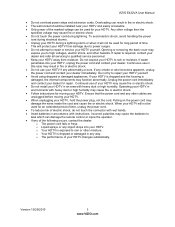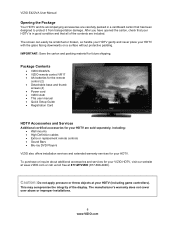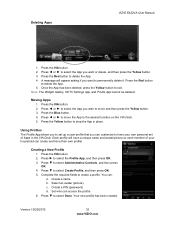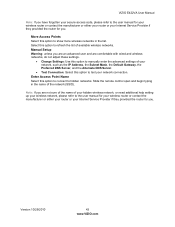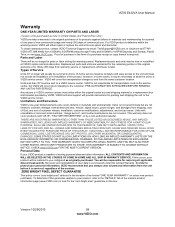Vizio E422VA Support Question
Find answers below for this question about Vizio E422VA.Need a Vizio E422VA manual? We have 2 online manuals for this item!
Question posted by xpresso2780 on May 12th, 2014
I Have The Vizio E422va, I Enter Yahoo Id& Password But The Signin Won't Work
The person who posted this question about this Vizio product did not include a detailed explanation. Please use the "Request More Information" button to the right if more details would help you to answer this question.
Current Answers
Related Vizio E422VA Manual Pages
Similar Questions
I Need The Base Tv Stand For A Vizio E422va.......help
i need the base tv stand for a vizio E422VA.......help
i need the base tv stand for a vizio E422VA.......help
(Posted by jerryny48 11 years ago)
Why Do I Have To Re-enter The Wifi Password Very Time I Turn The Tv On?
The tv won't keep the wifi password saved. Every time I turn it off then on again, the Internet conn...
The tv won't keep the wifi password saved. Every time I turn it off then on again, the Internet conn...
(Posted by Juliemercado82 11 years ago)
Vizio E422va Won't Recognize Hdmi Input
I have a brand new Vizio E422VA TV. I have my cable box connected to HDMI 1 and the TV says "No Inpu...
I have a brand new Vizio E422VA TV. I have my cable box connected to HDMI 1 and the TV says "No Inpu...
(Posted by local4421 12 years ago)