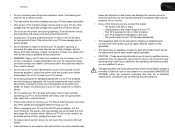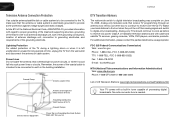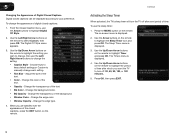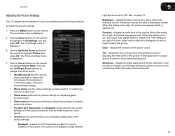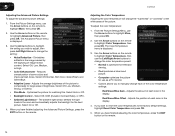Vizio E470VLE Support Question
Find answers below for this question about Vizio E470VLE.Need a Vizio E470VLE manual? We have 1 online manual for this item!
Current Answers
Answer #1: Posted by Looser123 on December 17th, 2021 12:15 AM
To connect to your In-Home WiFi network:
- On your VIZIO remote, press Menu.
- Select Network and then press OK.
- Choose Network Connection and then select the Wireless option. ...
- Select your In-Home WiFi network. ...
- Enter your WiFi password.
- A confirmation message will appear when your connection is complete
Related Vizio E470VLE Manual Pages
Similar Questions
Picture Fades To White, Then Back To Color.
I have a 5 year old vizio tv that has never given me any trouble. Just yesterday, the picture slowly...
I have a 5 year old vizio tv that has never given me any trouble. Just yesterday, the picture slowly...
(Posted by leashaali 7 years ago)
The Subtitles Don't Work On My Tv Anymore I Have A Vizio E470vle
Tried turning them off/on accessing the menu using the buttons on the side of my tv and using the re...
Tried turning them off/on accessing the menu using the buttons on the side of my tv and using the re...
(Posted by gforce420 10 years ago)
I Was Given A Vizio 29 Inch Flat Screen Television After A Week It Stopped Worki
I threw the box and all paperwork away I don't even have the reciept. target told me to contact you...
I threw the box and all paperwork away I don't even have the reciept. target told me to contact you...
(Posted by rjc1961 11 years ago)