Vizio E470VLE Support Question
Find answers below for this question about Vizio E470VLE.Need a Vizio E470VLE manual? We have 1 online manual for this item!
Question posted by masergku on June 13th, 2014
E470vle Wont Turn On
The person who posted this question about this Vizio product did not include a detailed explanation. Please use the "Request More Information" button to the right if more details would help you to answer this question.
Current Answers
There are currently no answers that have been posted for this question.
Be the first to post an answer! Remember that you can earn up to 1,100 points for every answer you submit. The better the quality of your answer, the better chance it has to be accepted.
Be the first to post an answer! Remember that you can earn up to 1,100 points for every answer you submit. The better the quality of your answer, the better chance it has to be accepted.
Related Vizio E470VLE Manual Pages
User Manual - Page 4


...a dry cloth.
• Do not block any object into the apparatus, the apparatus has been exposed
E470VLE
to persons. The wide blade or the third prong are provided for your TV that produce heat.
....
• To reduce the risk of electric shock or component damage, switch off the power before turning on your TV. Do not place any way, such as radiators, heat registers, stoves, or other...
User Manual - Page 5
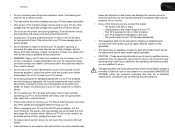
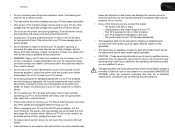
... in fire or electric shock.
• The wall socket should be used as vases, shall be exposed to high voltages, electric shock, and other moisture. - E470VLE
• Do not overload power strips and extension cords. Overloading can result in fire or electric shock.
• Do not use in this case may...
User Manual - Page 6
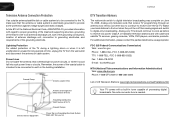
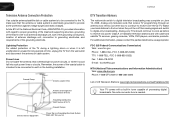
... local stations to find out when they will turn off their analog signal and switch to digital television broadcasting was complete on June 12, 2009. For...receive low power, Class A or translator television stations and with cable and satellite TV services, gaming consoles, VCRs, DVD players, and similar products.
E470VLE
Television Antenna Connection Protection
If an outside antenna/...
User Manual - Page 8


... Pixel Defect Guarantee 33
Legal & Compliance 34
FCC Class B Radio Interference Statement 34 Notice...34 FCC warning 34 Caution 34 Open Source Software Notice 34
E470VLE
User Manual - Page 10


...
the TV and any cables connected to the TV by loosening and removing the screws. Installing the TV on a flat, level, and stable surface. Use only with attached stand into an upright position and place on a Wall
To ...a wall: 1. 1
3. To install your TV model:
Screw Size: Screw Length:
Screw Pitch: Hole Pattern:
E470VLE
M6 20mm 1.0mm 200mm (V) x 400mm (H)
Installing a TV on a clean...
User Manual - Page 12


...E470VLE
Power/Standby A/V Controls Menu Arrow Guide
Channel Up/Down Last Input Shortcuts Number Pad Dash (-)
Remote Control Input: Change the input device.
Menu: Display on . Channel Up/Down: Change the channel.
2
Left Side Panel...Down Input
Exit OK Back
Media Volume Up/Down
Mute
USB Input
Left Side Panel
Power: Turn the TV on -screen menu. Volume Up/Down: Increase or decrease the ...
User Manual - Page 13


... old or dead batteries in accordance with number pad to the previous on -screen menu.
Mute: Turn the sound off or on the batteries match the (+) and (-) symbols inside the battery compartment.
...is activated, the TV's audio is turned off . Input Shortcuts: Select the input you want to view. Channel Up/Down: Change the channel. E470VLE
2
Power/Standby: Turn the TV on -screen menu.
...
User Manual - Page 15


BEST BETTER
HDMI
RF/ COAXIAL
RGB
COMPONENT
GOOD
COMPOSITE AV
3
Select One:
OR OR OR
OR
DIGITAL DIGITAL / ANALOG ANALOG
ANALOG
ANALOG Device Connection Chart
7 E470VLE
Select one of the connection types. Use the cable(s) shown to connect the TV to your device.
User Manual - Page 18


... in five different modes: Normal, Wide, Zoom, Panoramic, and Stretch. Each mode displays content according to determine the best aspect ratio for your TV screen. 5
E470VLE
Setting the Screen Aspect Ratio
The TV can display images in red will not be visible on your content type.
User Manual - Page 19


... the remote.
2. To change the screen aspect ratio:
1. Press the MENU button on the remote. If the program you wish to display, then press EXIT. E470VLE
5
Changing the Screen Aspect Ratio
The TV can display closed captions for widescreen viewing (1.85:1 or 2.35:1), then black bars will appear on the top...
User Manual - Page 20
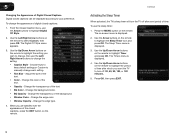
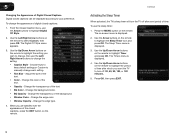
... are satisfied with the appearance of the closed captions:
1. To use the Left/ Right Arrow buttons to turn the TV off : 30, 60, 90, 120, or 180 minutes.
5. The Sleep Timer menu is displayed...press OK. Change the background color. • BG Opacity - E470VLE
Activating the Sleep Timer
When activated, the TV's sleep timer will turn off after which you wish to change the setting: • ...
User Manual - Page 21
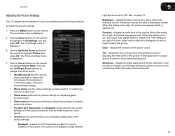
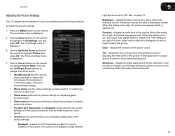
... mode sets the various picture settings to values that does not otherwise exist.
13 It can be adjusted to suit your preferences and viewing conditions. E470VLE
Adjusting the Picture Settings
Your TV display can be used to sharpen non-HD (high definition) content;
Use the Arrow buttons on page 13. Use...
User Manual - Page 22
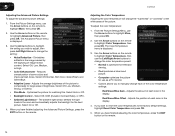
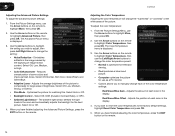
...Left/Right Arrow buttons to change the color temperature preset: • Normal is optimized for television viewing. • Cool produces a blue-hued picture. • Computer optimizes the picture ... the "warmness" or "coolness" of the white areas of image motion content. 5
E470VLE
Adjusting the Advanced Picture Settings
To adjust the advanced picture settings:
1. Diminishes artifacts in ...
User Manual - Page 23


...OK.
3. Adjusting the Audio Settings
To adjust the audio settings:
1. Turns the built-in speakers on page 16.
4.
Highlight Yes and press ...EQ Mode and press OK.
• Reset Audio Mode - E470VLE
5
Adjusting the Picture Size and Position When displaying an image from...input is set to Off.) Change the equalizer presets by selecting Flat, Rock, Pop, Classical, or Jazz. The on the remote....
User Manual - Page 24


Changes the type of your home theater system controls.
3. Select Dolby Digital, PCM, or Off.
• Analog Audio Out - E470VLE
Resetting the Audio Settings To reset the audio settings to television commercials or channel changes. The Advanced Audio menu is displayed. 4. TruVolume™ intelligently normalizes volume fluctuations due to the factory default settings...
User Manual - Page 25


...also be necessary when the TV has been moved to an area where different free-to-air broadcast television channels are using a device that is 100% complete. Highlight Auto Channel Scan and press OK.... The TV Settings menu is displayed.
5. Use the Arrow buttons on the remote. E470VLE
5
Changing the TV Settings
Using the TV settings menu, you can detect and display channels and ...
User Manual - Page 27


...Parental Controls menu:
1. Use the Arrow buttons on the remote. The TV's MTS (Multichannel Television Sound) feature allows you to prevent the TV from displaying certain channels or programs without a... set a custom parental passcode, see Changing the Parental Control Passcode on the remote. E470VLE
5
Changing the Audio Language Some digital free-to audio in your preferred language. Press...
User Manual - Page 28


... broadcasts. CAN - Content with this rating cannot be inaccessible. If you must enable the Program Rating feature. 5
E470VLE
Enabling or Disabling Program Ratings To manage program content according to its rating:
1.
Canadian English television program broadcasts. Highlight the channel you want to adjust and press OK:
USA -
TV -
CAN - Select On or...
User Manual - Page 32


... the on the remote to highlight the Help icon and press
OK. Highlight Yes and press OK. E470VLE
Using Guided Setup The TV's Setup App can be lost! Use the Arrow buttons on the remote... Enter your network. This will reset shortly." 6. Wait for the TV to turn back on shortly afterward and the Setup App will turn off. When finished, press the EXIT button on -screen menu is displayed. ...
User Manual - Page 33


.../Input Information
Program Description
Digital Episode Guide & Info Window 25 Using the Info Window
The Info Window can be displayed by over-the-air digital television stations as well as the current time and date. To use the Left/Right Arrow buttons to display the program description...

