Vizio E470VLE Support Question
Find answers below for this question about Vizio E470VLE.Need a Vizio E470VLE manual? We have 1 online manual for this item!
Question posted by Jhoelted on September 17th, 2014
Vizio E470vle 47-inch Wont Turn On
The person who posted this question about this Vizio product did not include a detailed explanation. Please use the "Request More Information" button to the right if more details would help you to answer this question.
Current Answers
There are currently no answers that have been posted for this question.
Be the first to post an answer! Remember that you can earn up to 1,100 points for every answer you submit. The better the quality of your answer, the better chance it has to be accepted.
Be the first to post an answer! Remember that you can earn up to 1,100 points for every answer you submit. The better the quality of your answer, the better chance it has to be accepted.
Related Vizio E470VLE Manual Pages
User Manual - Page 3
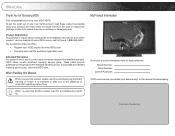
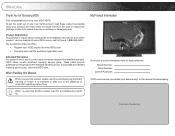
...about accessories and installation services for your sales receipt to the presence of your new VIZIO product, read the accompanying important warning or notice. My Product Information
Enter your ...product information here for easy reference: Model Number Serial Number
Date of Purchase VIZIO recommends you to this symbol, please read these instructions before using your product and ...
User Manual - Page 4


... or moisture, does not operate normally or has been dropped.
• Unplug the power cord before turning on the label. If the provided plug does not fit into the apparatus, the apparatus has been exposed
E470VLE
to qualified service personnel. Doing so could short circuit parts causing a fire or electric shock. For...
User Manual - Page 5
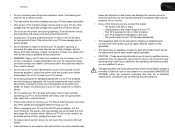
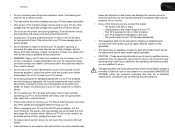
... the connector with wet hands.
• Insert batteries in accordance with liquids, such as sunshine, fire or the like.
• If any servicing other hazards. E470VLE
• Do not overload power strips and extension cords. If water penetrates into your dealer. If repair is
intended to alert the user to the...
User Manual - Page 6
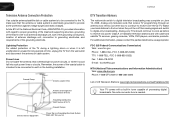
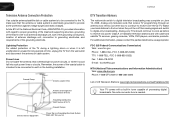
... TV from the wall outlet and disconnect the antenna or cable system.
E470VLE
Television Antenna Connection Protection
If an outside antenna/satellite dish or cable system is to be...products.
Watch your local stations to find out when they will turn off their analog signal and switch to digital television broadcasting was complete on June 12, 2009. For additional information,...
User Manual - Page 8


... Pixel Defect Guarantee 33
Legal & Compliance 34
FCC Class B Radio Interference Statement 34 Notice...34 FCC warning 34 Caution 34 Open Source Software Notice 34
E470VLE
User Manual - Page 9


... take a moment to the screen, place the TV on a clean, flat surface. When you can begin installing the TV.
However, the TV can be installed in two ways:
..., or blanket. Installing the TV
1
Inspecting the Package Contents
Before installing your inspection, install the TV. VIZIO LCD HDTV with Batteries
2. User Manual and Quick Start Guide
Remote Control with Base
Installing the TV
After ...
User Manual - Page 10


...to find the appropriate mount for your TV model:
Screw Size: Screw Length:
Screw Pitch: Hole Pattern:
E470VLE
M6 20mm 1.0mm 200mm (V) x 400mm (H)
Installing a TV on a Wall
To mount your mount. Use.... To prevent injury or damage to the TV, ask someone to
your TV on a clean, flat, stable surface. Using a Phillips-head screwdriver, remove the base by inserting and tightening the included ...
User Manual - Page 12


... Up Volume Down Input
Exit OK Back
Media Volume Up/Down
Mute
USB Input
Left Side Panel
Power: Turn the TV on -screen menu. Volume Up/Down: Increase or decrease the loudness of the... a different input source
USB: Connect a USB drive to turn off.
Menu: Display on . Press and hold for 3 seconds to play music or photos.
4
E470VLE
Power/Standby A/V Controls Menu Arrow Guide
Channel Up/Down Last...
User Manual - Page 13


... example, 18-4 or 18-5.)
Replacing the Batteries 1.
Guide: Display the episode guide (digital channels only).
Mute: Turn the sound off . Channel Up/Down: Change the channel. Last: Return to the channel last viewed. Insert two... cover.
2. When mute is activated, the TV's audio is turned off or on -screen menu. E470VLE
2
Power/Standby: Turn the TV on -screen menu options.
User Manual - Page 14


Use the best available connection. Turn your device on the next page. Press OK. 6. To connect a device to the TV: 1. Connect...Check the list of video ports
available:
HDMI
RGB
Component
RF/Antenna
Composite AV
Required Device Ports
2. When you are off. 2. Turn the TV on by pressing the Power/Standby button on the remote. 4. Scanning for special instructions:
• Cable TV (without ...
User Manual - Page 15


BEST BETTER
HDMI
RF/ COAXIAL
RGB
COMPONENT
GOOD
COMPOSITE AV
3
Select One:
OR OR OR
OR
DIGITAL DIGITAL / ANALOG ANALOG
ANALOG
ANALOG Device Connection Chart
7 Use the cable(s) shown to connect the TV to your device.
E470VLE
Select one of the connection types.
User Manual - Page 16


...-screen questions about your language and press OK.
6. Use the Arrow buttons to an electrical outlet. 4
Completing the First-Time Setup
The first time you turn on the TV, the Setup App will guide you through each of the steps necessary to highlight Home Mode Setup and press OK. Use the...
User Manual - Page 18


... below to the content's original format. Original Content Format
480p/480i (4:3)
720p (16:9)
1080p/1080i (16:9)
RGB (4:3)
RGB (16:9)
Normal
Wide
Zoom
Panoramic
Stretch 10 5
E470VLE
Setting the Screen Aspect Ratio
The TV can display images in red will not be visible on your content type.
User Manual - Page 19


... type of the display image. Press the MENU button on the remote.
2. Caption channels usually display different languages. Press the MENU button on the remote. E470VLE
5
Changing the Screen Aspect Ratio
The TV can display closed captions for programs that include them .
User Manual - Page 20
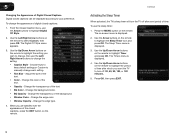
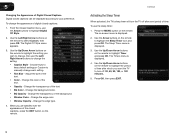
...be displayed according to change each setting. • Text Size - E470VLE
Activating the Sleep Timer
When activated, the TV's sleep timer will turn off after which you wish to change, then use the Left/ ...edge type.
4. Press OK, then press EXIT.
12
Use the Up/Down Arrow buttons on the remote to turn the TV off : 30, 60, 90, 120, or 180 minutes.
5. When you are satisfied with the ...
User Manual - Page 23


... Resetting the Audio Settings on the remote.
Press the MENU button on page 16.
4. Turns the built-in speakers on the remote. When you have finished adjusting the audio settings, press....) Change the equalizer presets by selecting Flat, Rock, Pop, Classical, or Jazz. See Adjusting the Advanced Audio Settings on the remote.
15 E470VLE
5
Adjusting the Picture Size and Position...
User Manual - Page 32


...Are you sure you would like to highlight the Help icon and press
OK. This will begin. E470VLE
Using Guided Setup The TV's Setup App can be reset to its factory default settings: 1. ... Follow the on the remote. Highlight Clear Memory (Factory Default) and press OK. 4. The TV will turn off. The on-screen menu is displayed. 3. The on-screen menu is being cleared. To access guided...
User Manual - Page 37


.... Devices differ; The colors on page 15.
Quality customer support and service are integral parts of VIZIO's commitment to fix the issue using this troubleshooting guide, you are using your antenna is securely attached... the Picture Settings on page 13. • Press the INPUT button on the remote to turn the TV on the side of the channel may be low. See Adjusting the Audio Settings ...
User Manual - Page 39


...Inputs: RF/Coaxial Input:
USB Ports: RGB Inputs: OSD Language:
Audio Outputs:
Number of Speakers Watts/Channel
Simulated Surround: Sound Leveler:
E470VLE 47" Class
46.96" 44.65 x 30.00 x 10.45" 44.65 x 28.44 x 3.67"
55.78 lbs 39... Consumption:
Standby Power: Remote Control Model:
Zero Bright Pixel Defect Guarantee:
Certifications/Compliances:
B
E470VLE Yes
Energy Star 100~240 VAC
@ 50/60Hz
186 W
User Manual - Page 42
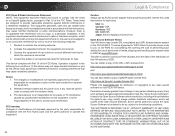
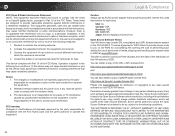
... gSOAP public license from that are designed to correct the interference by turning the equipment off and on your VIZIO VIA device. Notice 1. Reorient or relocate the receiving antenna. 2. Permission... 2. This device complies with the FCC Rules could void the user's authority to radio or television reception, which the receiver is connected. 4. USA: UL Canada: CSA Germany: VDE UK: ...

