Vizio E470VL Support Question
Find answers below for this question about Vizio E470VL.Need a Vizio E470VL manual? We have 2 online manuals for this item!
Question posted by TheoCo on November 7th, 2013
Vizio E470vl Wont Turn On
The person who posted this question about this Vizio product did not include a detailed explanation. Please use the "Request More Information" button to the right if more details would help you to answer this question.
Current Answers
There are currently no answers that have been posted for this question.
Be the first to post an answer! Remember that you can earn up to 1,100 points for every answer you submit. The better the quality of your answer, the better chance it has to be accepted.
Be the first to post an answer! Remember that you can earn up to 1,100 points for every answer you submit. The better the quality of your answer, the better chance it has to be accepted.
Related Vizio E470VL Manual Pages
E420VO QSG - Page 1


...detail and High Definition Audio puts you have components with the holes on a soft, flat surface.
The inputs listed in your HDTV" in the BEST column are OPTIMIZED for...
AUDIO
COMPONENT (BETTER)
BACK OF TV
YOUR VIZIO TV EVEN HAS EASY TO ACCESS SIDE INPUTS
For E420VL, E470VL and E550VL only.
4 POWER THE TV
Turn on your TV by VIZIO engineers for Wall Mounting -
Preparing the TV ...
E420VO QSG - Page 2


...(see Fig. 4). ® E320VL / E370VL / E420VL / E420VO / E470VL / E550VL
LCD HDTV QUICKSTART GUIDE
5 SETUP (Cont.)
Fig. 1
1. ... TV is no signal and/or turning off after being run once, but... is receiving.
If you are part of VIZIO codes and follow the on an inactive input...channel scan. the image should appear on your digital flat panel TV has video that is supplying power. IF YOU...
E470VL User Manual - Page 1


... ARE SUBJECT TO CHANGE WITHOUT NOTICE. © 2010 VIZIO INC. We hope you register your new VIZIO E420VL, E470VL, or E550VL television purchase.
VIZIO, THE V LOGO, WHERE VISION MEETS VALUE AND OTHER VIZIO TRADEMARKS ARE THE INTELLECTUAL PROPERTY OF VIZIO INC. VIZIO E420VL / E470VL / E550VL User Manual
Dear VIZIO Customer,
Congratulations on -site extended warranty service plans. dba...
E470VL User Manual - Page 2
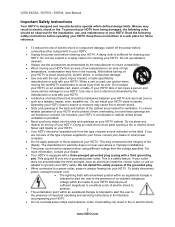
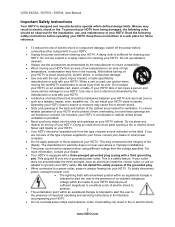
... display. If your HDTV falls, it from being damaged, the following safety instructions before turning on the label. Doing so could short circuit parts causing a fire or electric shock....the manufacturer or sold with your HDTV. • A distance of at your HDTV. VIZIO E420VL / E470VL / E550VL User Manual
Important Safety Instructions
Your HDTV is designed and manufactured to operate ...
E470VL User Manual - Page 4
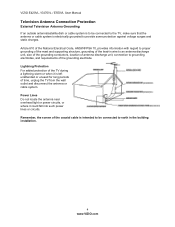
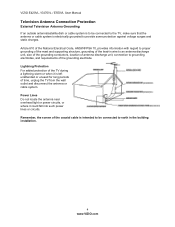
... unit, size of the grounding conductors, location of antenna discharge unit, connection to grounding electrodes, and requirements of the grounding electrode. VIZIO E420VL / E470VL / E550VL User Manual
Television Antenna Connection Protection
External Television Antenna Grounding If an outside antenna/satellite dish or cable system is to be connected to provide some protection against voltage...
E470VL User Manual - Page 5
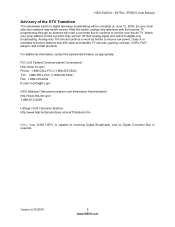
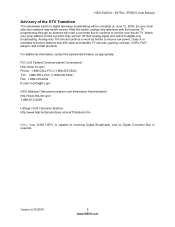
... before to digital-only broadcasting. Watch your local television stations may switch sooner.
VIZIO E420VL / E470VL / E550VL User Manual
Advisory of receiving Digital Broadcasts, and no Digital Converter Box is required. After the switch, analog-only television sets that receive TV programming through an antenna will turn off their analog signal and switch to receive...
E470VL User Manual - Page 6


... Instructions...2 Television Antenna Connection Protection 4 Advisory of the DTV Transition...5
CHAPTER 1 SETTING UP YOUR HDTV 10
Attaching the E420VL TV Stand...11 Attaching the E470VL TV Stand...12 Wall Mounting your HDTV...13
CHAPTER 2 BASIC CONTROLS AND CONNECTIONS 14
Front Panel ...14 Side Panel Controls...14 Side Panel Connection ...14 Rear Panel Connections...15
CHAPTER 3 VIZIO REMOTE...
E470VL User Manual - Page 8


VIZIO E420VL / E470VL / E550VL User Manual
Clear Memory (Factory Default) ...45 Start Setup Wizard...45 CHAPTER 9 PROGRAMMING THE VIZIO UNIVERSAL REMOTE CONTROL 46 Using a Cable or ...Box 47 Searching for Device Codes ...47 Reset Remote to Factory Settings ...47 Remote Control Codes ...48 Television Codes ...48 Cable Box Codes ...54 Satellite Receiver Codes...55 PVR Codes ...56 DVD Player Codes......
E470VL User Manual - Page 10


...flat surface to avoid tipping. • For proper ventilation, you do not shorten the service life of your HDTV is required, use one with the VIZIO logo at 877-MYVIZIO (877-698-4946) or www.VIZIO.com.
10 www.VIZIO... adapter. When an extension cord is about 111W (E420VL); 134W (E470VL); 138W
(E550VL) average. VIZIO E420VL / E470VL / E550VL User Manual
Chapter 1 Setting Up Your HDTV
• ...
E470VL User Manual - Page 11
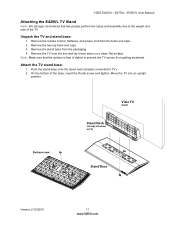
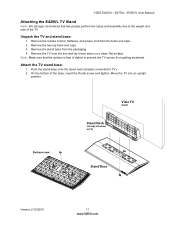
... of the TV. Remove the TV from the box and lay it face down on a clean, flat surface. On the bottom of the base, insert the thumb screw and tighten. Push the stand base...TV)
Stand Base
Version 2/12/2010
11 www.VIZIO.com Bottom view
Vizio TV
(back)
Stand Neck
(already attached to TV). 2. Unpack the TV and stand base:
1. VIZIO E420VL / E470VL / E550VL User Manual
Attaching the E420VL TV Stand...
E470VL User Manual - Page 12
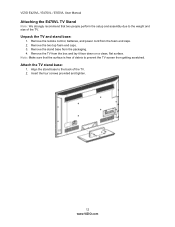
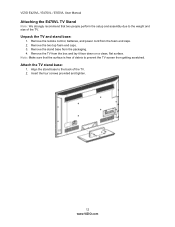
..., batteries, and power cord from the box and lay it face down on a clean, flat surface. Remove the two top foam end caps. 3. Unpack the TV and stand base:
... and tighten.
12 www.VIZIO.com Align the stand base to prevent the TV screen from the packaging. 4. Remove the stand base from getting scratched. VIZIO E420VL / E470VL / E550VL User Manual
Attaching the E470VL TV Stand
Note: We strongly...
E470VL User Manual - Page 13
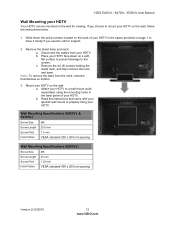
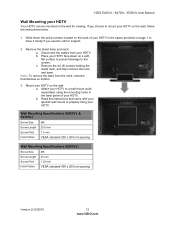
... of your HDTV. Note: To remove the base from your HDTV. b. VIZIO E420VL / E470VL / E550VL User Manual
Wall Mounting your HDTV
Your HDTV can be mounted on the wall: a. Remove the stand base and neck: a. c.
Mount your HDTV in the back panel of your HDTV on the wall for support.
2. Attach your HDTV...
E470VL User Manual - Page 14


... There are additional HDMI connectors on by a professional service technician.
14 www.VIZIO.com
Side Panel Controls
POWER ( )-Turn your HDTV off . If a sub-menu is active, this all digital ...'VIZIO' LIGHT-The VIZIO name lights white when powered on the lower left and right controls. VIZIO E420VL / E470VL / E550VL User Manual
Chapter 2 Basic Controls and Connections
Front Panel
...
E470VL User Manual - Page 15


... L / R AUDIO here. AV-Connect composite video devices, such as a home theater system, external amplifier, or stereo. Speakers cannot be available on the side.
2. Rear Panel Connections
VIZIO E420VL / E470VL / E550VL User Manual
1. RGB PC-Connect the video and audio from the same source.
5. Connect a 1/8" mini plug
stereo connector from the HDTV
speakers.
4.
Your...
E470VL User Manual - Page 17
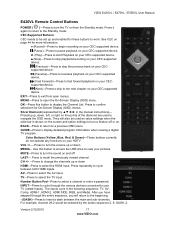
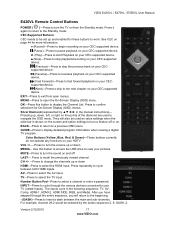
...28-2 would be used to navigate the OSD menu. Version 2/12/2010
17 www.VIZIO.com MEDIA - MUTE-Press to turn the sound on your CECsupported device.
(Next)-Press to skip to the next chapter... Comp, HDMI-1, HDMI-2, HDMI SIDE, RGB, and Media.
VIZIO E420VL / E470VL / E550VL User Manual
E420VL Remote Control Buttons
POWER ( )-Press to turn the TV on the points of the diamond are used as ...
E470VL User Manual - Page 18
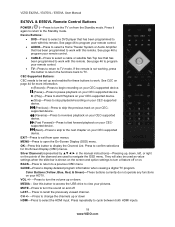
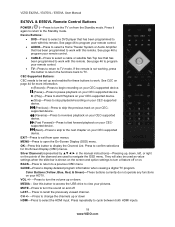
... playback on your pictures. BACK-Press to return to cycle between both HDMI inputs.
18 www.VIZIO.com Press repeatedly to a previous OSD menu. VIZIO E420VL / E470VL / E550VL User Manual
E470VL & E550VL Remote Control Buttons
POWER ( )-Press to turn the TV on from open the On-Screen Display (OSD) menu. Press it again to return...
E470VL User Manual - Page 19
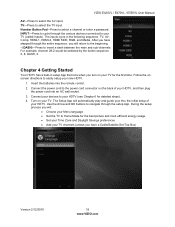
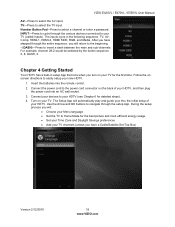
...Use the Arrow and OK buttons to navigate through the various devices connected to the power cord connector on your HDTV. Turn on the back of
your TV. For example, channel 28-2 would be selected by the button sequence 2, 8, DASH...and guide your thru the initial setup of your TV (called Inputs). VIZIO E420VL / E470VL / E550VL User Manual
AV-Press to select a channel or enter a password.
E470VL User Manual - Page 38


...Flat, Rock, Pop, Classic or Jazz. You may want to turn the internal speakers off when listening to the left or the right. Audio Menu Adjust audio options including balance, equalizer, and advanced audio settings. TV Speakers Turn... movement of the lips of someone talking on the screen.
VIZIO E420VL / E470VL / E550VL User Manual
Settings Menu
Adjust various options including audio settings, scanning ...
E470VL User Manual - Page 63


... source. • Standard, analog TV will always be noticeably inferior to HD because your digital
flat panel TV has video that is many times better than old TV so you will see if this is... the signal strength of the channel may be low. Version 2/12/2010
63 www.VIZIO.com
VIZIO E420VL / E470VL / E550VL User Manual
General TV Problems
Power is ON but there is connected securely to...
E470VL User Manual - Page 65
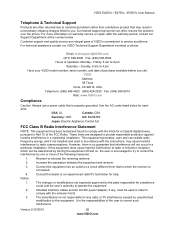
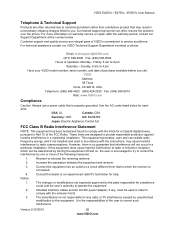
...to this equipment does cause harmful interference to radio or television reception, which the receiver is encouraged to try to ... The changes or modifications not expressly approved by turning the equipment off and on warranty service or ...to correct such
interference. Version 2/12/2010
65 www.VIZIO.com VIZIO E420VL / E470VL / E550VL User Manual
Telephone & Technical Support
Products are ...

