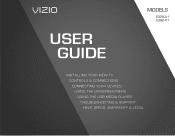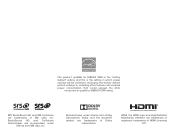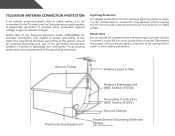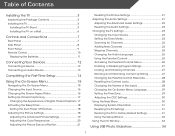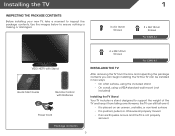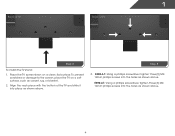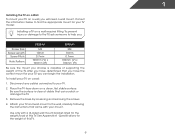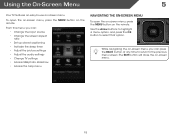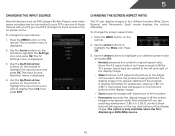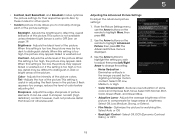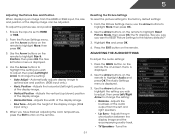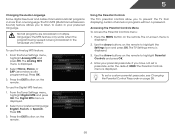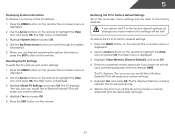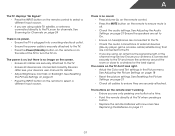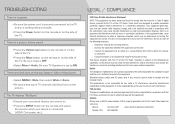Vizio E390-A1 Support Question
Find answers below for this question about Vizio E390-A1.Need a Vizio E390-A1 manual? We have 3 online manuals for this item!
Question posted by Xtreamfish on February 26th, 2020
Picture Stops Working
Why is my picture stopping? Power on , everything works! Within 4 minutes picture starts flickering then it goes to vertical colors on the screen! Sound still working fine while picture stop
Current Answers
Answer #1: Posted by Odin on February 26th, 2020 9:50 AM
See https://www.quora.com/How-do-I-solve-the-flickering-problem-in-an-LED-TV.
If you require further advice or if those instructions do not seem to apply to your model, you'll have to consult Vizio. (You can if necessary find contact information at https://www.contacthelp.com.)
Hope this is useful. Please don't forget to click the Accept This Answer button if you do accept it. My aim is to provide reliable helpful answers, not just a lot of them. See https://www.helpowl.com/profile/Odin.
Related Vizio E390-A1 Manual Pages
Similar Questions
Turned On My E321vl This Morning And Was Working Fine. Changed Channel And Staye
turned on my e321vl this morning and worked fine. Changed channel, and is stuck on channel 2. Turned...
turned on my e321vl this morning and worked fine. Changed channel, and is stuck on channel 2. Turned...
(Posted by grnjan 2 years ago)
How To Hook Up Uverse Box To Visio E390-a1?
I've tried several things- connecting coax cable to tv from uverse box, yellow, red, white connector...
I've tried several things- connecting coax cable to tv from uverse box, yellow, red, white connector...
(Posted by Jeanbird13 10 years ago)
Hello-
Am I Able To Connect This Particular Tv Model E390-a1 To A Computer
Hi Can i hook this tv up to computer w/ ethernet dsl internet
Hi Can i hook this tv up to computer w/ ethernet dsl internet
(Posted by bl3045ue 11 years ago)
Picture Disappears Audio Works Fine. Turn Off Tv,off,on
Picture Is Back For 20m
(Posted by brucenovak 11 years ago)