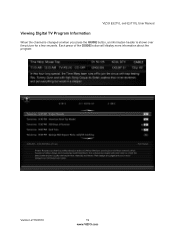Vizio E321VL Support Question
Find answers below for this question about Vizio E321VL.Need a Vizio E321VL manual? We have 1 online manual for this item!
Question posted by grnjan on July 3rd, 2021
Turned On My E321vl This Morning And Was Working Fine. Changed Channel And Staye
Current Answers
Answer #1: Posted by Troubleshooter101 on July 5th, 2021 11:08 AM
Starting with the most common solutions for no sound from TV:
Television Has No Sound Answer 1: Make sure TV is not muted.
Television Has No Sound Answer 2: Make sure the TV is not set to SAP (secondary audio protocol)
Television Has No Sound Answer 3: Make sure TV input is correct (someone may have accidentally pressed the "aux" input button or similar causing the TV to use an input with no sound going to it)
Television Has No Sound Answer 4: Make sure there is not a pair of headphones connected to the TV audio out jack on the side or front of your TV.
Television Has No Sound Answer 5: Check all of the cables that are connected into the back of your TV. (it is possible the TV was moved slightly and a cable has become disconnected or loose)
Television Has No Sound Answer 6: If you have a receiver or surround sound connected to your TV, turn it on and see if you get sound coming from the external speakers.
Television Has No Sound Answer 7: Turn off the TV, cable box, and anything else connected to the TV. Sometimes turning everything off and then back on can fix the problem.
Television Has No Sound Answer 8: If using an "S" video cable into an input on the back of your TV, these cables carry no sound, just video, so make sure you connect an audio cable too.
Television Has No Sound Answer 9: Hook up an external device to the "TV audio out" input. This will be the test to see if it is a TV circuit board malfunction or the speakers are faulty in your TV.
Television Has No Sound Answer 10: If you are connected to a satellite box, use the included remote and go into the "menu". Check to make sure sound settings are set correctly.
https://www.ifixit.com/Answers/View/297519/No+sound+on+tv...+Any+way+to+fix+it
Thanks
Please respond to my effort to provide you with the best possible solution by using the "Acceptable Solution" and/or the "Helpful" buttons when the answer has proven to be helpful. Please feel free to submit further info for your question, if a solution was not provided. I appreciate the opportunity to serve you!
Troublshooter101
Related Vizio E321VL Manual Pages
Similar Questions
How Do I Get The Remote To Operate The Power Button And Get The Tv To Turn Off Using The Power Butto...
Need your help, when I turn up the TV, after 10 minutes it turn off itself, Time is off and auto pow...