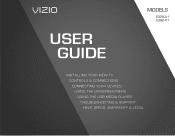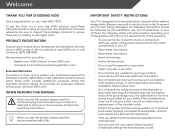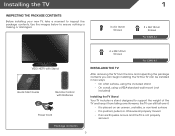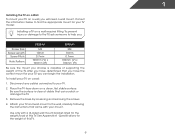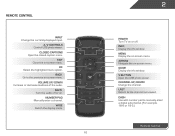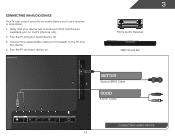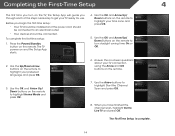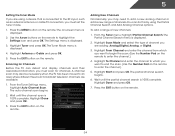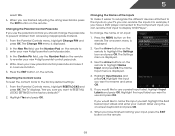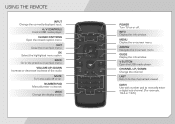Vizio E390-A1 Support Question
Find answers below for this question about Vizio E390-A1.Need a Vizio E390-A1 manual? We have 3 online manuals for this item!
Question posted by mikeb4359 on November 30th, 2015
My Question Is About My Vizio Vp50 Hdtv10a And Its A 2007 Model Serial Number :
Current Answers
Answer #1: Posted by TechSupport101 on November 30th, 2015 10:47 PM
A failure in the power supply can also cause. If this is the case you could be looking at somewhere around $175-$200 to fix the set.
Because any of these could cause your problem, the repair will require a prior troubleshooting to determine the exact cause of the issue.
Related Vizio E390-A1 Manual Pages
Similar Questions
Why is my picture stopping? Power on , everything works! Within 4 minutes picture starts flickering ...
I recently bought a floor model Vizio E390-A1. Since it was a floor model there was no remote. After...
How can I find out the serial number to my 32 inch Vizio 60hz E series I only have the owners Manuel...
Hi Can i hook this tv up to computer w/ ethernet dsl internet
I threw the box and all paperwork away I don't even have the reciept. target told me to contact you...