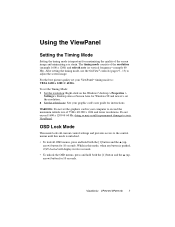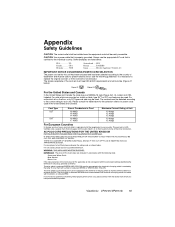ViewSonic VP201M Support Question
Find answers below for this question about ViewSonic VP201M - 20.1" LCD Monitor.Need a ViewSonic VP201M manual? We have 1 online manual for this item!
Question posted by flesvigd on February 14th, 2016
Vp201m Trobleshooting
Current Answers
Answer #1: Posted by BusterDoogen on February 14th, 2016 3:29 PM
I hope this is helpful to you!
Please respond to my effort to provide you with the best possible solution by using the "Acceptable Solution" and/or the "Helpful" buttons when the answer has proven to be helpful. Please feel free to submit further info for your question, if a solution was not provided. I appreciate the opportunity to serve you!
Related ViewSonic VP201M Manual Pages
Similar Questions
I found one of these and can't find out how old it was. Even Newegg's Manufacture website link takes...
Hello. My ViewSonic VG2021M - 20.1" LCD Monitor has this kind of problem. When I turn it on nothing ...
my vewsonic Va1931 has no power when i turn on blue light is turn on and few second turn off no stan...
Where can I get a video cable for VG 700? G 700 17' LCD Monitor?