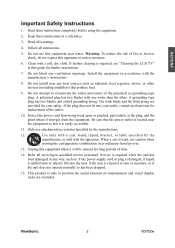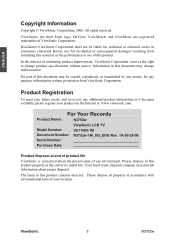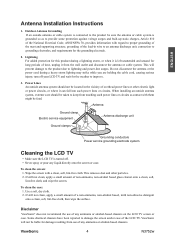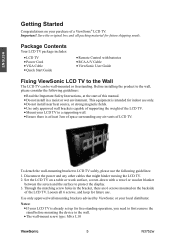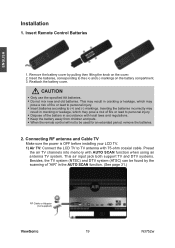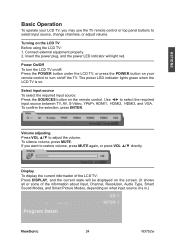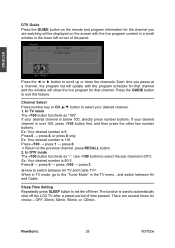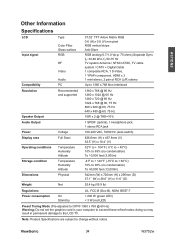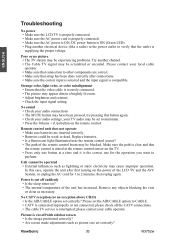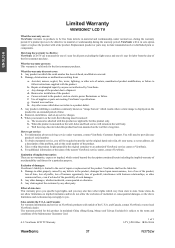ViewSonic N3752w Support Question
Find answers below for this question about ViewSonic N3752w - 37" LCD TV.Need a ViewSonic N3752w manual? We have 4 online manuals for this item!
Question posted by rogerlamontagne14 on June 21st, 2010
Will Not Power Up
Requests for more information
having exact same issue as of Aug/17/2010... EXACT same. Trying to do a little research see if worth to repair or if I can fix myself. Have you discovered anything? Mutual sharing of info welcomed. NOT HAPPY with this monitor since day 1. WILL NEVER PURCHASE VIEWSONIC AGAIN!!!
Responses to this request
Response submitted August 19th, 2010 7:42 AMI believe the problem is with the main board where the
manual control panel connects to.
I do the following to get it to work.
When the power light turns green, I press and hold the manual enter button on top of tv (monitor),
I actually use a paper weight and let it sit on the button.
This does not fix anything, but i get to watch TV.
Cheaper than buying a board.
My problem is intermittent, sometime the unit will work just fine for a few days.
I keep my paper weight near by.
I would like to get my hands on a schematic diagram and try to fix myself.
Please let me know if your unit behaves the same as mine with the paperweight.
My e-mail
If you would like to discuss over the phone, e-mail
your phone number,
I use skype-out telephone service.
Hope this helps
Roger L.
Current Answers
Related ViewSonic N3752w Manual Pages
Similar Questions
Cannot adjust volume or channels or input using buttons on side or remote control. Volume is stuck a...
TV will turn on with remote or on/off switch at front of unit. once on, none of the control panel b...
My ViewSonic N3752w LCD TVwill not power up. It shows that it is receiving power from the plug via t...