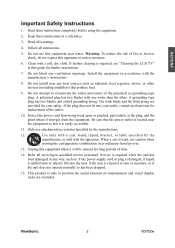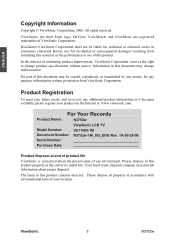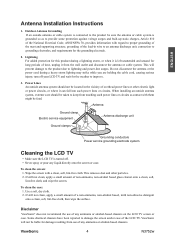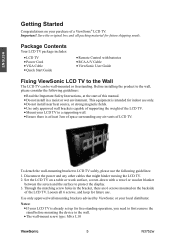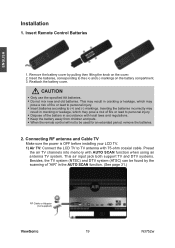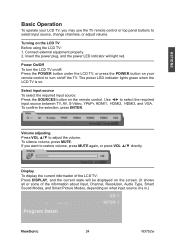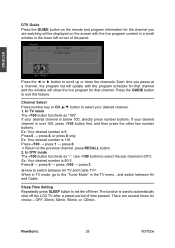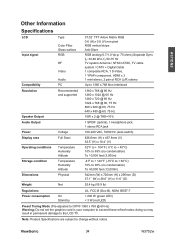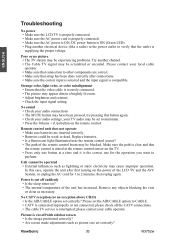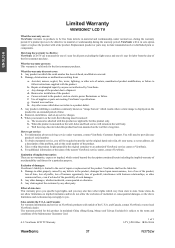ViewSonic N3752w Support Question
Find answers below for this question about ViewSonic N3752w - 37" LCD TV.Need a ViewSonic N3752w manual? We have 4 online manuals for this item!
Question posted by cfletcher on October 24th, 2012
N3752w Back Ligth Gone Out Power Light Green
The person who posted this question about this ViewSonic product did not include a detailed explanation. Please use the "Request More Information" button to the right if more details would help you to answer this question.
Current Answers
Related ViewSonic N3752w Manual Pages
Similar Questions
Power Light Flashes Red? What Does This Mean?
(Posted by Anonymous-66769 11 years ago)
Viewsonic N3752w - Won't Power On, Just Flashes Green Light For 1 Second.
My ViewSonic N3752w LCD TVwill not power up. It shows that it is receiving power from the plug via t...
My ViewSonic N3752w LCD TVwill not power up. It shows that it is receiving power from the plug via t...
(Posted by moovin4you 12 years ago)
My Viewsonic N1930w Lcd Tv, The Tv Will Not Work At All. Is It Firmware?
(Posted by trish3308 13 years ago)
Will Not Power Up
When pluged in red power light comes on for 10-15 second then green light comes on for 2-3 second, ...
When pluged in red power light comes on for 10-15 second then green light comes on for 2-3 second, ...
(Posted by rogerlamontagne14 13 years ago)