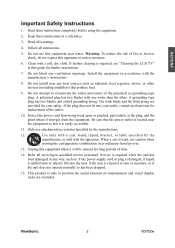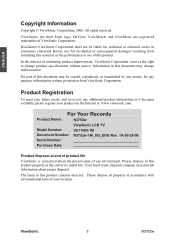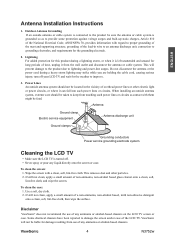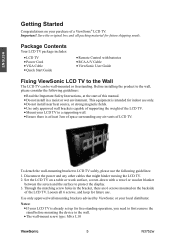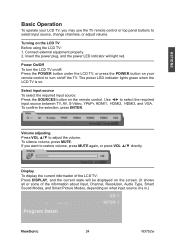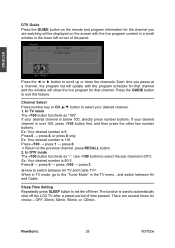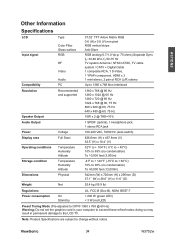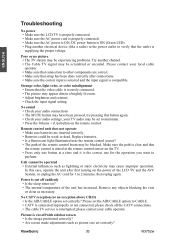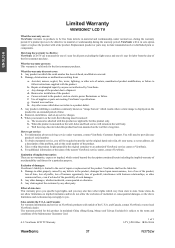ViewSonic N3752w - 37" LCD TV Support and Manuals
Get Help and Manuals for this ViewSonic item

View All Support Options Below
Free ViewSonic N3752w manuals!
Problems with ViewSonic N3752w?
Ask a Question
Free ViewSonic N3752w manuals!
Problems with ViewSonic N3752w?
Ask a Question
Most Recent ViewSonic N3752w Questions
Viewsonic Tv Wont Turn On
(Posted by jmmill 9 years ago)
How Do I Get Rid Of A Blue Box In The Corner Of My Tv
(Posted by gisele85 10 years ago)
Viewsonic N3752w Wont Turn On
(Posted by Shaboy 10 years ago)
N3752w Back Ligth Gone Out Power Light Green
(Posted by cfletcher 11 years ago)
Popular ViewSonic N3752w Manual Pages
ViewSonic N3752w Reviews
We have not received any reviews for ViewSonic yet.