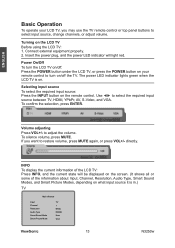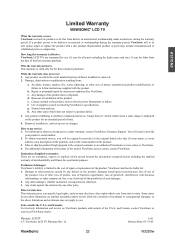ViewSonic N3250W - NextVision - 32" LCD TV Support and Manuals
Get Help and Manuals for this ViewSonic item

View All Support Options Below
Free ViewSonic N3250W manuals!
Problems with ViewSonic N3250W?
Ask a Question
Free ViewSonic N3250W manuals!
Problems with ViewSonic N3250W?
Ask a Question
Most Recent ViewSonic N3250W Questions
Unit Cycles Through Menu Items Continuously After Being Switched On
After swith -on menu cycles throug its options continuously. Get TV signal OK but aca'n control the ...
After swith -on menu cycles throug its options continuously. Get TV signal OK but aca'n control the ...
(Posted by cramphorns 11 years ago)
How Do I Get The Cable To Show Up On My Tv?
My tv is just blue screen. I already have cable and the cable cord is already in my tv, but I tried ...
My tv is just blue screen. I already have cable and the cable cord is already in my tv, but I tried ...
(Posted by jkvm5890 11 years ago)
ViewSonic N3250W Videos
Popular ViewSonic N3250W Manual Pages
ViewSonic N3250W Reviews
We have not received any reviews for ViewSonic yet.