ViewSonic VT550 - 15" LCD TV Support and Manuals
Get Help and Manuals for this ViewSonic item
This item is in your list!

View All Support Options Below
Free ViewSonic VT550 manuals!
Problems with ViewSonic VT550?
Ask a Question
Free ViewSonic VT550 manuals!
Problems with ViewSonic VT550?
Ask a Question
Popular ViewSonic VT550 Manual Pages
User Guide - Page 2


... LCD Display
Setting the Timing Mode ...6 OSD and Power Lock Settings...6 Adjusting the Screen Image ...7 Main Menu Controls ...9
Other Information
Specifications ...14 Troubleshooting...15 Customer Support ...16 Cleaning the LCD Display ...17 Limited Warranty ...18
Appendix
Safety Guidelines ...19 Compliance Information for U.S.A...20 CE Conformity for Europe ...20
10/29/02 A
ViewSonic
VT550...
User Guide - Page 3
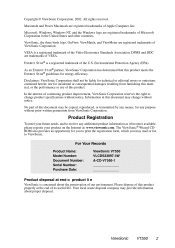
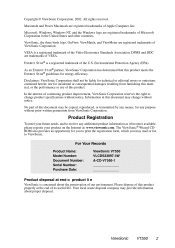
...
Product Name: Model Number: Document Number: Serial Number: Purchase Date: ViewSonic VT550 VLCDS23897-3W A-CD-VT550-1 _____ _____
Product disposal at the end of continuing product improvement, ViewSonic Corporation reserves the right to ViewSonic. Macintosh and Power Macintosh are registered trademarks of this document may change product specifications without notice. Environmental...
User Guide - Page 4
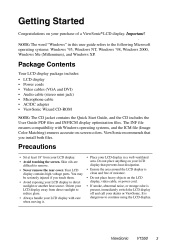
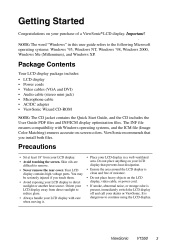
... the rear cover. Getting Started
Congratulations on your LCD display to direct sunlight or another heat source. Your LCD display contains high-voltage parts. Save the original box and all packing material for future shipping needs.
NOTE: The word "Windows" in a well-ventilated area. You may be seriously injured if you install both files. ViewSonic
VT550
3
User Guide - Page 5
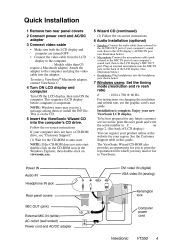
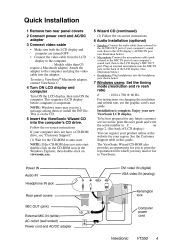
... the LCD display to ViewSonic.
5 Insert the ViewSonic Wizard CD into the computer's CD drive. This is on changing the resolution and refresh rate, see "Customer Support." (1) Wait for any future customer service needs: print this guide. For instructions on the CD.
7 Windows users: Set the timing mode (resolution and refresh rate)
Example: 1024 x 768 @ 60 Hz. Installation is important...
User Guide - Page 9


...edge of the screen should barely touch the illuminated "active area" of the LCD display.)
ViewSonic
VT550
8 The ▼ down arrow decreases, ▲ up arrow increases
The line...the Main Menu, press button [1]. The following to the LCD display. (Look for instructions on "changing the refresh rate" in your graphic card's user guide.) • If necessary, make small adjustments using H ...
User Guide - Page 10


... silences audio output.
ViewSonic
VT550
9 Input Select toggles between the image background
(black level) and the foreground (white level). Audio Menu
Volume increases or decreases the loudness of the audio output. If this function does not work on your LCD display, then lower the video refresh rate to 60 Hz and set the resolution to...
User Guide - Page 13
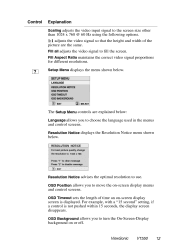
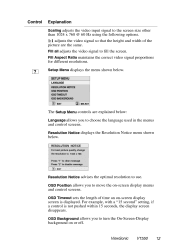
...fill the screen.
For example, with a "15 second" setting, if a control is displayed.
The Setup Menu controls are the same.
OSD Timeout sets the length of the picture are explained below:...within 15 seconds, the display screen disappears.
Fill all adjusts the video signal to use. OSD Position allows you to move the on-screen display menus
and control screens. ViewSonic
VT550
12...
User Guide - Page 14


Control
Explanation
Memory Recall returns adjustments to the original factory
settings if the display is operating in a factory Preset Timing Mode listed in this user guide. ViewSonic
VT550
13 3 Exception: This control does not affect changes made with the User Color control.
User Guide - Page 15
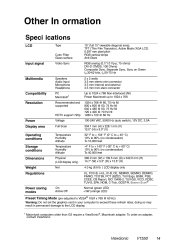
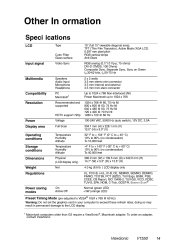
Other Information
Specifications
LCD
Type Color Filter Glass surface 15" (full 15" viewable diagonal area), TFT (Thin Film Transistor), Active Matrix XGA LCD, 0.297 mm pixel pitch...,000 feet 360.0 mm (W) x 139.5 mm (D) x 342.0 mm (H) 14.7" (W) x 5.5" (D) x 13.5" (H) 4.0 kg (8.8 lbs) LCD display only UL, FCC-B, c-UL, IC-B, CE, NEMKO, SEMKO, DEMKO, FIMKO, TCO'99, PCT (BZ02), TUV/Ergo, BSMI, PSB, CCEE,...
User Guide - Page 16
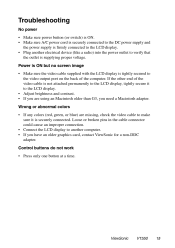
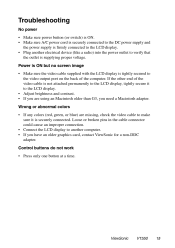
... a time. If the other end of the computer. ViewSonic
VT550
15 5 Wrong or abnormal colors • If any colors (red, green, or blue) are missing, check the video cable to make sure it is not attached permanently to the LCD display, tightly secure it to the LCD display. • Adjust brightness and contrast. • If...
User Guide - Page 17
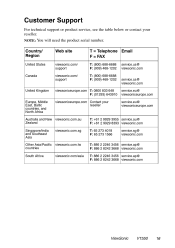
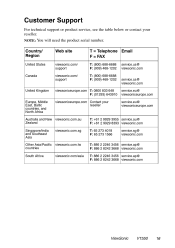
... F: 65 273 1566 service.sg@ viewsonic.com
viewsonic.com.tw viewsonic.com/asia
T: 886 2 2246 3456 service.ap@ F: 886 2 8242 3668 viewsonic.com T: 886 2 2246 3456 service.ap@ F: 886 2 8242 3668 viewsonic.com
ViewSonic
VT550
16 6 NOTE: You will need the product serial number.
Country/ Region
United States Canada
Web site
viewsonic.com/ support viewsonic.com/ support
T = Telephone Email...
User Guide - Page 18


... a clean, soft, lint-free cloth, and wipe the screen.
If still not clean, apply a small amount of the LCD display. To clean the case:
1 2
Use a soft, dry cloth. This removes dust and other particles.
ViewSonic
VT550
17 7 If still not clean, apply a small amount of any ammonia or alcohol-based cleaners on the...
User Guide - Page 19


.... e. Removal, installation, and set-up service charges. Limitation of the product. Who the warranty protects: This warranty is effective: ViewSonic® LCD displays are warranted for three (3) years for all labor from defects in the original container to shipment. b. Repair or attempted repair by anyone not authorized by ViewSonic. Removal or installation of implied...
User Guide - Page 20
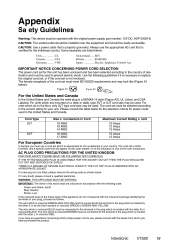
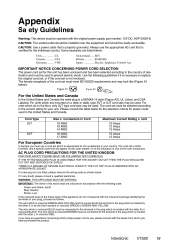
... following guidelines if it is necessary to replace the original cord set, or if the cord set is not enclosed. Use the following code: Green-and-Yellow: Earth Blue: Neutral...part number: 12V DC, ADP-50GH B. ViewSonic
VT550
19 9 Appendix
Safety Guidelines
Warning: This device must be connected to the terminal in the plug which is marked with the letter L or coloured RED. Always use a cord set...
User Guide - Page 21
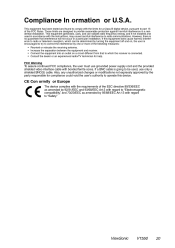
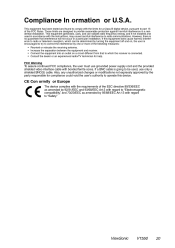
...pursuant to part 15 of the...if not installed and used , use grounded power supply cord and the provided shielded video interface cable with the instructions, may cause... the user must use only a shielded BNC(5) cable. ViewSonic
VT550
20 These limits are designed to provide reasonable protection against harmful...experienced radio/TV technician for help.
If this device. This equipment generates, uses...
ViewSonic VT550 Reviews
Do you have an experience with the ViewSonic VT550 that you would like to share?
Earn 750 points for your review!
We have not received any reviews for ViewSonic yet.
Earn 750 points for your review!
