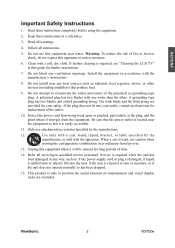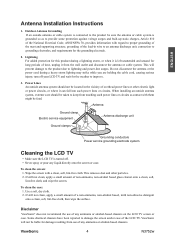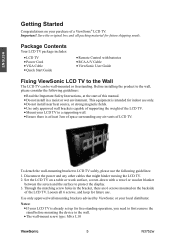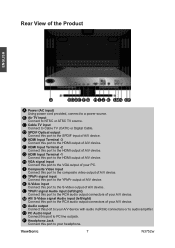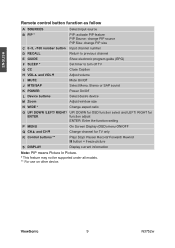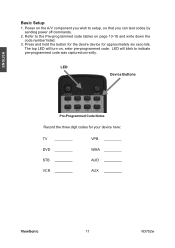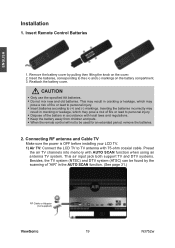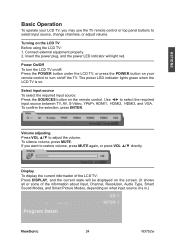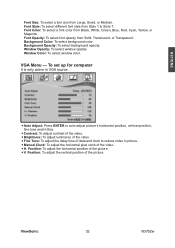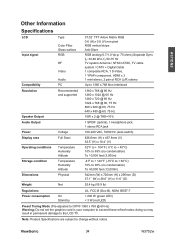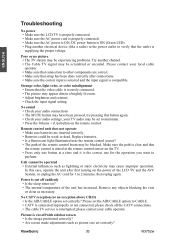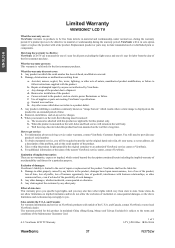ViewSonic N3752w Support Question
Find answers below for this question about ViewSonic N3752w - 37" LCD TV.Need a ViewSonic N3752w manual? We have 4 online manuals for this item!
Question posted by moovin4you on May 30th, 2011
Viewsonic N3752w - Won't Power On, Just Flashes Green Light For 1 Second.
My ViewSonic N3752w LCD TV will not power up. It shows that it is receiving power from the plug via the red light, but when I turn it on, the green only stays on for a second and then goes back to red. I purchased a different power supply board and changed it, but still have the same problem. Please advise.
Current Answers
Related ViewSonic N3752w Manual Pages
Similar Questions
Couple Days Ago Power Button Would Flash Green But Not Turn On.
we got it to turn on manually. but now no green power light at all. its like tv not getting power.
we got it to turn on manually. but now no green power light at all. its like tv not getting power.
(Posted by johawk991954 11 years ago)
The Screen Turn Blue For 1 Second Then Screen Is Black
(Posted by marcroy55 11 years ago)
Power Supply For N4060w.
Do you know where I can buy a power supply for my N4060w ViewSoinic? The TV is no longer under warra...
Do you know where I can buy a power supply for my N4060w ViewSoinic? The TV is no longer under warra...
(Posted by kellyzotter 12 years ago)
Will Not Power Up
When pluged in red power light comes on for 10-15 second then green light comes on for 2-3 second, ...
When pluged in red power light comes on for 10-15 second then green light comes on for 2-3 second, ...
(Posted by rogerlamontagne14 13 years ago)