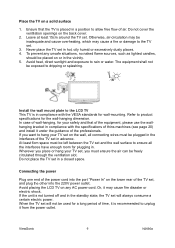ViewSonic N2690w Support Question
Find answers below for this question about ViewSonic N2690w - 26" LCD TV.Need a ViewSonic N2690w manual? We have 1 online manual for this item!
Question posted by almher27 on August 21st, 2014
How Can I Reset My Viewsonic Lcd Tv Model Number N2690w. Thanks
The person who posted this question about this ViewSonic product did not include a detailed explanation. Please use the "Request More Information" button to the right if more details would help you to answer this question.
Current Answers
Related ViewSonic N2690w Manual Pages
Similar Questions
How To Reset My Tv
My tv was working properly but now I can see any channel
My tv was working properly but now I can see any channel
(Posted by pintado163 6 years ago)
Where I Can Download The Drivers For My Viewsonic Tv Model N3252w
My Viewsonic TV model N3252W drivers were deleted right now I have generic ones but only shows 2 res...
My Viewsonic TV model N3252W drivers were deleted right now I have generic ones but only shows 2 res...
(Posted by RJWca 6 years ago)
Does This Tv Model Have A Qam Tuner Built Into The Tv
(Posted by buggy176 8 years ago)
I Need Help Finding Information On Viewsonic Tv Model # Vs10847-1m
(Posted by Anonymous-28714 12 years ago)
My Viewsonic N1930w Lcd Tv, The Tv Will Not Work At All. Is It Firmware?
(Posted by trish3308 13 years ago)