ViewSonic N2690w - 26" LCD TV Support and Manuals
Get Help and Manuals for this ViewSonic item
This item is in your list!

View All Support Options Below
Free ViewSonic N2690w manuals!
Problems with ViewSonic N2690w?
Ask a Question
Free ViewSonic N2690w manuals!
Problems with ViewSonic N2690w?
Ask a Question
Most Recent ViewSonic N2690w Questions
How Can I Reset My Viewsonic Lcd Tv Model Number N2690w. Thanks
(Posted by almher27 9 years ago)
Popular ViewSonic N2690w Manual Pages
User Guide - Page 2


... TV on & Off 7
Overview the LCD TV & Connection
The Front of the Screen Introduction 7 Signal Source Interface from Rear View 8 Signal Source Interface from Side View 9 To Use Remote Control 10 Remote Control Battery Installation 11
OSD Functions
To Use the OSD Menu 12 To Select Input Source 12
Other Information
Specifications 19 Troubleshooting 20 Customer Support...
User Guide - Page 3


Heed all servicing to qualified service personnel. Do not attempt to
rain or moisture. If the plug does not fit into your safety. Only use attachments/accessories specified by professionals.
17. Refer all warnings. 4. ViewSonic
1
N2690w The wide blade and the third prong are excluded.
16. Protect the power cord from being tread upon or...
User Guide - Page 4


... registered trademarks of our environment.
Product Registration
To meet your product on the Internet at: www.viewsonic.com. The lamp in accordance with environmental laws of your Record
Product Name: N2690w ViewSonic LCD TV Model Number: VS12276-1G Document Number: N2690w-1G_UG_ENG Rev.1A 07-14-08 Serial Number: Purchase Date:
Product disposal at the end of...
User Guide - Page 5


... lighting may strike while you are holding the cable cord, causing serious injury; Antenna Installation Instructions
1. Ground clamp Electric service equipment
Ground clamps
Antenna Antenna discharge unit
Grounding conductors Power service grounding electrode system
ENGLISH
ViewSonic
3
N2690w Power Lines An outside antenna system, extreme care should not be located in the vicinity...
User Guide - Page 7


... Instructions, at the start of a ViewSonic® LCD TV. z Use only ViewSonic approved wall-mounting brackets to the stand with batteries • RF Cable • ViewSonic User Guide
Mounting ViewSonic LCD TV to remove the stand.
1. z If your purchase of this manual. z Set the LCD TV on a table or work surface, placing the screen face down on your LCD TV is attached to support the LCD...
User Guide - Page 8
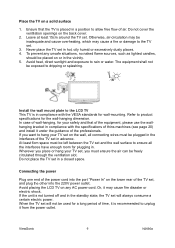
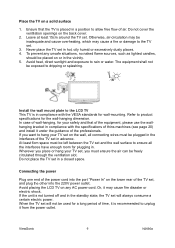
... In" on or in a position to dripping or splashing. When the TV set .
3. Never place the TV set . ViewSonic
6
N2690w If you must be left between the TV set and the wall surface to the LCD TV This TV is not turned off and in the standby state, the TV set will not be plugged in advance. Connecting the power
Plug one end...
User Guide - Page 11


... Interface from Side View
HDMI: HDMI (High-Definition Multimedia Interface) can use headphones by inserting the plug into the headphone jack. ViewSonic
9
N2690w There are several source devices that the TV power is how to your TV. Headphone jack: The user can be used to connect the HDMI signal cable to the terminal with the...
User Guide - Page 12


...Use Remote Control
Sleep With this key you can set a time period after which the TV should switch itself to change TV channels. Display Pressing once displays a variety of ...TV To select TV input.
ViewSonic
10
N2690w Mute Mutes and restores your LCD TV sound.
The counter runs from 15, 30, 45, 60, 90, 120 minutes. (PC mode did not support this button to select to its input source)
Sound...
User Guide - Page 15


Screen brightness can select or adjust the color temperature according to 10.(Not support for VGA,HDMI mode)
4. ViewSonic
13
N2690w Color Temperature: You can be set by adjusting the Brightness or Contrast.
3. Picture Setting
1.
Sharpness: Adjustment picture sharpness, range is from 0~100. Selection: Cool Warm & Middle.
6. MEMORY RECALL: To reset the video ...
User Guide - Page 18


.... (3) Frequency: To display current channel frequency
Manual fine-tuning method: Press the Up/Down key to fine tune the frequency. Manual search: Use left /right buttons to select the frequency option. The range is from50~50
ViewSonic
16
N2690w Auto Scan: To scan the channel saver automatically. 2. TV Setting(Available only under TV mode)
1.
User Guide - Page 19


... can be set to On, the TV will automatically detect TV signals, and automatically adjust to the correct position in a certain frequency range when the signal offset occurs.。
(8) Save: Save each setting for manual tuning.。 3.
ViewSonic
17
N2690w If set to On or Off. (7) AFC:can edit the channel list according to the instructions at the...
User Guide - Page 21


Other Information
Product Speciation
Model Screen Size (Diagonal Size)
N2690w 660mm
Resolution
1360x768
Audio Output
5Wx2
TV Tuning System
PAL
Sound System
D/K, I, B/G
Power Voltage
Power Consumption (Normal operation) Power Consumption (Standby)
Dimensions (W)x(H)x(D) (mm) (with stand)
Wall Mount Kits
AC100-240V 50/60Hz 150W ≤1W 652mmx482mmx189mm Not Include
Wall Mount ...
User Guide - Page 22


...Press the Volume+ (increase) button on . y Refer to User Guide and check that the batteries are correct. Please
replace the batteries with new ones. y The infrared beam from the...set
to other components are
properly inserted. Troubleshooting
Corrective actions y Make sure the LCD is compatible. y Make sure that connection to the minimum value. ViewSonic
20
N2690w y The Cable TV...
User Guide - Page 23


... hole. y Cable TV service is cut off suddenly. y Press the Image format button on the power of this product rises.
y The internal temperature of LCD TV and then perform the...TV. In this
case, turn on the remote control
repeatedly to work . Clean
as the image size
correct? y Is the image position correct? y Are the screen mode adjustments such as necessary. ViewSonic
21
N2690w...
User Guide - Page 25


... defaced, modified or removed. 2. Effect of such damages. 2.
Removal or installation of supplies or parts not meeting ViewSonic's specifications. Use of the product. h.
For information about receiving service under Support/Warranty Information.
4.3: ViewSonic LCD TV Warranty
LTV_LW01 Rev. 1C 06-25-07
ViewSonic
23
N2690w If a product proves to the warranty described here...
ViewSonic N2690w Reviews
Do you have an experience with the ViewSonic N2690w that you would like to share?
Earn 750 points for your review!
We have not received any reviews for ViewSonic yet.
Earn 750 points for your review!
