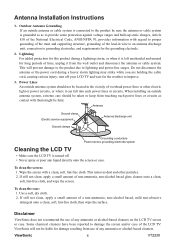ViewSonic VT2230 Support Question
Find answers below for this question about ViewSonic VT2230 - 22" LCD TV.Need a ViewSonic VT2230 manual? We have 5 online manuals for this item!
Question posted by pintado163 on September 20th, 2017
How To Reset My Tv
My tv was working properly but now I can see any channel
Current Answers
Answer #1: Posted by Odin on September 20th, 2017 4:52 PM
Choose Reset on the onscreen Setup menu, as shown at https://www.manualslib.com/manual/379926/Viewsonic-Vt2230-22-Lcd-Tv.html?page=34&term=reset&selected=2.
If that doesn't work, consider these alternatives: Make sure the TV is ON! Is your TV on the correct input? Change the input on your TV if needed. Check for loose or damaged connections on the back of your TV. Make sure the component you are trying to watch is turned ON. You can also unplug the TV for 10 minutes and see if that solves.
If that doesn't work, consider these alternatives: Make sure the TV is ON! Is your TV on the correct input? Change the input on your TV if needed. Check for loose or damaged connections on the back of your TV. Make sure the component you are trying to watch is turned ON. You can also unplug the TV for 10 minutes and see if that solves.
Hope this is useful. Please don't forget to click the Accept This Answer button if you do accept it. My aim is to provide reliable helpful answers, not just a lot of them. See https://www.helpowl.com/profile/Odin.
Related ViewSonic VT2230 Manual Pages
Similar Questions
Unlock
how do I get my TV off of the media center Without The Original Remote
how do I get my TV off of the media center Without The Original Remote
(Posted by jayjaysdad08 7 years ago)
How Can I Reset My Viewsonic Lcd Tv Model Number N2690w. Thanks
(Posted by almher27 9 years ago)
How Can I Fix The Television Problem?
The television will not work properly. When I plug it up, the blue power light comes on, but the tv ...
The television will not work properly. When I plug it up, the blue power light comes on, but the tv ...
(Posted by cd949 9 years ago)
Tv Not Working, Slow Response To Remote Control Keys
Hi, I've got this V2230-M lcd tv, by accident a litle child pressed a remote control unkown combinat...
Hi, I've got this V2230-M lcd tv, by accident a litle child pressed a remote control unkown combinat...
(Posted by adel50979 12 years ago)