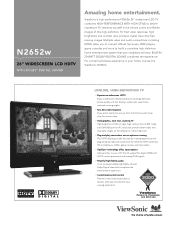ViewSonic N2652W Support Question
Find answers below for this question about ViewSonic N2652W - 26" LCD TV.Need a ViewSonic N2652W manual? We have 4 online manuals for this item!
Question posted by djtraser on May 1st, 2014
Dead Tv No Red Or Green Led Light When Tv Is Connected To Power
The person who posted this question about this ViewSonic product did not include a detailed explanation. Please use the "Request More Information" button to the right if more details would help you to answer this question.
Current Answers
Related ViewSonic N2652W Manual Pages
Similar Questions
Does This Tv Model Have A Qam Tuner Built Into The Tv
(Posted by buggy176 8 years ago)
I Heard A Small Pop Then The Screen Went Black.
After the screen went black the normally steady red led now only blinks red constantly and it will n...
After the screen went black the normally steady red led now only blinks red constantly and it will n...
(Posted by stan47150 12 years ago)
Viewsonic N3752w - Won't Power On, Just Flashes Green Light For 1 Second.
My ViewSonic N3752w LCD TVwill not power up. It shows that it is receiving power from the plug via t...
My ViewSonic N3752w LCD TVwill not power up. It shows that it is receiving power from the plug via t...
(Posted by moovin4you 12 years ago)
Screen Problems
the tv comes on and seads menu locked then goes off and the red stand by light starts to blink and t...
the tv comes on and seads menu locked then goes off and the red stand by light starts to blink and t...
(Posted by fredsridingfred 13 years ago)
Will Not Power Up
When pluged in red power light comes on for 10-15 second then green light comes on for 2-3 second, ...
When pluged in red power light comes on for 10-15 second then green light comes on for 2-3 second, ...
(Posted by rogerlamontagne14 13 years ago)