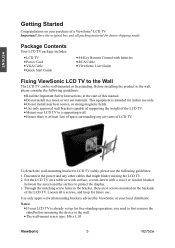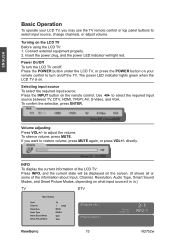ViewSonic N2752w Support and Manuals
Get Help and Manuals for this ViewSonic item

View All Support Options Below
Free ViewSonic N2752w manuals!
Problems with ViewSonic N2752w?
Ask a Question
Free ViewSonic N2752w manuals!
Problems with ViewSonic N2752w?
Ask a Question
Most Recent ViewSonic N2752w Questions
N2752w Won't Turn On
N2752w TV won't turn on manually or with remote
N2752w TV won't turn on manually or with remote
(Posted by pauljachaput 10 years ago)
All Controls Are Non Operational
After turning the set ON with the remote, all controls on the remote become non operational,and the ...
After turning the set ON with the remote, all controls on the remote become non operational,and the ...
(Posted by jbstrat 11 years ago)
Have A Viewsonic N2752w Tv And Am Trying To Find Its Code To Sinc It With Cable
(Posted by espdg 11 years ago)
I Heard A Small Pop Then The Screen Went Black.
After the screen went black the normally steady red led now only blinks red constantly and it will n...
After the screen went black the normally steady red led now only blinks red constantly and it will n...
(Posted by stan47150 12 years ago)
Popular ViewSonic N2752w Manual Pages
ViewSonic N2752w Reviews
We have not received any reviews for ViewSonic yet.