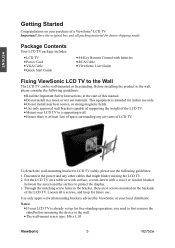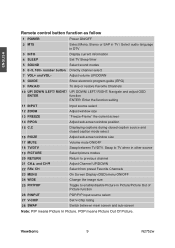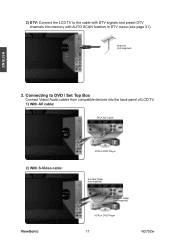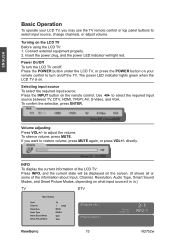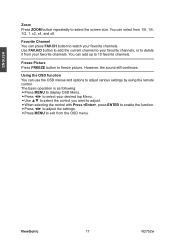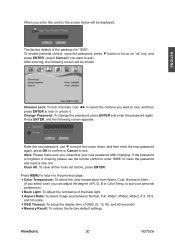ViewSonic N2752w Support Question
Find answers below for this question about ViewSonic N2752w.Need a ViewSonic N2752w manual? We have 4 online manuals for this item!
Question posted by stan47150 on October 3rd, 2011
I Heard A Small Pop Then The Screen Went Black.
After the screen went black the normally steady red led now only blinks red constantly and it will not power on and turn green any more.
Current Answers
Related ViewSonic N2752w Manual Pages
Similar Questions
I Have A 6 Year Old Viewsonic 3251w That Will Not Power On.
My viewsonic will not turn on. The standby light turns green for 2 seconds and then turns red. Nothi...
My viewsonic will not turn on. The standby light turns green for 2 seconds and then turns red. Nothi...
(Posted by larryocollins 11 years ago)
N2750w Lcdtv Display
Screen Turns On With Picture Then The Picture Disappears A
(Posted by Anonymous-76285 11 years ago)
Change Psu Push Pwr On The Screen Get Blue 1 Second Then Go Black.
change psu,push pwr onthe screen get blue 1 second then go black.The power light stay green .
change psu,push pwr onthe screen get blue 1 second then go black.The power light stay green .
(Posted by marcroy55 11 years ago)
The Screen Turn Blue For 1 Second Then Screen Is Black
(Posted by marcroy55 11 years ago)
My View Sonic Will Not Power On,
When turning on our tv the green light will come on but the screen stays black, please help, we only...
When turning on our tv the green light will come on but the screen stays black, please help, we only...
(Posted by scbueckert 13 years ago)