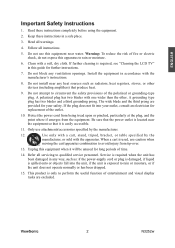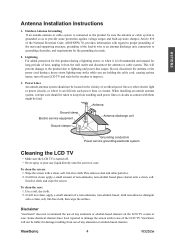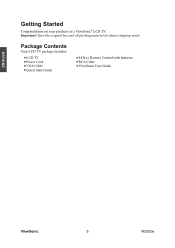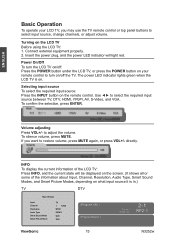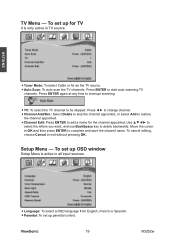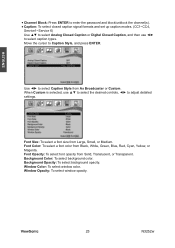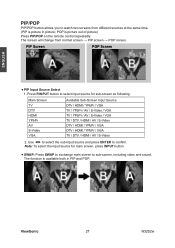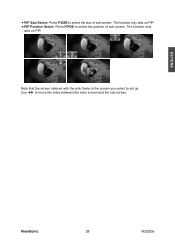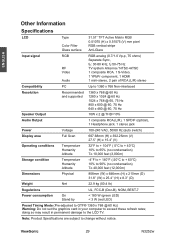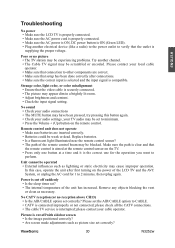ViewSonic N3252W Support Question
Find answers below for this question about ViewSonic N3252W - 32" LCD TV.Need a ViewSonic N3252W manual? We have 4 online manuals for this item!
Question posted by marcroy55 on June 6th, 2012
Change Psu Push Pwr On The Screen Get Blue 1 Second Then Go Black.
change psu,push pwr onthe screen get blue 1 second then go black.The power light stay green .
Current Answers
Related ViewSonic N3252W Manual Pages
Similar Questions
I Have A 6 Year Old Viewsonic 3251w That Will Not Power On.
My viewsonic will not turn on. The standby light turns green for 2 seconds and then turns red. Nothi...
My viewsonic will not turn on. The standby light turns green for 2 seconds and then turns red. Nothi...
(Posted by larryocollins 11 years ago)
Remote Control Not Working
I change the power supply, the tv working good, but the remote control not working, everithing in th...
I change the power supply, the tv working good, but the remote control not working, everithing in th...
(Posted by hmramire 12 years ago)
Does Not Have Tv Mode In Input Mode?
TV is plugged in and and cables installed correctly but TV does not have cable signal? There is no o...
TV is plugged in and and cables installed correctly but TV does not have cable signal? There is no o...
(Posted by paulperea 12 years ago)
Viewsonic N3752w - Won't Power On, Just Flashes Green Light For 1 Second.
My ViewSonic N3752w LCD TVwill not power up. It shows that it is receiving power from the plug via t...
My ViewSonic N3752w LCD TVwill not power up. It shows that it is receiving power from the plug via t...
(Posted by moovin4you 12 years ago)
No Power N3252w
no power at all,checked power supply,found out,swollen and leaky capacitors almost blownout,tried c...
no power at all,checked power supply,found out,swollen and leaky capacitors almost blownout,tried c...
(Posted by ricocln 13 years ago)