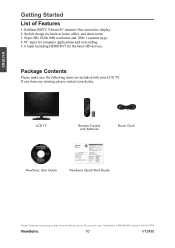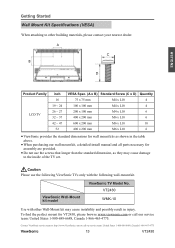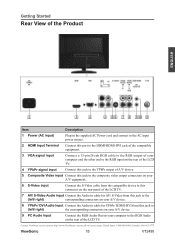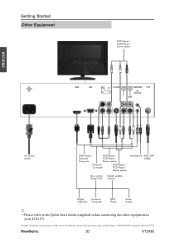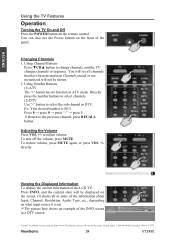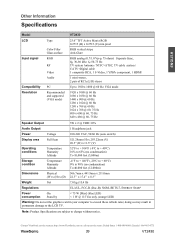ViewSonic VT2430 Support Question
Find answers below for this question about ViewSonic VT2430 - 24" LCD TV.Need a ViewSonic VT2430 manual? We have 4 online manuals for this item!
Question posted by paulperea on October 6th, 2011
Does Not Have Tv Mode In Input Mode?
Current Answers
Answer #1: Posted by r3dn3ckprinc3ss on October 6th, 2011 10:12 AM
- French (Français) VT2430 User Guide M Region (French) PDF: 8.55MB
- English, U.S. VT2430 User Guide G Region (English) PDF: 9.09MB
- Spanish, Latin American (Español) VT2430 User Guide M Region (Spanish/Español) PDF: 2.2MB
- English, U.S. VT2430 User Guide M Region (English) PDF: 8.53MB
- Chinese Traditional VT2430 User Guide NT (Taiwan) Region (Chinese Traditional ) PDF: 10.3MB
- English, U.S. VT2430 User Guide NT (Taiwan) Region (English) PDF: 9.82MB
- Chinese Traditional VT2430 User Guide G Region (Chinese Traditional) PDF: 9.6MB
- Simplified Chinese VT2430 User Guide G Region (Chinese Simplified) PDF: 9.41MB
Specifications
- VT2430 Spec Sheet PDF: 320KB
Drivers
- Standard Monitor Driver UnsignedSize: 1MB
- Standard Monitor Driver Unsigned Win x64Size: 1MB
Product Comparison Guides
- LCD TV Product Comparison Chart (English, US) PDF: 466KB
- LCD TV Product Comparison Chart (Spanish, LA) PDF: 474KB
- 10 Hot Test Center Products Of The First Quarter
03/27/09 CRN
- 10 Hot Test Center Products Of The First Quarter
Currently, the best achievable video resolution in this market is 1080p, and that's what most new, large-screen LCD televisions can produce.
Channel Web- - Review: ViewSonic VT2430
The ViewSonic VT2430 offers excellent picture quality at a relatively affordable price.
Brian Sheinberg- ChannelWeb
[Click here for the full review] - ViewSonic 24-inch VT2430 offers full HD all-in-one entertainment with competitive price
ViewSonic packs a 24-inch HDTV with Home entertainment, PC and Gaming in one small package with competitive price.
Daniel Lim- Slashgear
[Click here to read the full article] - Viewsonic's VT2430 Combines HDTV, Monitor
The company's latest display pulls double duty as both a massive 24-inch monitor and a TV with impressive 1080p resolution.
Nick Mokey- Digital Trends
[Click here to read the full article]
Answer #3: Posted by thor68372rockon on January 1st, 2012 2:23 PM
Related ViewSonic VT2430 Manual Pages
Similar Questions
The television will not work properly. When I plug it up, the blue power light comes on, but the tv ...
Cannot adjust volume or channels or input using buttons on side or remote control. Volume is stuck a...
how can I turn the tv on vga mode without remote control?
The monitor/tv worked fine this morning. Now, when we turn it on, the logo is in black and white and...
my tv go off and donot back on i have that tv for over 10 month