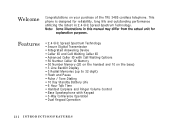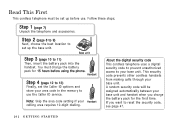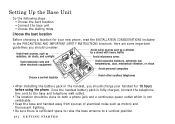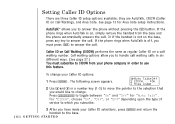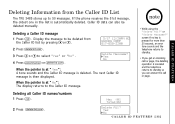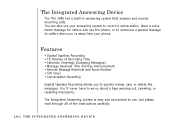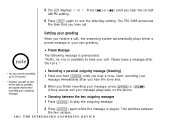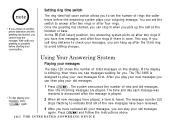Uniden TRU3485 Support Question
Find answers below for this question about Uniden TRU3485.Need a Uniden TRU3485 manual? We have 1 online manual for this item!
Question posted by disneydogmoney on November 21st, 2011
Answers Machine Pick Up After 3 Rings
The person who posted this question about this Uniden product did not include a detailed explanation. Please use the "Request More Information" button to the right if more details would help you to answer this question.
Current Answers
Related Uniden TRU3485 Manual Pages
Similar Questions
Not Recording Answering Machine Not Recording
Answering machine set up to answer but not recording
Answering machine set up to answer but not recording
(Posted by mpassaniti 10 months ago)
I Have A Question About Number Of Rings For My Uniden Phone/answering Machine.
Uniden phone/answering machine was ringing 12 times. Suddenly without a change by me the phone only ...
Uniden phone/answering machine was ringing 12 times. Suddenly without a change by me the phone only ...
(Posted by Anonymous-160537 7 years ago)
My Answering Machine Picks Up To Quick. i Need To Increase The Rings From
4 to 7 so I can get to my phone.
4 to 7 so I can get to my phone.
(Posted by patamaraney 9 years ago)
Answering Machine Rings
how can I change the number of rings before the answering machine picks up?
how can I change the number of rings before the answering machine picks up?
(Posted by joypople 10 years ago)
Setting Up Answering Machine For Cordless Phone
How do I set up the answering machine for my Uniden Cordless phone DECT1480-3a?
How do I set up the answering machine for my Uniden Cordless phone DECT1480-3a?
(Posted by ritagw 11 years ago)