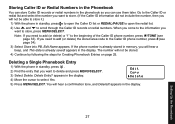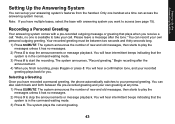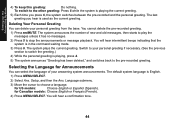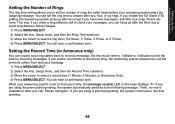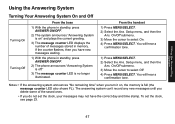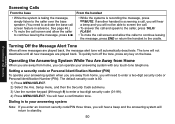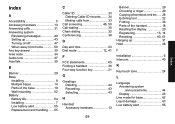Uniden DECT1580 Support Question
Find answers below for this question about Uniden DECT1580 - DECT 1580 Cordless Phone.Need a Uniden DECT1580 manual? We have 3 online manuals for this item!
Question posted by mpassaniti on July 1st, 2023
Not Recording Answering Machine Not Recording
Current Answers
Answer #1: Posted by khanjee on July 7th, 2023 12:31 PM
Solution:
1) Make sure your answering system is plugged into a live telephone jack and power source.
2) Make sure your answering system is turned on.
3) Some answering systems have an announce only option, which plays your greeting but won't record messages. Make sure your system is set to record messages.
4) Your answering system's message capacity may be full. You must erase old messages to make room for new ones.
5) If you have voicemail service in addition to your answering system, your caller's message may be going into voicemail before your answering system picks up the call. Program your voicemail to pick up at least 2 rings after your answering system is set to answer the call.
Please Accept my answer by providing you with the best possible solution. Would be more glade.
THANK YOU
Related Uniden DECT1580 Manual Pages
Similar Questions
It appears that the wallmounts for Uniden DECT 1580 are discontinued - is there something comparable...
Two of my three Uniden 1580-3 phones have quit working. They won't even light up. The manual tells h...
I have a D1384 Uniden Dect. 6.0 phone. My callers can't hear me. I have no problem hearing them. How...
Where can I buy an extra Uniden Dect 6.0 phone
i recently set up my new uniden 1580 cordless phone, they worked fine for several hours until they i...