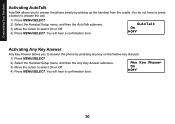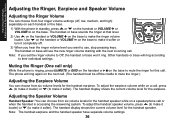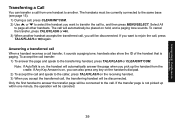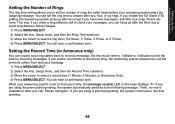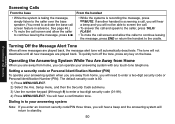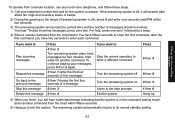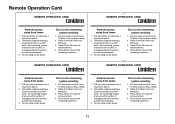Uniden 1580-2 Support Question
Find answers below for this question about Uniden 1580-2 - DECT Cordless Phone.Need a Uniden 1580-2 manual? We have 1 online manual for this item!
Question posted by patamaraney on June 19th, 2014
My Answering Machine Picks Up To Quick. i Need To Increase The Rings From
4 to 7 so I can get to my phone.
Current Answers
Answer #1: Posted by TechSupport101 on June 19th, 2014 10:40 PM
Hi. Do try and contact your telephone company for this type of assistance.
Related Uniden 1580-2 Manual Pages
Similar Questions
Answering Machine Passcode
How do I setup a passcode so I can call my answering machine, when I am not home, also how do I then...
How do I setup a passcode so I can call my answering machine, when I am not home, also how do I then...
(Posted by Anonymous-64879 11 years ago)
Answering Machine Wont Take Messages Says Its Full But All Messages Were Deleted
answering machine wont take messages says its full but all messages were deleted
answering machine wont take messages says its full but all messages were deleted
(Posted by colorallbkny 12 years ago)
My Answering Machine Will Not Work
(Posted by barbawhit5 12 years ago)
My Answering Machine Attached To My Uniden 6.0 Cordless All Msgs Are A Loud Beep
the machine makes an obnoxious long beep that doesnt stop before the messages begin and therefore al...
the machine makes an obnoxious long beep that doesnt stop before the messages begin and therefore al...
(Posted by chellsie7 12 years ago)