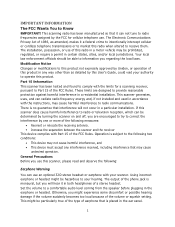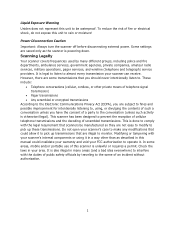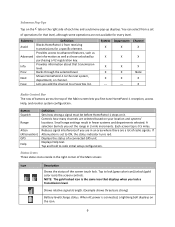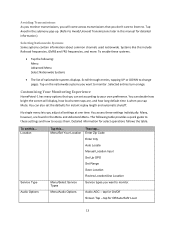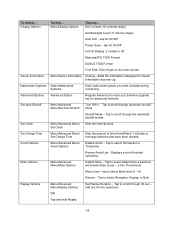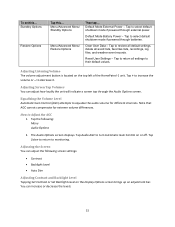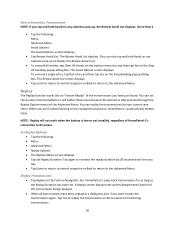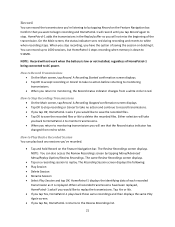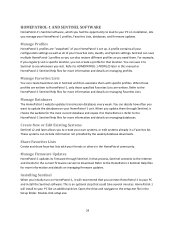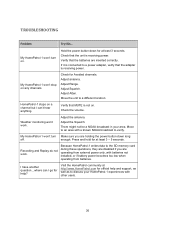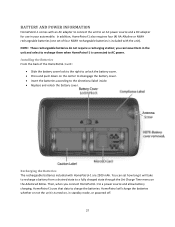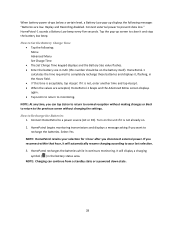Uniden HOMEPATROL-1 Support Question
Find answers below for this question about Uniden HOMEPATROL-1.Need a Uniden HOMEPATROL-1 manual? We have 1 online manual for this item!
Question posted by mikeh652 on November 23rd, 2022
I Push The Power Button It Loads It Comes On Then Goes Off
The person who posted this question about this Uniden product did not include a detailed explanation. Please use the "Request More Information" button to the right if more details would help you to answer this question.
Current Answers
Answer #1: Posted by Odin on November 23rd, 2022 10:13 AM
See https://www.manualslib.com/manual/413501/Uniden-Homepatrol-1.html?page=31#manual: first-listed Problem.
Hope this is useful. Please don't forget to click the Accept This Answer button if you do accept it. My aim is to provide reliable helpful answers, not just a lot of them. See https://www.helpowl.com/profile/Odin.
Related Uniden HOMEPATROL-1 Manual Pages
Similar Questions
Favorite List For The Uniden Home Patrol One
Cab I create a favorite list without using a computer?
Cab I create a favorite list without using a computer?
(Posted by randykc8 2 years ago)
Uniden Display Not Working
I have a Uniden bearcat bc350a. When I turn the power knob on it doesn't light up and you just hear ...
I have a Uniden bearcat bc350a. When I turn the power knob on it doesn't light up and you just hear ...
(Posted by Anonymous-168586 2 years ago)
I Have A New Monitor And Set It Up According To Instructions And Did Update.
I have selected service types I want, fire and police. I only receive fire dispatch going out. I do ...
I have selected service types I want, fire and police. I only receive fire dispatch going out. I do ...
(Posted by jamesschwen 6 years ago)
Menu
Menu wont open when I push menu button screen says turning off remote will not turn off scanner. Nev...
Menu wont open when I push menu button screen says turning off remote will not turn off scanner. Nev...
(Posted by zszubans 9 years ago)
No Sound On My 1020
My 1020 ALWAYS worked fine. One day i was messing around with the buttons and now I have no sound. I...
My 1020 ALWAYS worked fine. One day i was messing around with the buttons and now I have no sound. I...
(Posted by floridatom422 11 years ago)