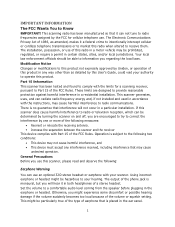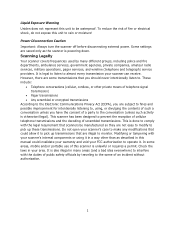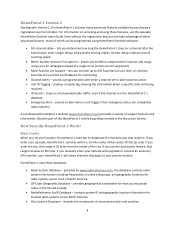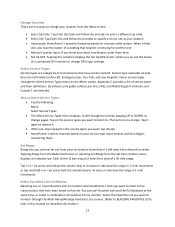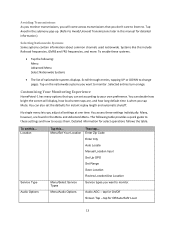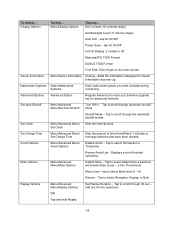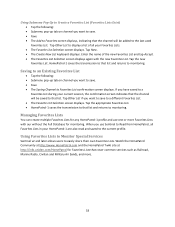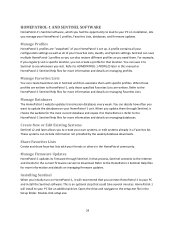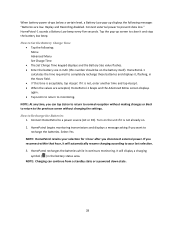Uniden HOMEPATROL-1 Support Question
Find answers below for this question about Uniden HOMEPATROL-1.Need a Uniden HOMEPATROL-1 manual? We have 1 online manual for this item!
Question posted by jamesschwen on March 8th, 2018
I Have A New Monitor And Set It Up According To Instructions And Did Update.
Current Answers
Answer #1: Posted by BusterDoogen on March 8th, 2018 11:53 AM
I hope this is helpful to you!
Please respond to my effort to provide you with the best possible solution by using the "Acceptable Solution" and/or the "Helpful" buttons when the answer has proven to be helpful. Please feel free to submit further info for your question, if a solution was not provided. I appreciate the opportunity to serve you!
Related Uniden HOMEPATROL-1 Manual Pages
Similar Questions
I am using a Win 11 (32gb ram) and I have a Uniden Home Patrol 1 that hasn't been used in two years....
Can I clear it?
After following the owners manual for UNIDEN BC125AT Scanner instructions, the provided links do not...