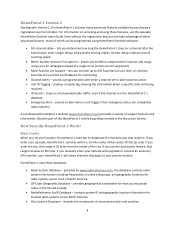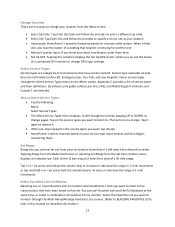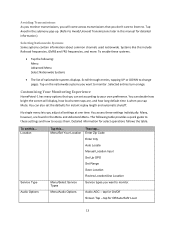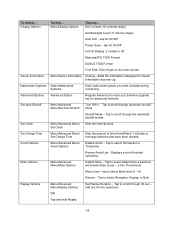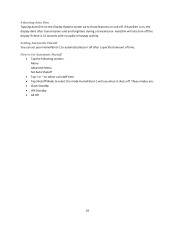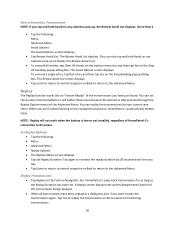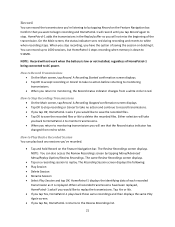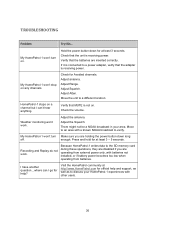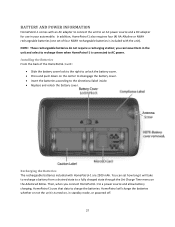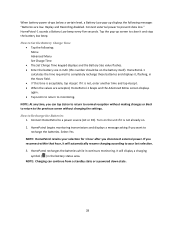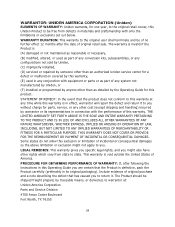Uniden HOMEPATROL-1 Support Question
Find answers below for this question about Uniden HOMEPATROL-1.Need a Uniden HOMEPATROL-1 manual? We have 1 online manual for this item!
Question posted by JGinLA on September 29th, 2021
Homepatrol 1 'replay' Plays Same Old Conversation Every Time.
Can I clear it?
Current Answers
Answer #1: Posted by Technoprince123 on September 29th, 2021 9:53 PM
Please response if this answer is acceptable and solw your problem thanks
Related Uniden HOMEPATROL-1 Manual Pages
Similar Questions
Favorite List For The Uniden Home Patrol One
Cab I create a favorite list without using a computer?
Cab I create a favorite list without using a computer?
(Posted by randykc8 2 years ago)
Time And Date Setting
How do I set the time and date on my Uniden DXI 860
How do I set the time and date on my Uniden DXI 860
(Posted by dickmorseexcavating 8 years ago)
The Time Zones Are Coded Different. Instead Of Et Or Ct For Eastern , There's No
im in eastern time zone what is the coded no. for that zone USA
im in eastern time zone what is the coded no. for that zone USA
(Posted by rangeral98 9 years ago)
Is There A Place To Reset Back To Went You Got It
is there a point were I can reset my homepatrol back to went I got
is there a point were I can reset my homepatrol back to went I got
(Posted by dotsdad3 10 years ago)
I Have To Removed Batteries To Shut-off The Homepatrol
(Posted by lpgenest 12 years ago)