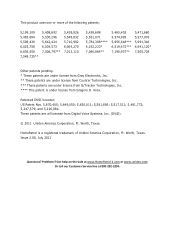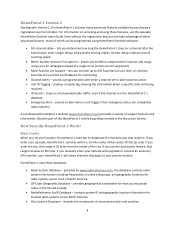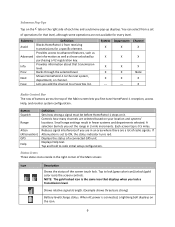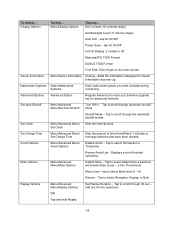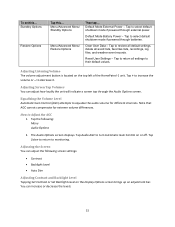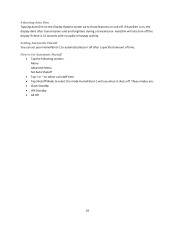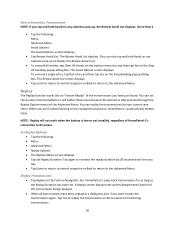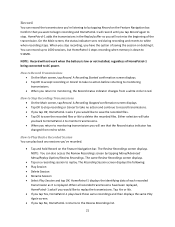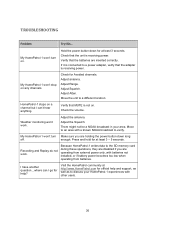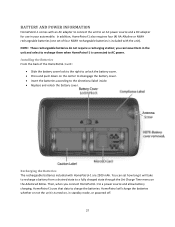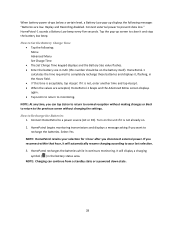Uniden HOMEPATROL-1 Support Question
Find answers below for this question about Uniden HOMEPATROL-1.Need a Uniden HOMEPATROL-1 manual? We have 1 online manual for this item!
Question posted by lpgenest on November 22nd, 2011
I Have To Removed Batteries To Shut-off The Homepatrol
The person who posted this question about this Uniden product did not include a detailed explanation. Please use the "Request More Information" button to the right if more details would help you to answer this question.
Current Answers
Related Uniden HOMEPATROL-1 Manual Pages
Similar Questions
Scanner Not Working
I got my scanner and it says so can't be found not sure why cause the s&d is in the back under t...
I got my scanner and it says so can't be found not sure why cause the s&d is in the back under t...
(Posted by Wsthjwatkins 2 years ago)
Homepatrol 1 'replay' Plays Same Old Conversation Every Time.
Can I clear it?
Can I clear it?
(Posted by JGinLA 2 years ago)
Do You Have To Use Batteries If Unit Stays Plugged Into Ac ?
(Posted by captainjo817 9 years ago)
How To Shut Off Battery Warning
need to shut off battery warning,its comes on to often,when im transmitting,its a pain.it and the in...
need to shut off battery warning,its comes on to often,when im transmitting,its a pain.it and the in...
(Posted by jamesy43 10 years ago)
Battery
Hi there having toruble finding a replacemnet battery for my uniden hh 985, any sugestion where can ...
Hi there having toruble finding a replacemnet battery for my uniden hh 985, any sugestion where can ...
(Posted by giuliocecchi695 12 years ago)