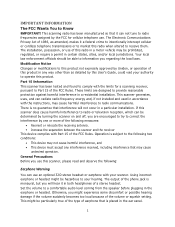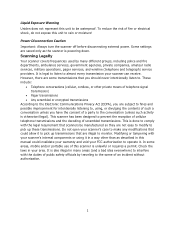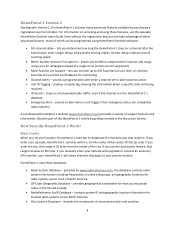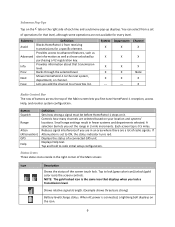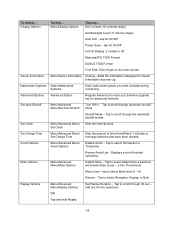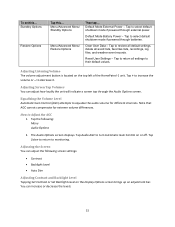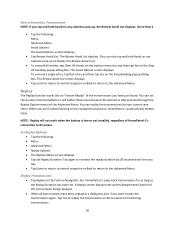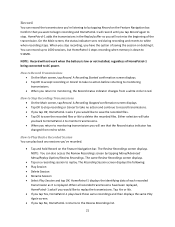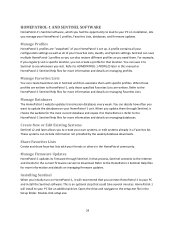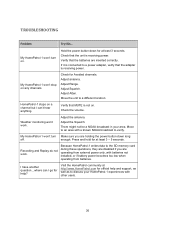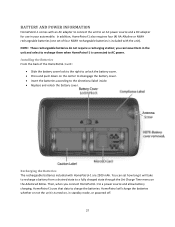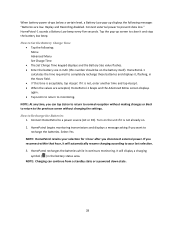Uniden HOMEPATROL-1 Support Question
Find answers below for this question about Uniden HOMEPATROL-1.Need a Uniden HOMEPATROL-1 manual? We have 1 online manual for this item!
Question posted by captainjo817 on October 25th, 2014
Do You Have To Use Batteries If Unit Stays Plugged Into Ac ?
The person who posted this question about this Uniden product did not include a detailed explanation. Please use the "Request More Information" button to the right if more details would help you to answer this question.
Current Answers
Related Uniden HOMEPATROL-1 Manual Pages
Similar Questions
Scanner Not Picking Up Frequencies Or Charging Batteries When Plugged In
scans but don't pick up anything when plugged in. Batteries don't charge if unit is plugged in and t...
scans but don't pick up anything when plugged in. Batteries don't charge if unit is plugged in and t...
(Posted by Edavery1 1 year ago)
Favorite List For The Uniden Home Patrol One
Cab I create a favorite list without using a computer?
Cab I create a favorite list without using a computer?
(Posted by randykc8 2 years ago)
I Have A New Monitor And Set It Up According To Instructions And Did Update.
I have selected service types I want, fire and police. I only receive fire dispatch going out. I do ...
I have selected service types I want, fire and police. I only receive fire dispatch going out. I do ...
(Posted by jamesschwen 6 years ago)
'a' Stays In Display And Battery Only Charging Half Way.
Brand new phone. Handset #2 is fine. Main handset is problem. Sound quality despite 6.0 not good. Wh...
Brand new phone. Handset #2 is fine. Main handset is problem. Sound quality despite 6.0 not good. Wh...
(Posted by mmbeeps 10 years ago)
I Have To Removed Batteries To Shut-off The Homepatrol
(Posted by lpgenest 12 years ago)