Uniden HOMEPATROL-1 Support Question
Find answers below for this question about Uniden HOMEPATROL-1.Need a Uniden HOMEPATROL-1 manual? We have 1 online manual for this item!
Question posted by dotsdad3 on November 3rd, 2013
Is There A Place To Reset Back To Went You Got It
is there a point were I can reset my homepatrol back to went I got
Current Answers
There are currently no answers that have been posted for this question.
Be the first to post an answer! Remember that you can earn up to 1,100 points for every answer you submit. The better the quality of your answer, the better chance it has to be accepted.
Be the first to post an answer! Remember that you can earn up to 1,100 points for every answer you submit. The better the quality of your answer, the better chance it has to be accepted.
Related Uniden HOMEPATROL-1 Manual Pages
English Owner's Manual - Page 2
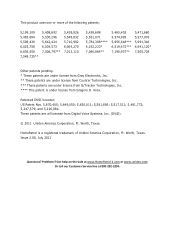
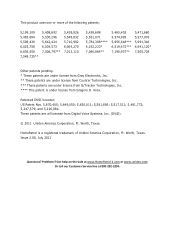
...991,346 6,941,120* 7,505,738
Other patents pending. * These patents are under license from Gray Electronics, Inc. ** These patents are under license from Digital Voice Systems, Inc. (DVSI).
© 2011... Issue 2.00, July 2011
Questions? Worth, Texas. Or call our Customer Service line at www.HomePatrol‐1.com or www.uniden.com. and 5,226,084. Patented DVSI Vocoder: US Patent Nos. ...
English Owner's Manual - Page 3


...OF CONTENTS
TABLE OF CONTENTS...i IMPORTANT INFORMATION ...1 WHAT IS THE HOMEPATROL‐1?...3 What are HomePatrol‐1's Features ...3
HomePatrol‐1 Version 2...4 How Does the HomePatrol‐1 Work? ...4
What You Do ...4 What You Hear in the United States ...5 What Else Can HomePatrol‐1 Do? ...5 Create Favorites Lists ...5 Avoid Transmissions...5 Replay Transmissions ...5 Record...
English Owner's Manual - Page 4


... Record ...21 Weather ...22 Monitoring Weather Channels ...22 Monitoring Weather Alerts...22 Displaying Unit IDs ...22 Using HomePatrol‐1 with an Accessory GPS Receiver 23 Connecting Your GPS to HomePatrol‐1 23 Setting Up GPS ...23 HOMEPATROL‐1 AND SENTINEL SOFTWARE 24 Manage Profiles ...24 Manage Favorites Lists...24 Manage Databases...24 Create New...
English Owner's Manual - Page 5


Share Favorites Lists...24 Manage Firmware Updates ...24 Installing Sentinel...24 How to Install HomePatrol‐1 Sentinel Software 25 TROUBLESHOOTING...26 BATTERY AND POWER INFORMATION...27
Recharging the Batteries...27 Appendices...29
Appendix A: HomePatrol‐1 Specifications 29 Appendix B: Band Coverage...31 Appendix C: Services Types...33
iii
English Owner's Manual - Page 6
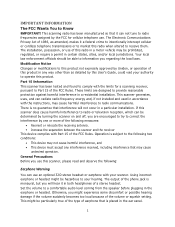
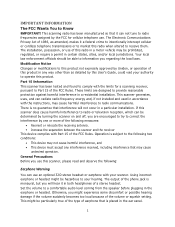
...altered to Know
IMPORTANT! IMPORTANT INFORMATION The FCC Wants You to receive them. The Electronic Communications Privacy Act of 1986, as detailed by Uniden, or operation of the volume... separation between the scanner and the receiver This device complies with your hearing. Operation is placed in accordance with the limits for cellular telephone use an optional 32Ω stereo headset ...
English Owner's Manual - Page 7
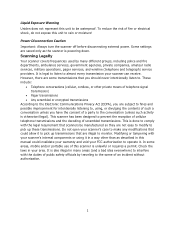
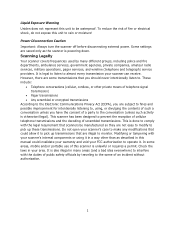
... scanner's internal components or using , or divulging the contents of telephone signal transmission)
Pager transmissions Any scrambled or encrypted transmissions According to the Electronic Communications Privacy Act (ECPA), you are illegal to prevent the reception of cellular telephone transmissions and the decoding of an incident without authorization.
2 This scanner...
English Owner's Manual - Page 8


... Connectible to a GPS accessory receiver (not included) for precise system selection and
continuing reselection when traveling USB connection to PC for updates through HomePatrol‐1 Sentinel software &#... (NOAA) weather channels and monitor weather alerts.
For information on .
Uniden's HomePatrol‐1 is turned on features added in the United States and Canada ...
English Owner's Manual - Page 9
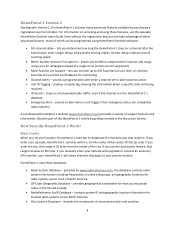
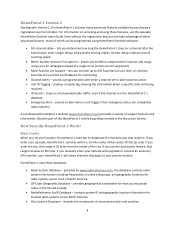
...‐channel delay - Even without the registration key, you manually enter your latitude and longitude or connect an accessory GPS receiver, your HomePatrol‐1 will select channels that apply to 32 rectangles instead of the HomePatrol‐1 family by purchasing a registration key from the center of support features and information. sounds an alert...
English Owner's Manual - Page 10


... while it also cannot receive agencies on private proprietary systems.
Because there are some to avoid (ignore).
Use GPS Input HomePatrol‐1 works with an accessory GPS receiver to a Favorites List, HomePatrol‐1 will continue recording until you begin recording transmissions.
When you can set your location and associated transmissions from monitoring. NOTE...
English Owner's Manual - Page 11


..., if you are traveling to another city and you want to the HomePatrol‐1 and Sentinel section later in Sentinel select UPDATE Update Firmware and follow the ...new features, or address issues found in Sentinel select UPDATE Update Master HPDB. Updating HomePatrol‐1 Firmware
From time to time, Uniden will release firmware updates to significantly change your PC...
English Owner's Manual - Page 12


Accessories included in the box are: AC Power Adapter Car Charger USB Connection Cable 4 X AA NiMH Rechargeable Batteries Rubber Antenna MicroSD card (installed) Table Stand
Base Unit The HomePatrol‐1 base unit is 3.3 in (84.5 mm) H x 5.9 in (149 mm) W x 1.5 in (38.4 mm) D. HOMEPATROL‐1 HARDWARE AND SOFTWARE...
English Owner's Manual - Page 13


...general overview of the Main screen display the system, department, and channel associated with the transmission. HomePatrol‐1 will see when monitoring. The name of the channel being monitored. (Example: DART ..., and Channel Transmission The three center rows of this screen. Main Screen
The HomePatrol‐1 Main screen is the screen you access to other screens that let you want...
English Owner's Manual - Page 14
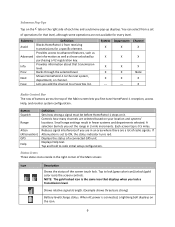
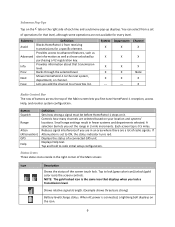
...Icon
Description
Shows the status of each line and a submenu pop‐up displays.
Moves HomePatrol‐1 to lock (grey color icon)/unlock (gold color icon) the screen controls. Tap...the next system, department, or channel. Submenu Avoid
Advanced
Info Prev Next Fave
Definition Blocks HomePatrol‐1 from a set
of the Main screen lets you add the channel to redo ...
English Owner's Manual - Page 15


... the Mute Options menu. Button Menu Replay
Record
Mute
Description Displays options for managing HomePatrol‐1 features and operations Provides an instant replay of the previous transmissions (30 -... Replay Options. Tap and hold this menu you to configure specific elements of the HomePatrol‐1 system (i.e., Audio Options, Replay Options, Set Charge Time, etc). Feature Navigation...
English Owner's Manual - Page 16


... is installed, click Close when prompted.
If you select Other Options at this point, you can choose to take you want to Autorun. Once the software is activated...Cancel (activated) and Other Option (deactivated) in many ways to fine‐tune the transmissions your HomePatrol‐1 receives:
Change your computer and into your location Select service types &#...
English Owner's Manual - Page 20
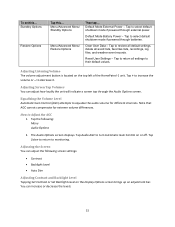
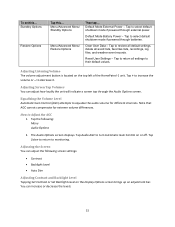
... adjust the following : Menu Audio Options
2. Tap to select default shutdown mode if powered through the Audio Options screen. Reset User Settings - How to monitoring. Tap Listen to return to Adjust the AGC 1. Default Mode External Power -
to ...or -
Tap + to turn Automatic Gain Control on the top left of the HomePatrol‐1 unit.
The Audio Options screen displays.
English Owner's Manual - Page 22


...Favorites Lists from your HomePatrol‐1
Creating a Favorites List
There is a special event coming up displays different screens depending on your HomePatrol‐1, you do not want to reset your PC. You...select Add Current Channels to the Create New List keyboard, but through different paths. HomePatrol‐1 saves the transmission to that you want to listen to . Once you to...
English Owner's Manual - Page 27


...bar. Unit ID information appears in a transmission.
Monitoring Weather Alerts Monitoring weather alerts places HomePatrol‐1 in Weather Alert Standby mode, it cannot receive other transmissions. If more information...recorded, press UP or DOWN arrows to hear any transmissions. Mode 2 - NOTE: When HomePatrol‐1 is in standby mode. It will not display. It will retain the alerts as...
English Owner's Manual - Page 28


...of the GPS Location screen will continually update location based on transmissions from place to place, HomePatrol‐1 uses the location information provided by the GPS and selects channels to... a database change your GPS Baud Rate, and indicate GPS status. Using HomePatrol‐1 with an Accessory GPS Receiver
Teaming HomePatrol‐1 with a GPS receiver, such as stay aware of events in...
English Owner's Manual - Page 34


...Appendix A: HomePatrol‐1 Specifications
Display Touch Panel Controls/Switches External Jacks/Slots
Internal Speaker Power Requirements
Operating Temperature Storage Temperature Size (mm) Weight Accessories
Standard 3.5-inch... Hi Color LCD (65K) with backlight QVGA 320 X 240 (3.5 inch) LCD with Touch Panel
Power On/Off Volume Control Reset Switch ANT. ...
Similar Questions
Scanner Not Working
I got my scanner and it says so can't be found not sure why cause the s&d is in the back under t...
I got my scanner and it says so can't be found not sure why cause the s&d is in the back under t...
(Posted by Wsthjwatkins 2 years ago)
Homepatrol 1 'replay' Plays Same Old Conversation Every Time.
Can I clear it?
Can I clear it?
(Posted by JGinLA 2 years ago)
Reset To Factory
How do I do a factory reset on my bearcat bct8 scanner
How do I do a factory reset on my bearcat bct8 scanner
(Posted by codyshanks14 10 years ago)
I Have To Removed Batteries To Shut-off The Homepatrol
(Posted by lpgenest 12 years ago)

