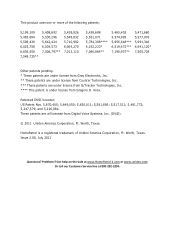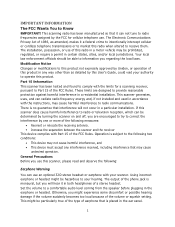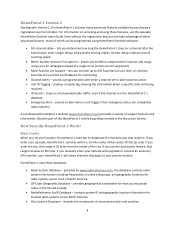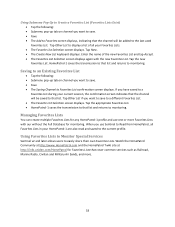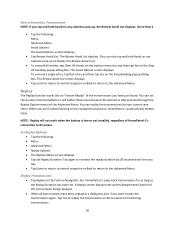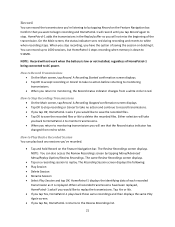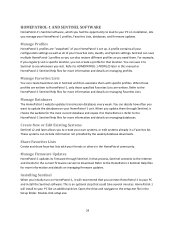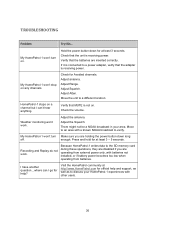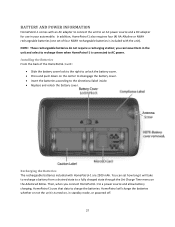Uniden HOMEPATROL-1 Support Question
Find answers below for this question about Uniden HOMEPATROL-1.Need a Uniden HOMEPATROL-1 manual? We have 1 online manual for this item!
Question posted by rvenneman on March 22nd, 2022
Issue With Sentinel Software Install
I am using a Win 11 (32gb ram) and I have a Uniden Home Patrol 1 that hasn't been used in two years. I tried installing the application and got an error message stating I needed to download Microsoft .NET. So I did and tried again to install the software and I received the same message. So I rebooted my system and tried again and received the same message.Can anyone help me to solve this issue? Thank you
Current Answers
Answer #1: Posted by akanetuk1 on March 26th, 2022 10:08 AM
Install .net framework 2.0.In Windows 10, go to: Control Panel --> Programs and features --Turn Windows features on or off (in the upper left corner) once that window populates, click in the box that says ".NET Framework 3.5 (Includes .NET 2.0 and 3.0) - no need to select the 2 sub-headings. Click OK, and it will be installed.
Related Uniden HOMEPATROL-1 Manual Pages
Similar Questions
When I Enter The Frequency Number Error Pops Up
when I enter the frequency number error pops u
when I enter the frequency number error pops u
(Posted by scott75281 1 year ago)
How Do I Down Load The Sentinel Software On My Computer For The Uniden 536hp Sca
(Posted by dallady 1 year ago)
Homepatrol 1 'replay' Plays Same Old Conversation Every Time.
Can I clear it?
Can I clear it?
(Posted by JGinLA 2 years ago)
Where Do I Find 'sentinel All Clear' After My Scanner Has Stopped Working?
(Posted by gazon1 10 years ago)
Sd Card File Error
Home Patrol Sentinel clear user data is not responding. when the sd card pop up appears nothing is o...
Home Patrol Sentinel clear user data is not responding. when the sd card pop up appears nothing is o...
(Posted by jsmith49833 11 years ago)