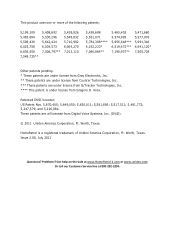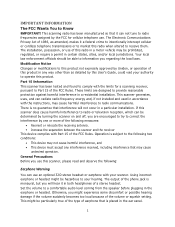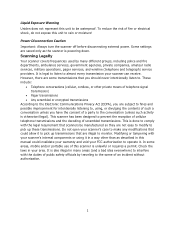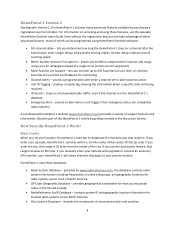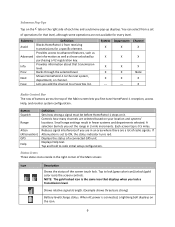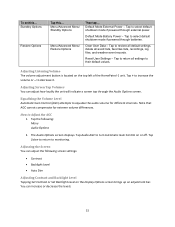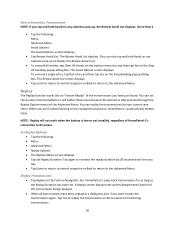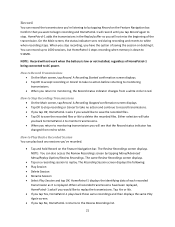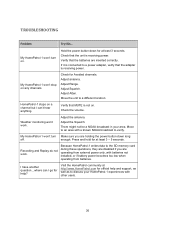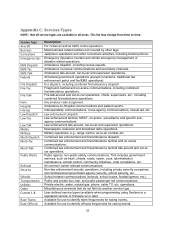Uniden HOMEPATROL-1 Support Question
Find answers below for this question about Uniden HOMEPATROL-1.Need a Uniden HOMEPATROL-1 manual? We have 1 online manual for this item!
Question posted by gazon1 on April 21st, 2014
Where Do I Find 'sentinel All Clear' After My Scanner Has Stopped Working?
The person who posted this question about this Uniden product did not include a detailed explanation. Please use the "Request More Information" button to the right if more details would help you to answer this question.
Current Answers
Related Uniden HOMEPATROL-1 Manual Pages
Similar Questions
Scanner Not Working
I got my scanner and it says so can't be found not sure why cause the s&d is in the back under t...
I got my scanner and it says so can't be found not sure why cause the s&d is in the back under t...
(Posted by Wsthjwatkins 2 years ago)
Ubc3500xlt When Switching On, The Scanner Stops
Hello,I have an UBC3500XLT (=BR330T) scanner.The problem is that when switching on the UBC3500XLT, t...
Hello,I have an UBC3500XLT (=BR330T) scanner.The problem is that when switching on the UBC3500XLT, t...
(Posted by lanie44282 7 years ago)
Monitor Stopped Working
I just purchased a UNIDN-UDS655-7" Surveillance camera on 9/12/15 and the monitor has stopped workin...
I just purchased a UNIDN-UDS655-7" Surveillance camera on 9/12/15 and the monitor has stopped workin...
(Posted by veramann62 8 years ago)
Handheld Scanner
i dont know how 2 put the codes in my scanner
i dont know how 2 put the codes in my scanner
(Posted by peggysuenaaron 11 years ago)
Sd Card File Error
Home Patrol Sentinel clear user data is not responding. when the sd card pop up appears nothing is o...
Home Patrol Sentinel clear user data is not responding. when the sd card pop up appears nothing is o...
(Posted by jsmith49833 11 years ago)