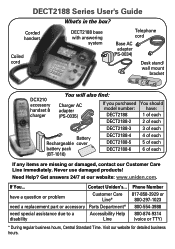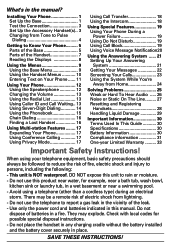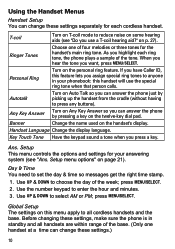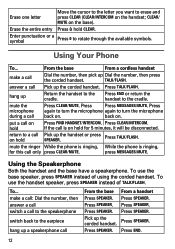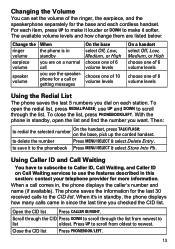Uniden DECT2188-3 Support Question
Find answers below for this question about Uniden DECT2188-3 - DECT Cordless Phone Base Station.Need a Uniden DECT2188-3 manual? We have 2 online manuals for this item!
Question posted by ctsold on December 27th, 2012
How Do I Load Info Into My Phonebook And How Do I Access These Numbers Aftr
The person who posted this question about this Uniden product did not include a detailed explanation. Please use the "Request More Information" button to the right if more details would help you to answer this question.
Current Answers
Related Uniden DECT2188-3 Manual Pages
Similar Questions
Access Voice Messages On My Uniden Dect 1015 Phone.
How do I access my voice messages?
How do I access my voice messages?
(Posted by otdffinance 10 years ago)
My Dect 6.0 Base Station Will Not Power On
(Posted by romeshkumar2000 11 years ago)
Blinking Light On Uniden 6.0 Dect Cordless Handset
I have 4 handsets. I use the cable company's answering system with no problem for over a year. S...
I have 4 handsets. I use the cable company's answering system with no problem for over a year. S...
(Posted by raether12 11 years ago)
I Have Never Had A Message Left On My Phone And Now I Need A Access Number To Ge
I have never had a message left on my phone. I never set up my voice mail. Someone left a message th...
I have never had a message left on my phone. I never set up my voice mail. Someone left a message th...
(Posted by sslyford45 12 years ago)
Uniden Dect 1580 Phone Broken?
i recently set up my new uniden 1580 cordless phone, they worked fine for several hours until they i...
i recently set up my new uniden 1580 cordless phone, they worked fine for several hours until they i...
(Posted by Anonymous-17047 13 years ago)