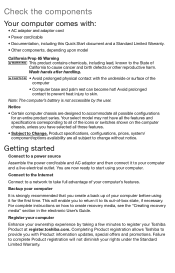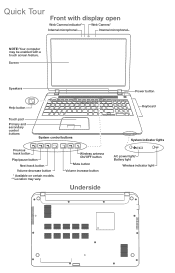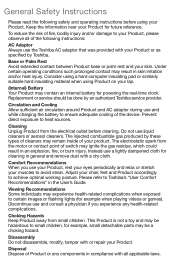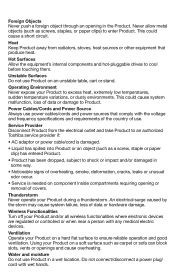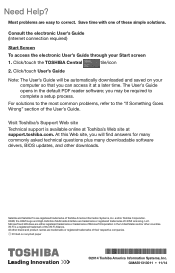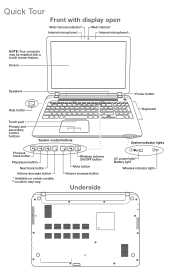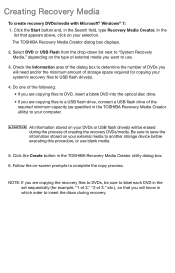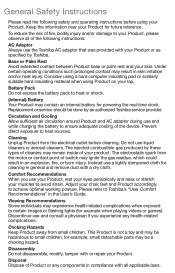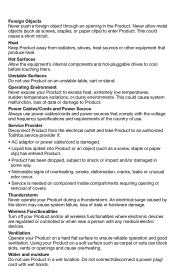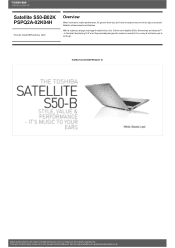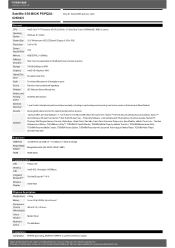Toshiba Satellite S50 PSPQ2A-02K04H Support Question
Find answers below for this question about Toshiba Satellite S50 PSPQ2A-02K04H.Need a Toshiba Satellite S50 PSPQ2A-02K04H manual? We have 3 online manuals for this item!
Question posted by rajeev2158 on November 19th, 2021
The Camera Is Not Working. Do I Reinstall The Camera Driver?
Toshiba Satellite S50 PSPQ2A-02K04H the camera is not working. Do I reinstall the Camera Driver?
Current Answers
Answer #1: Posted by Technoprince123 on November 19th, 2021 11:53 PM
Please response if this answer is acceptable and solw your problem thanks
Related Toshiba Satellite S50 PSPQ2A-02K04H Manual Pages
Similar Questions
Toshiba Laptop Satellite L775-s7309 Stopped Working
When I try to turn it on all I get is a single red lightBrought it to office Depot and they didn't k...
When I try to turn it on all I get is a single red lightBrought it to office Depot and they didn't k...
(Posted by lfournet6 2 years ago)
How To Reset Toshiba Laptop Satellite C50-a546 Bios Password
How To Reset Toshiba Laptop Satellite c50-a546 Bios Password
How To Reset Toshiba Laptop Satellite c50-a546 Bios Password
(Posted by mohmoh1980 9 years ago)
What Key Will Work On Toshiba Laptop Satellite P845-s4200 For Bios Settings
(Posted by coriMrRe 10 years ago)
I Have Win Xp On My Laptop Satellite A130/a135 Series And I Want Driver For Xp
(Posted by prataprit 12 years ago)
Toshiba Laptop Satellite L355-s7915
how to reset the bios password on toshiba laptop satellite L355-s7915
how to reset the bios password on toshiba laptop satellite L355-s7915
(Posted by pctechniciandallas 12 years ago)