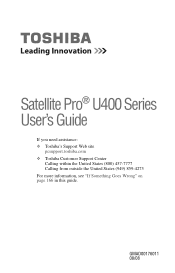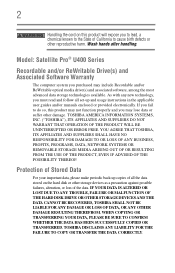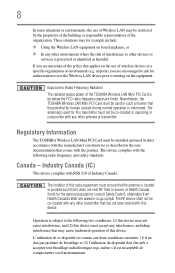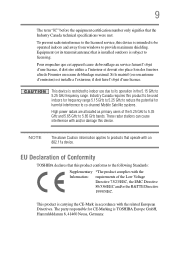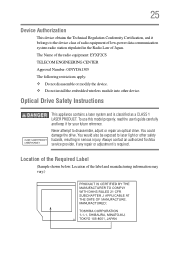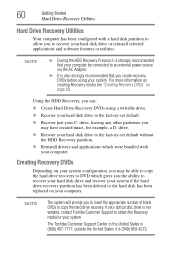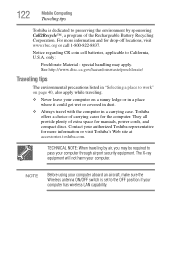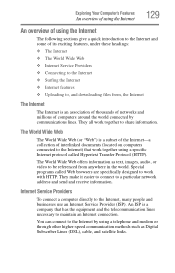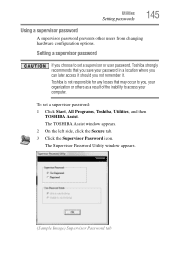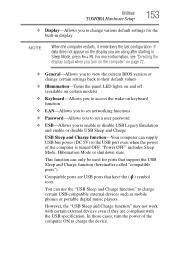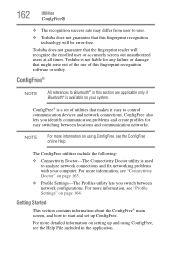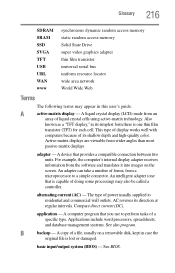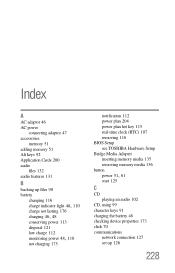Toshiba Satellite Pro U400-SP2804C Support Question
Find answers below for this question about Toshiba Satellite Pro U400-SP2804C.Need a Toshiba Satellite Pro U400-SP2804C manual? We have 1 online manual for this item!
Question posted by Griff8587 on September 1st, 2015
How To Find Bios Reset Solder Pads Location On Toshiba Satellite U400 Laptop
Im in need of resetting the BIOS Password from my toshiba satellite u400. I do see a set of solder pads that are triangle in shape located near the ram under the plastic film. I just want to make sure these are the correct ones to short out because in the past i have ruined a laptop and cant afford to have it happen to this one.
Current Answers
Answer #1: Posted by TommyKervz on September 2nd, 2015 12:42 AM
There are two solder pads (jumpers) under the black plastic under the Ram slot with the bar codes. They are labeled "PAD###" Partially peel the plastic using a heat gun or hair dryer to make it easier. Remove the battery, and only remove one of the two ram sticks or it probably won't work. Hold a small flat head srewdriver and short those two pads out while turning on the laptop. When you don't see the password prompt, you can let go of the short, if it still prompts for a pssword then you didn't do it right. Turn it off and do it again. Make sure you short it out correctly. Afterwards, boot into Windows and download the latest Bios from Toshiba's website.
Related Toshiba Satellite Pro U400-SP2804C Manual Pages
Similar Questions
Default Bios Password Of Satellite L840
Default bios password of satellite l840
Default bios password of satellite l840
(Posted by 0920aries 2 years ago)
How Do You Reset The Bios Password On A M115 Satellite Laptop
(Posted by scottyc46 3 years ago)
How To Reset The Bios Password From Toshiba Satellite C50d Laptop?
I am forget bios password. How to reset the bios password from Toshiba Satellite C50D Laptop? Please...
I am forget bios password. How to reset the bios password from Toshiba Satellite C50D Laptop? Please...
(Posted by cigask 9 years ago)
How Do I Reset The Bios Password On My Toshiba C875-s7304
how do I reset my laptop, bios password
how do I reset my laptop, bios password
(Posted by anthonydaniel1 10 years ago)
HelloHow Can I Remove Bios Password On Toshiba Satellite Psm40-sf300e?
I want to remove my Toshiba Satellite PSM40-SF300E BIOS password to give a new windows although I kn...
I want to remove my Toshiba Satellite PSM40-SF300E BIOS password to give a new windows although I kn...
(Posted by fardoussajib 11 years ago)