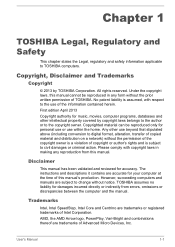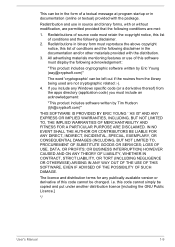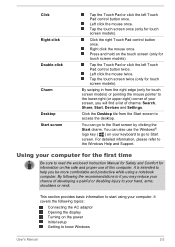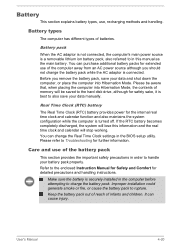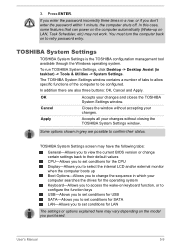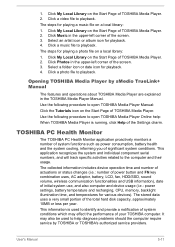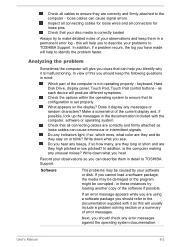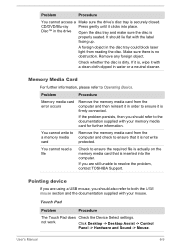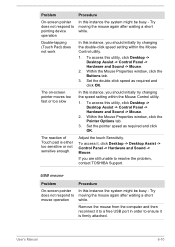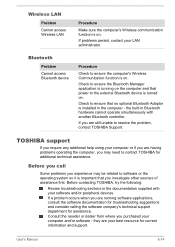Toshiba Satellite C50D Support and Manuals
Get Help and Manuals for this Toshiba item

View All Support Options Below
Free Toshiba Satellite C50D manuals!
Problems with Toshiba Satellite C50D?
Ask a Question
Free Toshiba Satellite C50D manuals!
Problems with Toshiba Satellite C50D?
Ask a Question
Most Recent Toshiba Satellite C50D Questions
Num Lock
Hi, the NUM LOCK key doesnt seem to work. If its On, nothing happens, if its off, its working like t...
Hi, the NUM LOCK key doesnt seem to work. If its On, nothing happens, if its off, its working like t...
(Posted by bjorne51 9 years ago)
How To Reset The Bios Password From Toshiba Satellite C50d Laptop?
I am forget bios password. How to reset the bios password from Toshiba Satellite C50D Laptop? Please...
I am forget bios password. How to reset the bios password from Toshiba Satellite C50D Laptop? Please...
(Posted by cigask 9 years ago)
How To Enter The Boot Menu Site C50d-a Pc
(Posted by samsonganga83 9 years ago)
How Do I Enter The Bios For A C50d Toshiba Laptop?
(Posted by patrickcolleman 10 years ago)
Toshiba Satellite C50D Videos
Popular Toshiba Satellite C50D Manual Pages
Toshiba Satellite C50D Reviews
 Toshiba has a rating of 5.00 based upon 1 review.
Get much more information including the actual reviews and ratings that combined to make up the overall score listed above. Our reviewers
have graded the Toshiba Satellite C50D based upon the following criteria:
Toshiba has a rating of 5.00 based upon 1 review.
Get much more information including the actual reviews and ratings that combined to make up the overall score listed above. Our reviewers
have graded the Toshiba Satellite C50D based upon the following criteria:
- Durability [1 rating]
- Cost Effective [1 rating]
- Quality [1 rating]
- Operate as Advertised [1 rating]
- Customer Service [1 rating]