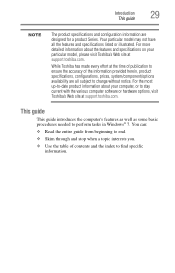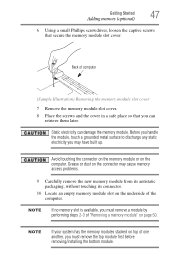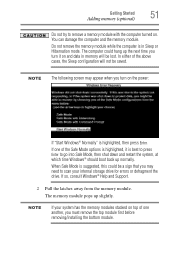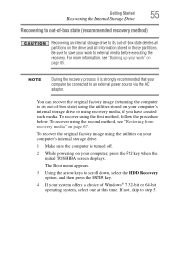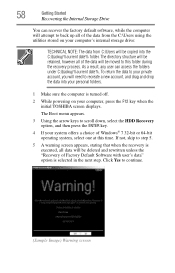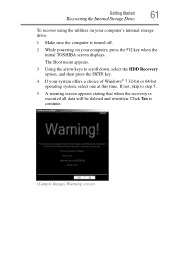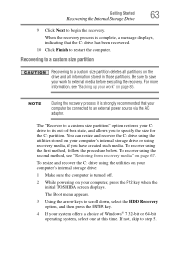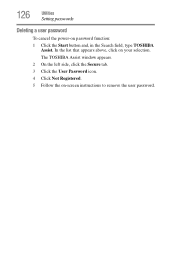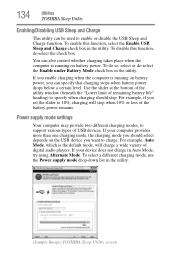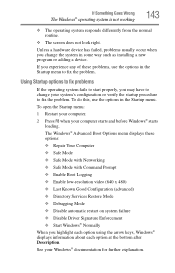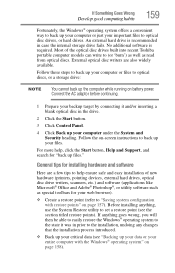Toshiba Satellite L840 Support and Manuals
Get Help and Manuals for this Toshiba item

View All Support Options Below
Free Toshiba Satellite L840 manuals!
Problems with Toshiba Satellite L840?
Ask a Question
Free Toshiba Satellite L840 manuals!
Problems with Toshiba Satellite L840?
Ask a Question
Most Recent Toshiba Satellite L840 Questions
Can't Locate Jumpers On Motherboard To Reset Bios Password On Toshiba Sat. L840d
Motherboard Model BY6D. Could anyone help direct me to the correct jumpers to reset my bios password...
Motherboard Model BY6D. Could anyone help direct me to the correct jumpers to reset my bios password...
(Posted by Helpmee2022 2 years ago)
Default Bios Password Of Satellite L840
Default bios password of satellite l840
Default bios password of satellite l840
(Posted by 0920aries 2 years ago)
Could You Please Show Me The Exact Point To Short Bois.. Thanks...
(Posted by ahmadzaw 8 years ago)
I Need A Manual For My Toshiba Satellite L840/02k. Can You Help?
Toshiba Satellite L840/02K manual. Please?
Toshiba Satellite L840/02K manual. Please?
(Posted by esolaga 9 years ago)
How To Switch On Bluetooth In My Toshiba Laptop Model Is L840d
How to switch on bluetooth in my toshiba laptop model is l840d
How to switch on bluetooth in my toshiba laptop model is l840d
(Posted by girikutty112 10 years ago)
Toshiba Satellite L840 Videos

Toshiba Satellite L840 Series Red color (L840-A608 Gloss Modena Red with Crossline)
Duration: 1:47
Total Views: 7,774
Duration: 1:47
Total Views: 7,774
Popular Toshiba Satellite L840 Manual Pages
Toshiba Satellite L840 Reviews
 Toshiba has a rating of 4.00 based upon 1 review.
Get much more information including the actual reviews and ratings that combined to make up the overall score listed above. Our reviewers
have graded the Toshiba Satellite L840 based upon the following criteria:
Toshiba has a rating of 4.00 based upon 1 review.
Get much more information including the actual reviews and ratings that combined to make up the overall score listed above. Our reviewers
have graded the Toshiba Satellite L840 based upon the following criteria:
- Durability [1 rating]
- Cost Effective [1 rating]
- Quality [1 rating]
- Operate as Advertised [1 rating]
- Customer Service [1 rating]